PDF or Portable Document Format is a file format developed by Adobe in 1993. It is considered one of the most secure file formats to share on the internet. Uses of PDFs are increasing day by day.
Almost every Linux distribution comes with a basic pdf viewer but these have some limitations. In this article, you will see a list of pdf viewers that you can use to create or view a pdf file in Linux.
Adobe Reader
Abode reader is a feature-rich PDF viewer. It is used to create, manipulate, print, and manage files in portable document format. It is available in Linux via an external third-party package.
Some of its features are –
- Provides cloud storage to store and access files
- Instant access to files across desktop, web, and mobile devices
- It supports various file format such as PDF, FDF, XPS, FLV, XDP, HTML, etc
- Many other features such as search tools, print documents, etc
![]()
Evince
Evince is a lightweight, free and open-source pdf viewer that comes default in GNOME desktops. Apart from pdf, it supports various other document formats for example FDF, Postscript, tiff, XPS, djvu, dvi, etc.
The key features of Evince pdf viewer are –
- Encrypted document viewing
- Supports multiple files format
- Search tool
- Page thumbnails for easy reference
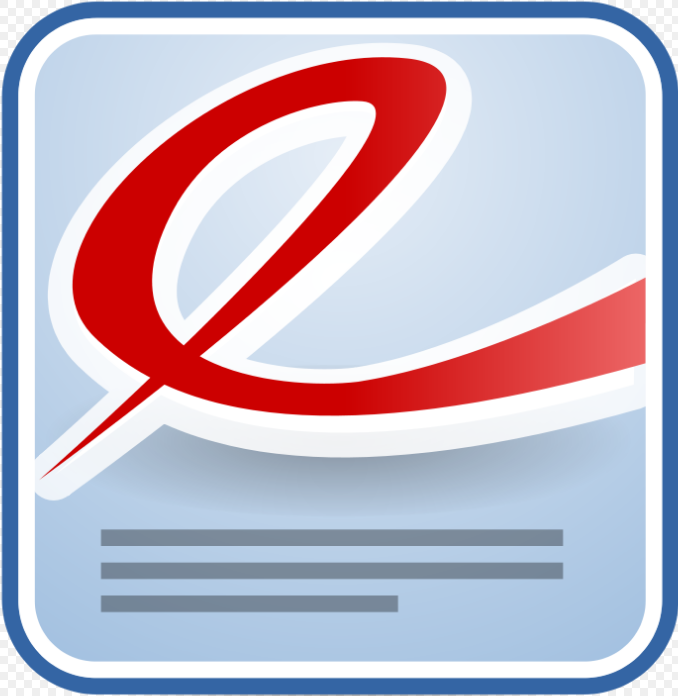
Okular
Okular is a free, cross-platform document viewer developed by the KDE community. It is based on Qt and KDE framework libraries. It comes default in KDE desktops. Okular supports various file formats which include PDF, XPS, ePub, Postscript, CHM, etc.
The key features of Okular pdf viewer are –
- Table selection tool
- Geometric shapes
- Embedded 3 D models
- Copy image to clipboard
- Adding text boxes and stamps

MuPDF
MuPDF is a free and open-source document viewer. It is lightweight, fast, and supports various document formats such as PDF, XPS, OpenXPS, CBZ, EPUB, etc.
Some features of MuPDF viewer are –
- Supports high-quality anti-aliased graphics renderer
- Supports multiple file formats
- It is extensible and features can be added if needed
- Provides searching tools

GNU GV PDF viewer
GNU GV is a document viewer that allows viewing and navigating PDFs and PostScripts on an X display, by providing a graphical user interface for the Ghostscript interpreter.
It is an improved derivation of Timothy O. Theisen’s Ghostview, originally developed by Johannes Plass.
You can install it on the Ubuntu system using –
sudo apt install gv
To install it on RHEL/ CentOS use –
sudo yum install gv
 Zathura
Zathura
Zathura is a free, lightweight, highly customizable plugin-based document viewer. Plugins are available for pdf through poppler or MuPDF, PostScript, etc.
The key features of Zathura are given below.
- Automatic reload documents
- Option for inverse search
- Offers mouse-free navigation
- Can be controlled with vi-like keybindings

Foxit
Foxit is a cross-platform, fast and secure document viewer. It provides tools that can be used to create, edit, sign, and secure files and digital documents.
Some features of Foxit are given below.
- Allow shared viewing of documents
- Have an intuitive interface
- You can scan the documents in pdf format
- You can add or verify the digital signatures

Atril
Atril is a document viewer that comes bundled with MATE desktops. It is a simple, fast, and easy to use pdf viewer. Artil is very similar to Evince pdf viewer which comes default in GNOME desktops.
Its features are also similar to Evince pdf viewer.
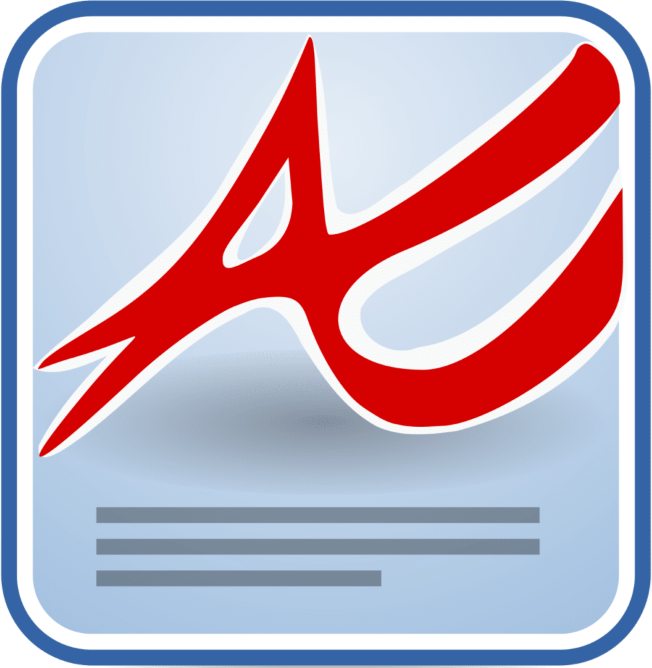
XPDF
XPDF is a free and open-source document viewer for operating systems supported by the Qt toolkit. It has comparatively an old interface.
Some features of XPDF are –
- Have PDF to PostScript converter
- Text extractor tool
- Searching tool

Conclusion
These are the pdf readers that are mostly used by Linux users. Now if you have any query then write us in the comments below.

 Zathura
Zathura