Android 11 was released in September 2020 which is almost 6 months earlier. With that we saw many unofficial builds of LineageOS 18 for many devices.
Now, the team has officially released the latest version which LineageOS 18.1 for 60+ devices in the first batch.
Well, LineageOS does not follow the versioning as per AOSP and they increment the minor version when they do a platform wide code rebase. That’s where the LineageOS 18.1 comes from.
Despite a rough year 2020 the team has delivered the latest update for such a huge number of devices, is remarkably appreciated.
Let’s see what is inside this brand new update!
LineageOS 18.1 Updates
This release contains a lot of updates for users as well as developers or device maintainers. If you go to the LineageOS Changelog 25 you will get a detailed list of updates and changes made to this version but here I will make notable changes that is more relevant for users.
Feature Additions:
- Security patches from April 2020 to March 2021 have been merged
- Wi-Fi display is available for newer Qualcomm devices (only on specific devices)
- Voice recorder app now has more features than ever beside the some UI changes, like: choose quality of audio recording, Pause and resume recordings, create a voice-memo for yourself etc.
- Default unmaintained AOSP calendar app is now replaced with FOSS Etar app.
- Calyx institute’s FOSS Seedvault application is the new built-in backup solution on the LineageOS 18.1
- The default music app, Eleven has now an updated UI and new features like seeking from notification.
- New firewall setting can block all network connectivity from apps. This is useful when you want to take calls but do not want any app to have internet connection.
- Trebuchet, the default launcher now supports icon packs.
- All built-in LineageOS apps support dark mode
- LineageOS 18.1 has introduced global helpline numbers in the Dialer app’s menu. You can see the existing list of such numbers in this list.
That’s a lot of changes to notice.
LineageOS is the only Android custom ROM that has a standard org structure and cares more about the security and user experience. Just like the older CyanogenMod it brings certain new features that even the stock AOSP does not have.
Now you know why I choose to talk only about LineageOS and no other custom OS.
To try this awesome custom Android OS, you can see the below list if it available for your device.
LineageOS 18.1 Officially Supported Devices List
Because of the open source nature, the unofficial build of the OS is made available as soon as the new AOSP code is available publicly.
But the official support takes a more standardized way hence it arrives late and for a limited devices in comparison to unofficial devices list.
Below is a list of all devices officially supported by LineageOS 18.1:
FxTec LineageOS 18.1 Downloads list | |
|---|---|
| Pro 1 (pro1) | LineageOS 18.1 for Pro 1 (YET TO BE ADDED) |
Google LineageOS 18.1 Downloads list | |
|---|---|
| Pixel 4a 5G (bramble) | LineageOS 18.1 for Pixel 4a 5G (YET TO BE ADDED) |
| Pixel 5 (redfin) | LineageOS 18.1 for Pixel 5 (YET TO BE ADDED) |
LG LineageOS 18.1 Downloads list | |
|---|---|
| LG G3 AT&T (d850) | LineageOS 18.1 for LG G3 AT&T (YET TO BE ADDED) |
| LG G3 T-Mobile (d851) | LineageOS 18.1 for LG G3 T-Mobile (YET TO BE ADDED) |
| LG G3 Canada (d852) | LineageOS 18.1 for LG G3 Canada (YET TO BE ADDED) |
| LG G3 International (d855) | LineageOS 18.1 for LG G3 International (YET TO BE ADDED) |
| LG G3 Korea (f400) | LineageOS 18.1 for LG G3 Korea (YET TO BE ADDED) |
| LG G3 Sprint (ls990) | LineageOS 18.1 for LG G3 Sprint (YET TO BE ADDED) |
| LG G3 Verizon (vs985) | LineageOS 18.1 for LG G3 Verizon (YET TO BE ADDED) |
Motorola LineageOS 18.1 Downloads list | |
|---|---|
| Moto One Power (chef) | LineageOS 18.1 for Moto One Power (YET TO BE ADDED) |
| Moto X 2014 (victara) | LineageOS 18.1 for Moto X 2014 (YET TO BE ADDED) |
OnePlus LineageOS 18.1 Downloads list | |
|---|---|
| OnePlus 7 Pro (guacamole) | OnePlus 7 Pro LineageOS 18.1 |
| OnePlus 7T Pro (hotdog) | OnePlus 7T Pro LineageOS 18.1 |
Xiaomi LineageOS 18.1 Downloads list | |
|---|---|
| Mi A2 (jamsine_sprout) | Mi A2 LineageOS 18.1 Download |
| Mi Mix (lithium) | Mi Mix LineageOS 18.1 Download |
| Mi Note 2 (scorpio) | Mi Note 2 LineageOS 18.1 Download |
| Redmi 7 (onclite) | Redmi 7 LineageOS 18.1 Download |
| Redmi Note 5 Pro (whyred) | LineageOS 18.1 for Redmi Note 5 Pro |
| Redmi Note8 / 8T (ginkgo / willow) | LineageOS 18.1 for Redmi Note 8 / 8T |
It is possible that your device is not listed here because it has not received the official update yet. In that case either you can visit the unofficial list of LineageOS 18 or try other custom ROMs based on Android 11 or 10.
What After Installing LineageOS 18.1?
After installing the build on your device, you might need one or all of the following useful apps or mods for your device!
GApps
By default there is no GApps (Google applications) included in any of the LineageOS 18.1 build. So, it must be installed after installing the ROM build. Here is how to install GApps on LineageOS 18.1.
Rooting
As of now Magisk is the only rooting solution available for Android 11. You can visit this Android 11 rooting guide to root LineageOS 18.1 build installed on your phone.
Google Camera Mod
With the Android 11 update the Google Camera or GCam mod was also updated to version 8.0 and later. Similarly, there is no such update as of now for the Android 11!
To find the right mod for your phone you visit this list of GCam mod that contains a huge list of compatible Google Camera for all available devices.
For anything else, you can leave a comment to convey.
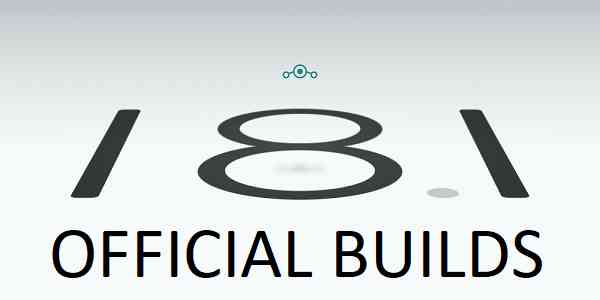

Is 18.1 for Nexus 5 on the way?
Hope they make support for xperia z1 compact
Will POCO phones be supported?
Lineage is the Best!
Waiting Lineage OS for Samsung Galaxy M21 2021 Edition (M215G), it came with Android 11