Samsung, in the recent past, has updated quite a good number of its smartphones to the Android 9.0 Pie with the OneUI included. We also saw older smartphones also getting the update that also had the OneUI included. However, Samsung has yet again rolled out a new Android 9.0 Pie update for the old Galaxy J7 Duo smartphone. This new update includes the Android 9.0 Pie along with July Security Update and the new skin from Samsung, the OneUI. The Galaxy J7 Duos update build number is J720FDDU4BSG7 and weighs around 3GB. In this post, we will guide you on how to download and install Samsung Galaxy J7 Duo Android 9.0 with One UI. Moreover, along with the latest security patch, this update also includes the Night mode and the Digital Wellbeing. But, interestingly, all the features of the Android 9.0 Pie is not there in this update.
Other features of the OneUI includes new Navigation Gestures, brand new UI, One hand mode, Adaptive brightness, Adaptive battery, and more. Note that this is not the OTA Update and the OTA update file will weigh around 1.3GB. Let us take a look at the official changelog and the screenshots for the new update below;

Samsung Galaxy J7 Duo Android 9.0 Update Official Changelog
One UI
- Content, settings, and other information have been reorganized to keep you focused on the task at hand.
- Interactive elements have been moved to the bottom of the screen so they’re always within reach.
- New designs and features such as Night mode help keep your eyes comfortable.
Notifications
- You can reply to messages directly in the notification panel.
- Image thumbnails are included in message notifications.
- In an app’s notification settings, tap the switch once to turn on or off all the notifications in a category.
Samsung Keyboard
- New Unicode 11.0 emojis are available.
- The new adaptive theme changes your keyboard look based on the colors of the surrounding app.
- The floating keyboard is available in all apps and has a new size and transparency settings.
- You can set a custom touch and hold delay.
Device care (formerly Device maintenance)
- Performance modes are streamlined and integrated into power-saving modes.
- The Edge panel for device maintenance is discontinued.
Settings
- Menus have been reorganized to make settings easier to find.
Phone
- You can now sort your call history by incoming and outgoing calls.
- Your call history can include up to 2000 entries (increased from 500 entries).
Contacts
- The new drawer menu makes it easier to manage contacts from various accounts.
Camera
- The new Scene optimizer automatically enhances the camera’s color settings to fit the scene.
Gallery
- Photo Editor Pro’s editing tools have been added to Gallery, so you can make all your edits and touchups without leaving the app.
My Files
- The new storage analysis tool has been added to help you monitor your storage usage and save space.
- You can now show or hide items on the My Files Home screen.
Other improvements and changes
- Call stickers have been discontinued.
- HEIF images are now supported.
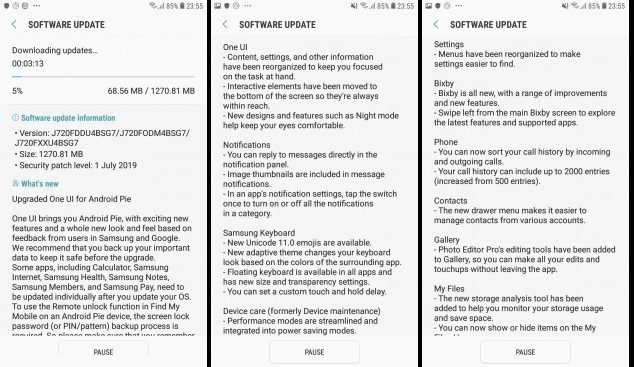
How to Download and Install Samsung Galaxy J7 Duo Android 9.0 With One UI
As already mentioned that the OTA update will be taking some time to reach out to all the Galaxy J7 Duo devices here in India. But, with the help of this guide, you will be able to install and download the latest update without waiting for the OTA to arrive on your device.
Download Samsung Galaxy J7 Duo Android 9.0 Pie Update
Below is the download link for the latest Android 9.0 Pie update for the Galaxy J7 Duos smartphone with the build number J720FDDU4BSG7. This update file weighs around 3GB so, make sure that you are under a stable internet or WiFi connection.
[button anchor=”Galaxy J7 Duos Android Pie Update vJ720FDDU4BSG7″ url=”https://drive.google.com/file/d/1WIpMnF7febIoIYGcn-Nj8PDkLONKxaiJ/view” size=”lg” style=”metro” color=”deep-space” block=”yes”]Pre-requisites
Once you have downloaded the update file then, you need to make sure some pre-requisites before you can go ahead and install the Android 9.0 Pie update on your Samsung Galaxy J7 Duo smartphone. Below is the list of pre-requisites;
- Make sure to charge your device to at least 70% or more.
- Take a complete backup of your device.
- Install the latest Samsung Galaxy USB Drivers on your computer.
- Download the latest Odin flash tool.
Steps to Install Android 9.0 Pie Update on Samsung Galaxy J7 Duo
- Download the firmware from the download section for the device.
- Now, extract the firmware on your PC. You will notice five different files (AP, BL, CP, CSC, and Home_CSC).
- Download and extract the latest Odin flash tool.
- Then, open the Odin.exe file.
- Turn Off your Galaxy J7 Duo.
- Now, long-press the Volume UP + Power Key together until a warning screen flashes.
- There will be two options and you need to press the Volume Up button to boot into the Download Mode.
- Once you are in the Download Mode, connect your device to your PC via a USB cable.
- In the Odin tool, if you see a blue bar right above the ID: COM, it means that your device has connected successfully.
- Load all the files extracted from the firmware file (AP, BL, CP, CSC, and Home_CSC) to its respective places in the Odin tool.
- This is an important step. If you want to wipe off the data on your device then, you need to select the CSC file otherwise go ahead with the Home_CSC file. (It is recommended to have a clean flash to avoid any compatibility issues)
- Once you have loaded all the files, click on the Start button.
- This will begin the flash process and you can check the progress in the Odin tool.
- After the device is successfully flashed, your device will reboot.
- That’s it! You have successfully installed the latest Android 9.0 Pie update with the OneUI for the Galaxy J7 Duo.
This will allow you to use your Samsung Galaxy J7 Duo device on the latest Android 9.0 Pie update before the OTA arrives. You can also experience and use the latest skin from Samsung, the OneUI.
Samsung Galaxy J7 Duo Quick Specs Review
The Galaxy J7 Duo is powered by the Samsung Exynos 7885 chipset which is paired with 4GB of RAM. You will get only one storage option to choose from i.e. 32GB. However, you can expand the storage capacity up to 256GB via a microSD card and it has a dedicated card slot. In the display department, the device has a 5.5-inch Full HD Super AMOLED display with a resolution of 720×1280 pixels. Under the hood, the device is powered by a 3000 mAh battery. The device runs on the Android 8.0 Oreo, out of the box. Moreover, the device also has the front-mounted fingerprint scanner as well.
The device has a dual-camera set up at the back. You get a 13-megapixel primary f/1.9 aperture, a 5-megapixel f/1,9 aperture depth sensor that lets you take portrait images, and also has a LED flash. In the front, the Samsung Galaxy J7 Duo has an 8MP shooter with f/1.9 aperture along with a LED Flash.
Conclusion
So, there you have it from my side in this post. Hope you have successfully installed the latest Android 9.0 Pie update for the Samsung Galaxy J7 Duo that includes the latest July 2019 security update and also the OneUI. Please let us know in the comments section below if you have faced any issues. Moreover, also do report if you come across any link failure as well. Until the next post…Cheers!