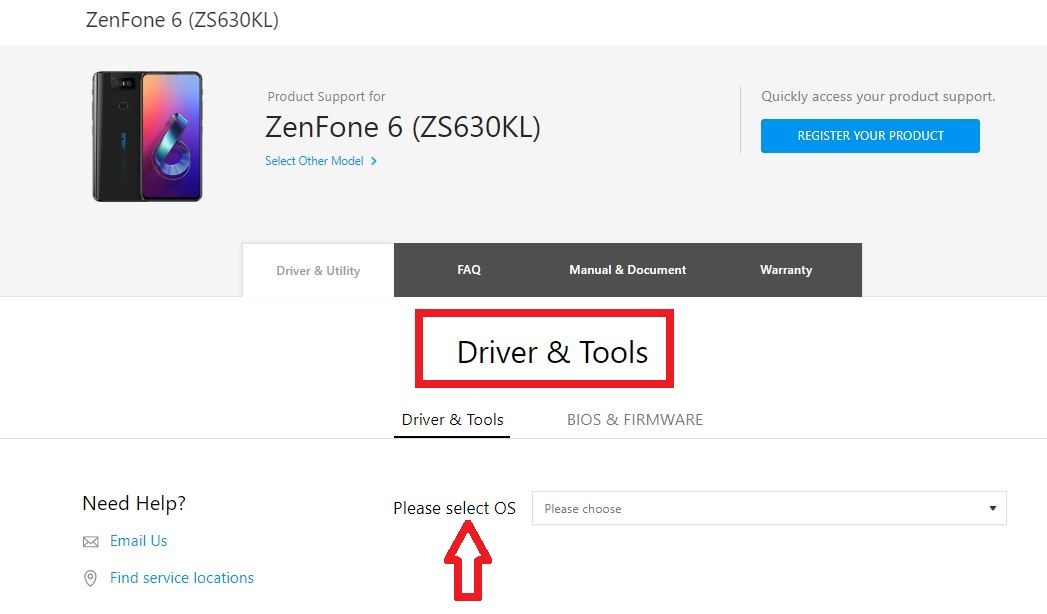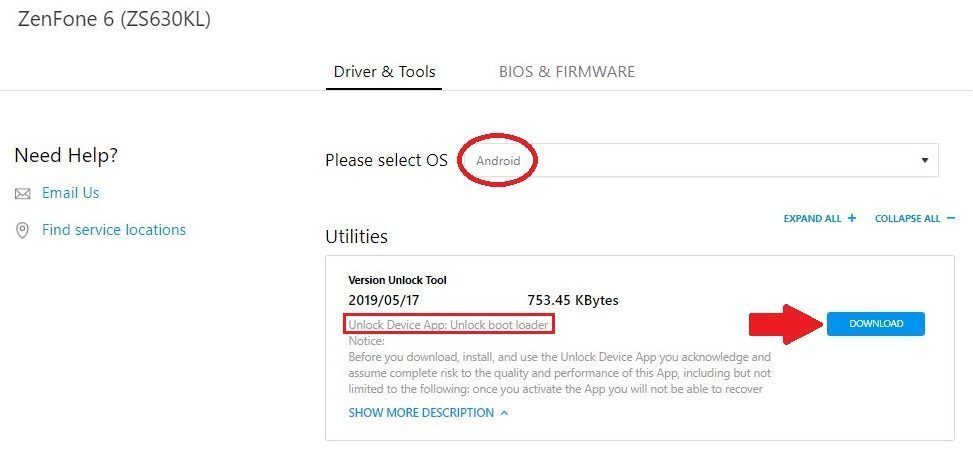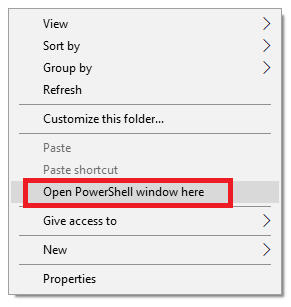If you are own a Zenfone 6 and looking to unlock bootloader of Zenfone 6 so that you can root it, or install custom ROM etc. then here is the step-by-step guide. By unlocking bootloader, you can install custom ROMs on Zenfone 6 such as: have a look on this LineageOS 17 for Zenfone 6.
Asus Zenfone 6 is the company’s latest flagship device that has been making rounds in the news for quite some time. The device features some unique design elements like the rotating or flip camera module that acts as the rear as well as the front-facing camera. The device looks sturdy and packs high-end specs under the hood. One of the USPs of the device is the price at which it has been launched. Moreover, in India, you can grab this beast for about INR31,999, which seems to be an aggressive pricing keeping in mind the specs that it packs under the hood.
However, if you have already purchased this device and are looking for ways to unlock the bootloader of Asus Zenfone 6 then, you are at the right place. In this guide, we will show you how to unlock Asus Zenfone 6 bootloader. This unlocking involves simple but, important steps that I would advise you to follow carefully. So, without further ado, let us get straight into the article;
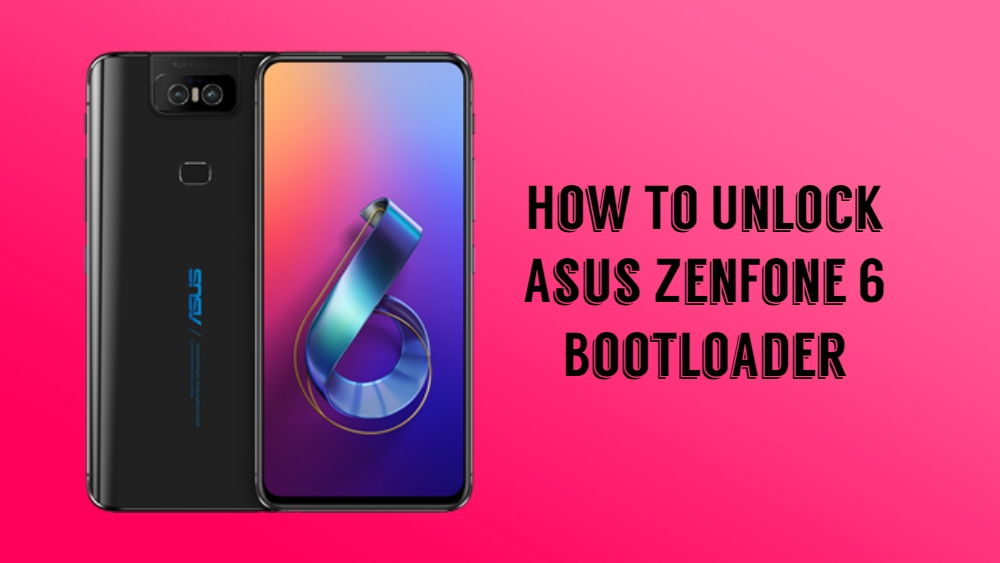
What is a Bootloader and the Advantages of unlocking it?
A bootloader is a piece of software that, will automatically run, every time you starts up your phone or device. Moreover, the bootloader commands the phone, what programs to load in order to make your phone run. Besides, it is very important to have a functioning bootloader as it the one that starts up your device. This is the reason why bootloaders are stored in a stable memory away from your reach on your device. But, there are methods and solution for every smartphone that can help you to unlock your bootloader. However, you need to follow the steps very carefully in order to avoid any permanent damage caused to your device.
[su_note note_color=”#F9D9D9″ text_color=”#AA4343″ radius=”3″ class=”” id=””] One thing to note is that unlocking your bootloader will void the warranty of your device. So, make sure that you are out of the warranty period or you are sure about what you are doing to your device.[/su_note]
But, there are certain advantages once, you have unlocked the bootloader of your device;
- You can install any custom ROM of your choice such as LineageOS, Resurrection Remix ROM etc.
- Moreover, you can root your device.
- You can flash TWRP.
How To Unlock Asus ZenFone 6 Bootloader
NOTE: Now, before we begin with the unlocking of bootloader, I would strongly recommend you to create a backup of your device storage and all your files stored in your device. Unlocking of bootloader will wipe off the entire data on your device. Moreover, it is advised to follow the steps mentioned in this post very carefully to avoid permanent damage or bricking of your device. If anything goes wrong the author or Cynogenmods.org are not responsible for it.
Pre-requisites
- This method is meant for Asus Zenfone 6 device only.
- You need to have a PC or a laptop.
- Make sure the smartphone battery is at a minimum of 70%.
- Take a full backup of your device.
- USB Cable to connect your device to PC/laptop.
Download the Required Files
You need to download the required files to unlock the bootloader of your Asus Zenfone 6. Download links are mentioned below;
Unlock Bootloader using the Official Unlock Tool
- First of all download the Bootloader Unlock Tool from the above link mentioned.
- Now under the Driver & Tools tab, choose the Operating System running on your device which is, in this case, the Android.

- Under the Utility section, you will find the Unlock Device App for unlocking the bootloader. click on Download to begin the download of the tool.

- Now move the downloaded app to your phone and install it.
- To Unlock the bootloader, follow the instructions given in the app.
- That’s it! Your device bootloader will be unlocked successfully.
Note that this is the official method to unlock the bootloader of your device. If you follow the steps correctly then, you will very easily be able to unlock the bootloader of the Asus Zenfone 6 device. However, there is another method to unlock the bootloader of your device. For that, please head on to the next section of this post.
Unlock Bootloader of Asus Zenfone 6 using Fastboot method
- First of all, you need to download all the required files. The links are given in the download section of this post.
- Now, enable the USB Debugging on your Asus Zenfone 6 smartphone.
- Then, extract the downloaded ADB Fastboot tools to a new folder and name it “ADB Fastboot tools” (or any name you like.)
- Open the CMD Window (Command Window) on your PC/Laptop from the ADB Fastboot folder by pressing and holding Shift + Right mouse click.

- Now, you have to connect your Asus Zenfone 6 to your PC using the USB Cable.
- Then, you need to boot your phone to Bootloader/Fastboot by following one of either below two methods. (You can go ahead with any of the methods)
1st Method: Turn off your phone and wait for 4-5 second after the screen goes off. Press and hold Power and Volume Up buttons together until you see something on the screen. That’s it!
2nd Method: (for this method you need to connect your phone to PC using USB Cable) In the same CMD window, you can enter this command: adb reboot-bootloader - Now to obtain the Unlock key, enter this command in the command window: echo > key.txt
- Now Unlock the bootloader by entering the command: fastboot oem get_unlock_key key.txt
- Voila! You have Unlocked Bootloader on Asus ZenFone 6.
- You can enjoy and install TWRP Recovery or any Custom mods on your ZenFone 6.
Conclusion
So, there you have it from my side in this article. Hope you guys liked this post. I would recommend again that before going ahead with the process, you should make a backup of your device memory because unlocking the bootloader will wipe off the data in your device. Please let us know in the comments below if you liked this post and also mention whether you were successful in unlocking the bootloader of Asus Zenfone 6 using the above method or not.