Tribler is a free and open-source BitTorrent client that allows anonymous p2p connection by default. It uses an overlay network for content searching and listing.
It has a simple and easy-to-use user interface. Tribler allows playing of partially downloaded audio or video files. It is available for installation on different platforms including Windows, Linux macOS, etc.
In this article, I will discuss how to install the Tribler BitTorrent client in Ubuntu Linux.
Features of Tribler
The key features of Tribler are –
- Free and opensource
- Cross-platform
- Simple and easy to use interface
- Anonimous
- You can stream while downloading
- Protocol encryption
How to install Tribler in Ubuntu
There are multiple ways in which you can install the Tribler BitTorrent client on your Ubuntu system. Now use one of the given methods to install it on your system.
Installing Tribler using the deb package
Go to the official download page of Tribler and click on tribler_7.11.0_all.deb to download it.
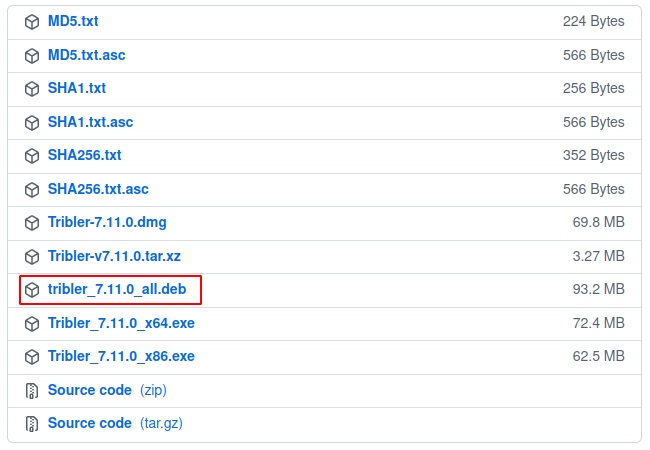
Alternatively, you can download it by using the following command in your terminal –
wget https://github.com/Tribler/tribler/releases/download/v7.11.0/tribler_7.11.0_all.debNext, move to the download location and install the Tribler deb package by using the given command in your terminal –
sudo dpkg -i tribler_7.11.0_all.debInstalling Tribler using Snap
This is one of the easiest ways to install a package on a Linux system. Use the following command to install the Tribler snap package on your system –
sudo snap install tribler-bittorrent --betaIf you want to remove this package then use –
sudo snap remove tribler-bittorrent --betaLaunch Tribler on Ubuntu
Once the installation is completed you can launch the Tribler from Ubuntu’s activities dashboard. Search Tribler and click on its icon when appears as you can see in the given image.
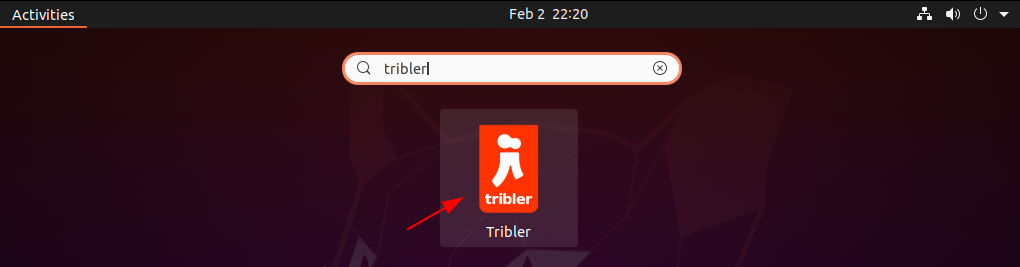
The given image shows the user interface of Tribler in Ubuntu –
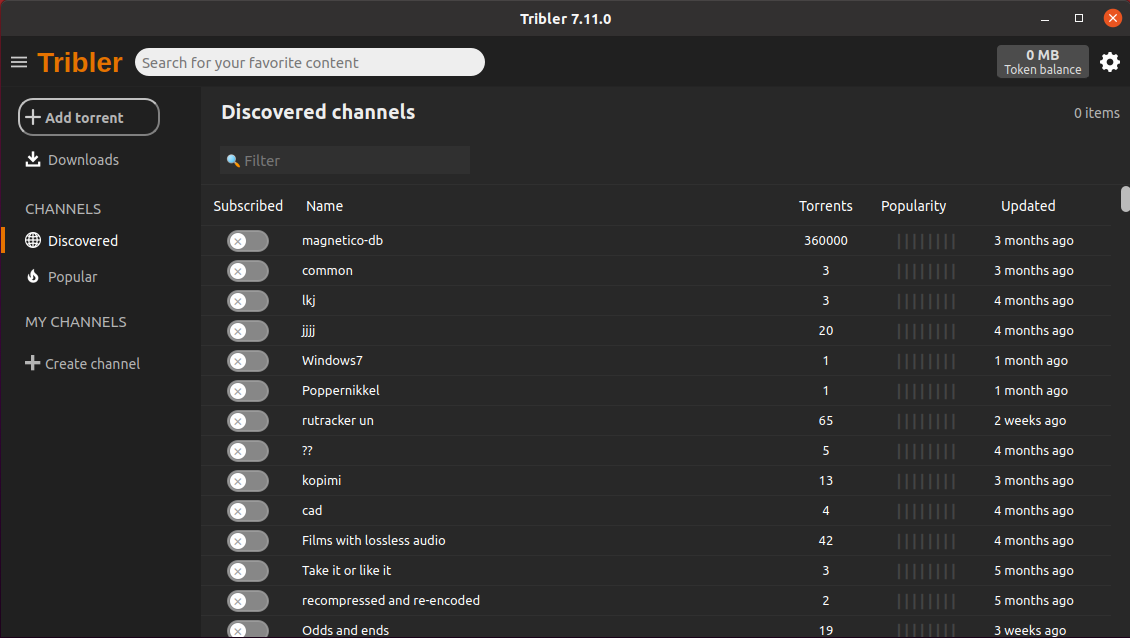
Here you can find your favorite content and add it to Tribler for downloading.
How to remove Tribler from Ubuntu
Now for any reason, if you want to remove the Tribler from your system then run the given command –
sudo dpkg -r triblerPress y if it asks for your confirmation.
Conclusion
So here we explained how to install Tribler on a Ubuntu system. Now if you have a query or feedback then write us in the comments below.
