There are different ways of installing a software package in Linux. We are most familiar with package management tools like apt, dpkg, OR Software manager which provide a graphical way to install packages on your system.
Snap is another package format that can be used across the different distributions of Linux.
In this article, I will discuss how to install and use Snap on Fedora Linux.
What is Snap?
Different Linux distributions use different application packaging formats and tools for their management. For example, .deb packages and apt package manager are used on Ubuntu similarly Fedora uses .rpm packages and dnf as package management tools we can’t use .deb files in Fedora or .rpm files in Ubuntu.
So is there a package format that works across all the distributions? The answer is yes there are some universal approaches to package an application for example Snap, Flatpak, AppImage.
Snap is a software package format that is created by Canonical which includes applications with required dependencies and libraries to run the application. It is a universal approach to application packaging on Linux. The applications packed in a snap will work across different distributions because it contains everything that an application needs to run.
Distributing applications as a snap package is beneficial for both developers and users. Developers can now focus on innovations instead of wasting their time releasing the same application for different distributions of Linux while users don’t need to worry about which package to download for their distribution.
How to install Snapd in Fedora
First, run the system update command to refresh the system repositories and update installed packages –
sudo dnf update -yNext, use the given command to install the Snapd on Fedora Linux –
sudo dnf install snapd -yIf you want to enable classic snap support then you need to enter the following to create a symbolic link between /var/lib/snapd/snap and /snap
sudo ln -s /var/lib/snapd/snap /snapStart and enable Snap on Fedora
After the installation of snapd on your system use the given command to start the snap services
sudo systemctl start snapd.serviceUse the given command to enable it to autostart with the system boot
sudo systemctl enable snapd.serviceNow restart your system to make all the changes effective.
You can now start to install the snap packages on your system by using the terminal.
For example to install the VLC media player, use –
sudo snap install vlcInstall Snap store on Fedora Linux
Like a Software manager, you can install the Snap store to install the snap packages from GUI. Use the following command to install the snap store on your system.
sudo snap install snap-storeNow you can download a snap package from the snap store.
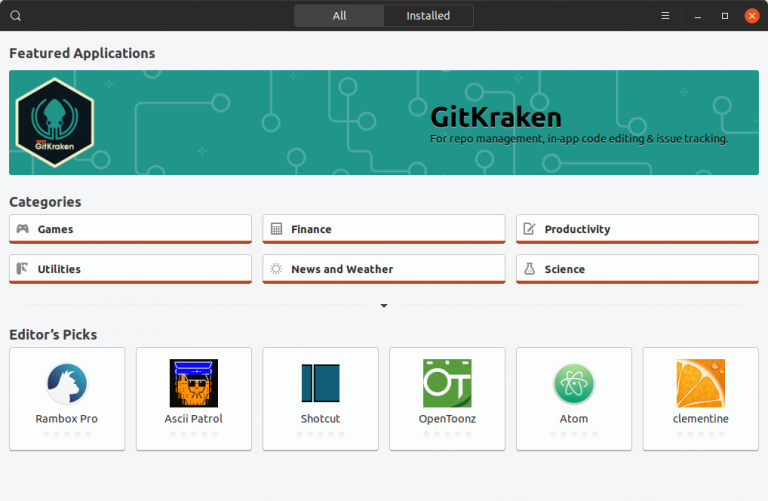
Conclusion
I hope you have successfully installed Snap on Fedora.
Now if you have a query or feedback then write us in the comments below.
