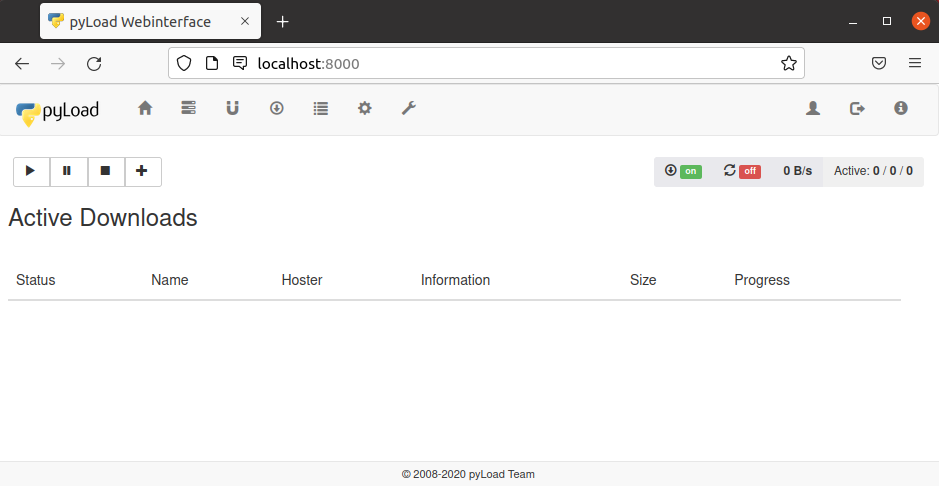pyLoad is a free and open-source download manager which is written in Python. It is designed to be extremely lightweight, easily extensible, and fully manageable via its web interface.
It allows you to download media files from various websites which include the most popular ones like Youtube, Facebook, etc.
In this article, I will discuss how to install and use pyLoad in Ubuntu Linux.
Features of pyLoad download manager
The key features of pyLoad are –
- Free and opensource
- Lightweight and extensible
- User-friendly web user interface
- Offers plugin to automate some tasks
- Supported on all types of operating systems
How to install pyLoad on Ubuntu
The installation of pyLoad in Ubuntu is available through the debian package. Go to the official download page of pyLoad and click on the pyload cli 0.4.20 all.deb to download it as you can see in the image below.
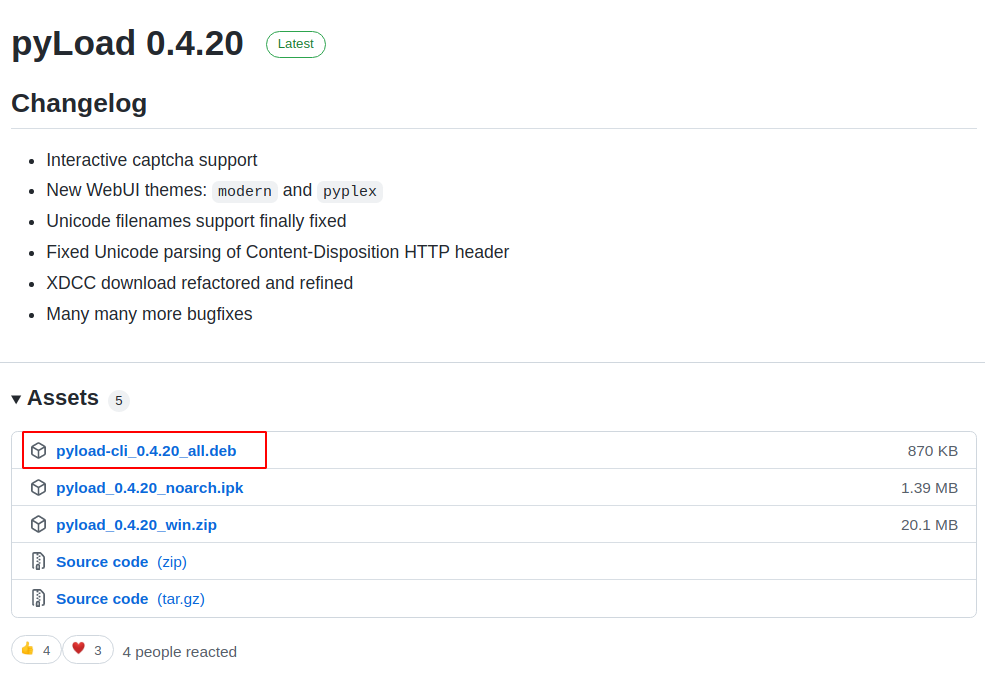
Alternatively, you can use the following command to download it from your terminal –
wget https://github.com/pyload/pyload/releases/download/v0.4.20/pyload-cli_0.4.20_all.debMove to the location where you downloaded this file and use the given command to install it on your system –
sudo dpkg -i pyload-cli_0.4.20_all.debNow if it shows any dependency error then use –
sudo apt install -fPress y and then enter when it asks for your confirmation.
While installation this will ask for some configuration for example language, username, the password for the web interface, download location, etc provide the values of each setting.
Access pyLoad’s web user interface
Once the installation and configuration of pyLoad are completed you can access it through your web browser. Open a browser and enter the given URL –
http://localhost:8000When opens it will ask you to sign in. Enter the username and password and click on SIGN IN.
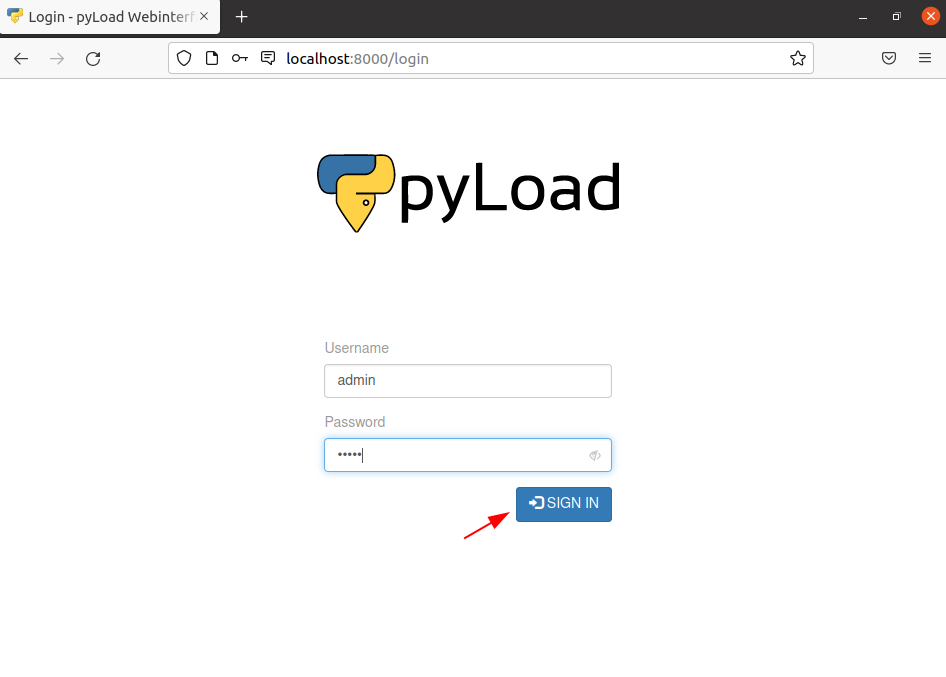
The given image shows the user interface of the pyLoad download manager.
Now you can add download links or torrents in pyLoad for downloading files. This also allows you to access and control pyload remotely.
For more information, you can visit the official website of pyLoad download manager.
Conclusion
I hope you have successfully installed pyLoad in your Ubuntu system. Now if you have a query then write us in the comments below.