Photivo is a free and open-source image processor which can handle RAW as well as bitmap files. It offers non-destructive editing with GIMP workflow integration with batch mode.
Photivo provides the best algorithms for image retouching. It is intended to be used in workflow with other software such as DigiKam, Shotwell, or GIMP. It requires a quite powerful computer to work well and is not aimed at beginners.
In this article, I will discuss how to install Photivo in Ubuntu.
Features of Photivo
The key features of Photivo are –
- Free and opensource
- Cross-platform
- Provides various image processing and manipulation features such as correcting chromatic aberration, bad pixel reduction, line denoise, etc
- Has tools for film grain simulation
- Supports batch editing
- Can be easily integrated with GIMP
How to install Photivo in Ubuntu
Photivo in Ubuntu is available through Dariusz Duma’s PPA which includes the package as well as all the required dependencies. So to install Photivo first you need to add its PPA repository in your system –
Use the following command to add the PPA repository on your Ubuntu system –
sudo add-apt-repository ppa:dhor/mywayNext, run the update command –
sudo apt updateFinally, use the given command to install Photivo on your system –
sudo apt install photivoType y and then press the Enter when it asks for your confirmation.
Another way to install Photivo on a Ubuntu is to manually compile the source code and then install it on your system.
Launch Photivo application in Ubuntu
Once the installation is completed go to the Ubuntu activity dashboard here search and open Photivo. Now when opens first you will see the Photivo welcome screen.
You can see the user interface of this application in the image below. Here you can import an image and start editing it.
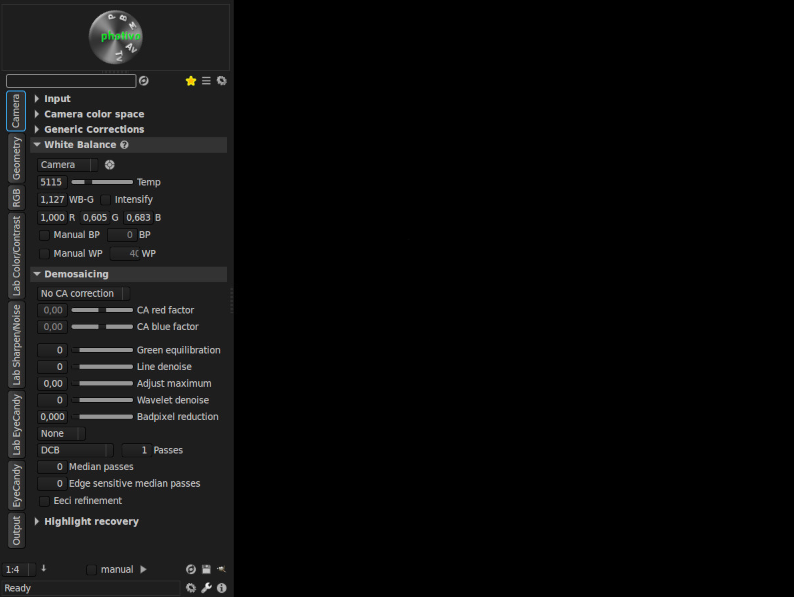
If you are new you can read the Photivo tutorial and then can start using it.
Conclusion
You have successfully installed Photivo on your system. Now if you have a query then write us in the comments below.
