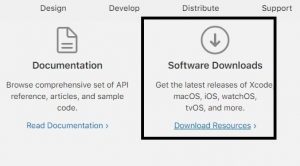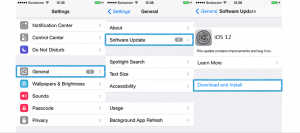How To Install iOS 12 To iPhone or iPAd [Developer Beta]
Apple launches iOS 12 beta for developers and it is for every iOS user, therefore, anyone can apply for the beta software program and after that, you are ready to install iOS 12 Beta to your iPhone devices. This article is going to tell you “How To Install iOS 12 To iPhone or iPAD“. Now let me tell you the important updates in this iOS 12 updates. Firstly iOS 12 improves the device performance and also it will change the look and feel of your device. Also, the iOS 12 comes with the latest camera features. It’s a simple process to install this beta update your iPhone.

Features Of iOS12
[highlight color=”#e83c3c”]CAMERA UPDATES -[/highlight] In this update you will get the latest camera option named Memoji, therefore, you can change the face size and place different accessories in your memoji according to you. [highlight color=”#e83c3c”]PERFORMANCE UPDATES-[/highlight] You will see the major changes in the performance of your device. The app launches more fastly in iOS12 Update. [highlight color=”#e83c3c”]SIRI UPDATES-[/highlight] Now you can add phrases to SIRI and select what you want to do when you call a particular phrase.
Requirements For Installing iOS 12-
- Backup your device data by using iTunes software.
- You should register for iOS 12 Beta Program.
- Your device should be on the list of devices getting iOS 12 updates.
- iOS 12 Beta software.
How To Register For iOS 12 Beta Program-
[highlight color=”#eb3636″]Follow Below Steps To “Install iOS 12 To iPhone or iPAD”-[/highlight]- First, you need to visit Developer Site.
- Then scroll down and click Software Downloads like shown in below image.

- Create an account there and log in.
- Then click on the XCODE Beta and then click download.

- iOS 12 Beta Software Profile is now downloaded to your Device.
- Then the Beta Software Profile will appear on your device then click install then you need to enter your passcode.
- Press agree and then click install and doing this will make your phone restart.
- Then you have to follow below steps.
How To Install iOS 12 To iPhone or iPAD-
- Go To Settings>then General>then Software Update.

- Then click the update and then after download and install.
- Enter your passcode.
- Then Agree to the conditions.
- Now your iPhone will be restarted.
- After your phone boots up and now you are asked to continue.
- Therefore you are asked for passcode because this is a major update.
If you follow all these steps correctly your device is now upgraded to iOS 12 Developer Beta.