Gparted (also known as GNOME partition editor) is a free partitioning tool. It is a GUI application that uses GNU parted in the backend. Gparted is used to create, delete, or resize a partition without data loss.
Apart from this, it offers many other functionalities such as mirroring one partition with others. By using Gparted in a live OS you can edit any partition on a system.
In this article, I will discuss how to install GParted on Ubuntu Linux.
Features of GParted partitioning tool
The key features of GParted are –
- Free and opensource
- Nice GUI, you can easily manage your system partition
- It supports different kinds of storage devices such as hard disks, USB drives, SSDs, RAID devices, etc.
- Allows multiple actions on storage devices
- It can be used on the separate live CD
How to install GParted in Ubuntu
GParted is available in the official repository of Ubuntu you can download and install it either using the apt command or from Ubuntu Software. You can install it by using the following commands in your terminal.
Before you run the command to install GParted on your Ubuntu system make sure the apt package repository is updated –
sudo apt updateNow use the following command to install GParted on a Ubuntu system –
sudo apt install gparted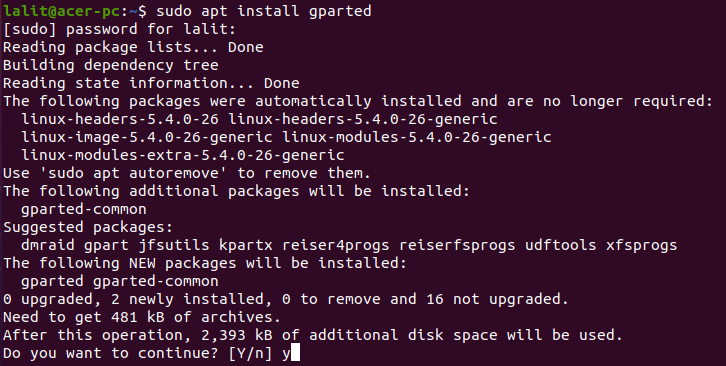
Press y and enter if it asks for your confirmation.
Open GParted in Ubuntu
Once GParted gets successfully installed on your system, you can open it by searching GParted in the Ubuntu activities dashboard and clicking on the icon that appears as given in the image below.
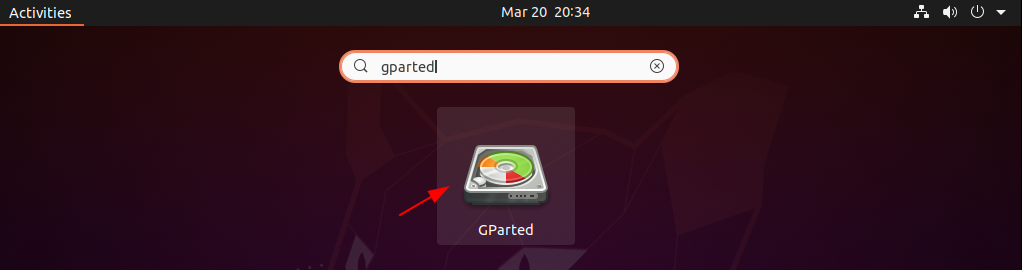
This may ask you to enter the user password, enter it and click on Authenticate to proceed.
The following image shows the user interface of GParted in Ubuntu Linux.
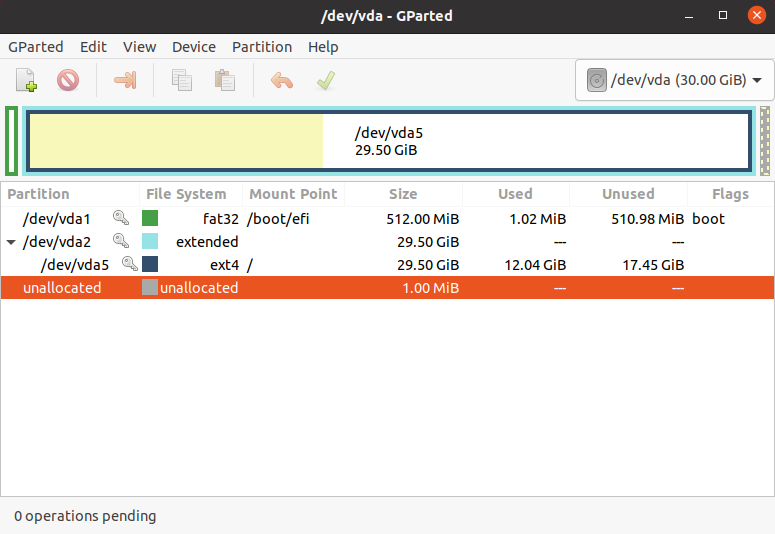
When GParted opens, you will be able to see all the available partitions on the disk. Here you can select a partition and can perform operations such as creating, deleting, or resizing it.
The user interface of GParted is self-describing you can easily perform a partition management task. But before doing an operation think twice otherwise you may lose all the data from a partition or disk.
For more information on how to use GParted, you can see the official GParted manual.
Conclusion
GParted is one of the best partition managers available for the Linux platform the steps of installation and its usage are described in this article.
Now if you have a query then write us in the comments below.
