Flowblade is free, open-source, multitrack non-linear video editing software for Linux. It provides a stylish and modern interface. The software is written in python and it is designed to be fast and precise. Most of its functionalities are built using the media framework MLT.
In this article, I will discuss how to install Flowblade on a Fedora system.
Features of Flawblade
Some features of Flowblade are –
- Lightweight and fast application
- Plenty of video transitions and effects are available
- It supports proxy editing
- Multitrack timeline with thumbnails and waveforms
- Support a large number of video and audio formats
How to install Flowblade in Fedora
There are multiple ways to install Flowblade on a Fedora system. You can follow one of the given methods to install it on your system.
Method 1: Installing Flowblade from RPM Fusion repository
It is one of the easiest methods to install Flowblade on a Fedora system. Flowblade is available in the RPM Fusion repository, before you install Flowblade first you need to add this repository to your system.
Use the following command to add the RPM Fusion repository to your system –
sudo dnf install https://download1.rpmfusion.org/free/fedora/rpmfusion-free-release-$(rpm -E %fedora).noarch.rpmsudo dnf install https://download1.rpmfusion.org/nonfree/fedora/rpmfusion-nonfree-release-$(rpm -E %fedora).noarch.rpmNext, run the update command to refresh the package repository list on your system –
sudo dnf update -yFinally, use the given command to install the Flowblade on your system –
sudo dnf install flowblade -yMethod 2: Installing Flowblade using Flatpak
Flatpak in Fedora comes preconfigured so you don’t need to install it explicitly.
To install the Flowblade Flatpak package on your system, use –
flatpak install --from https://flathub.org/repo/appstream/io.github.jliljebl.Flowblade.flatpakrefRun the Flowblade application by using the given command in your terminal-
flatpak run io.github.jliljebl.FlowbladeStart Flowblade on Fedora
Once the installation is completed you can launch Flowblade video editing software from the Fedora activities dashboard. Search Flowblade and when it icon appears click on it to start the application.
The following image shows the user interface of the Flowblade application –
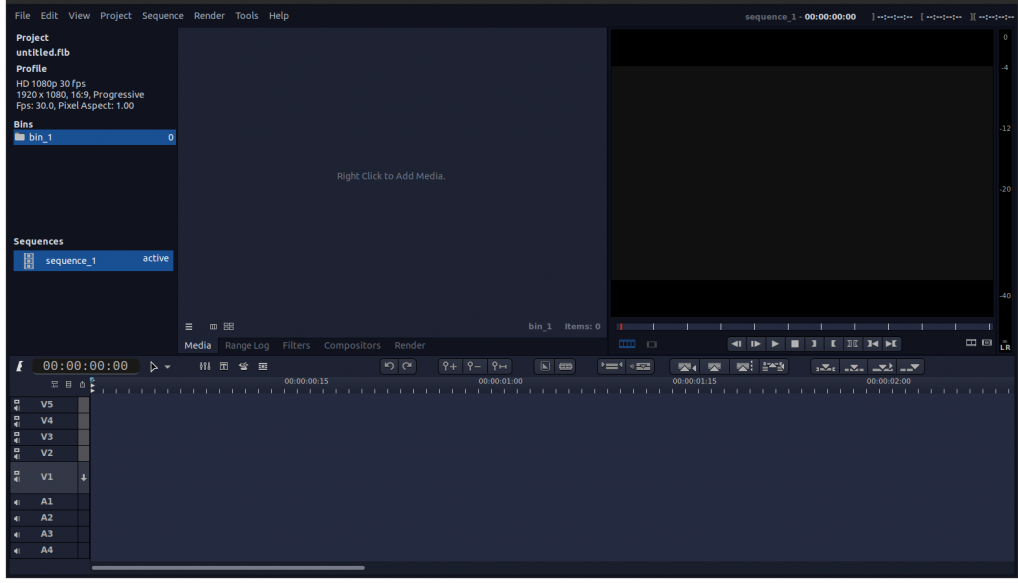
Conclusion
So you have successfully installed Flowblade on your Fedora system now you can start editing videos using it.
If you are new you can follow Flowblade’s official documentation.
Now if you have a query or feedback then write us in the comments below.
