DeaDBeeF is a modular cross-platform music player which can be installed on Linux, Windows, BSD, macOS, etc. It has a clean and intuitive user interface. It can play almost any audio format and allow the conversion of one audio file format to another.
DeaDBeeF is written in C++ and comes with a native GTK3 GUI.
In this article, I will discuss how to install and use the DeaDBeeF music player in Ubuntu.
Features of DeaDBeeF music player
The key features of DeaDBeeF –
- Compact and efficient
- Supports multiple audio formats
- Plugin architecture
- Gapless playback
- High-quality resampling
- Network playback of the podcast using SHOUTcast, Icecast, etc.
How to install DeaDBeeF in Ubuntu
There are various ways to install DeaDBeeF in a Ubuntu system. You can use one of the given methods to install it on your system.
Installing DeaDBeeF using PPA repository
The installation of DeaDBeeF is available through ppa:starws-box/deadbeef-player so first use the given command to add it to your system.
sudo add-apt-repository ppa:starws-box/deadbeef-playerNext, run the update command –
sudo apt updateFinally, use the given command to install it on your system –
sudo apt install deadbeefPress y and then enter if ask for your confirmation.
Installing DeadBeeF using .deb package
Go to the official download page of DeaDBeeF and download the deb package of DeaDBeeF as you can see in the image below.
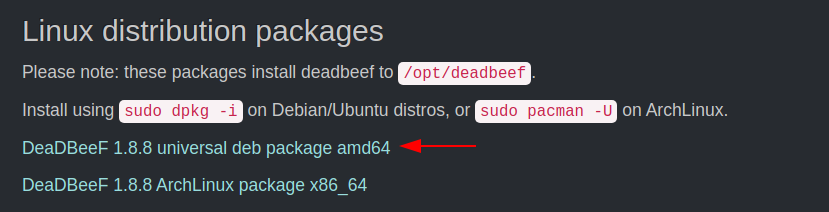
OR use the following command in your terminal to download the DeaDBeeF deb package –
wget https://webwerks.dl.sourceforge.net/project/deadbeef/travis/linux/1.8.8/deadbeef-static_1.8.8-1_amd64.debNext, use the given command to install it on your system –
sudo dpkg -i deadbeef-static_1.8.8-1_amd64.debIf it displays any dependencies error then use –
sudo apt install -fLaunch DeaDBeeF player on Ubuntu
Once the installation is successful search deadbeef in the Ubuntu activities dashboard, and click on its icon when appears.
As you can see in the image below.
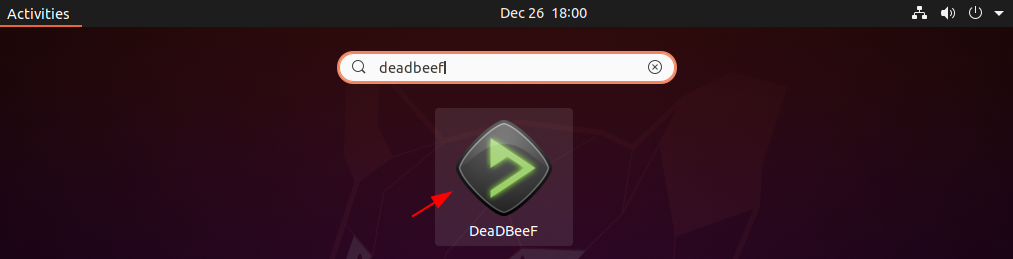
The following image shows the user interface of the DeaDBeeF player. Here you can import your playlist and play songs.
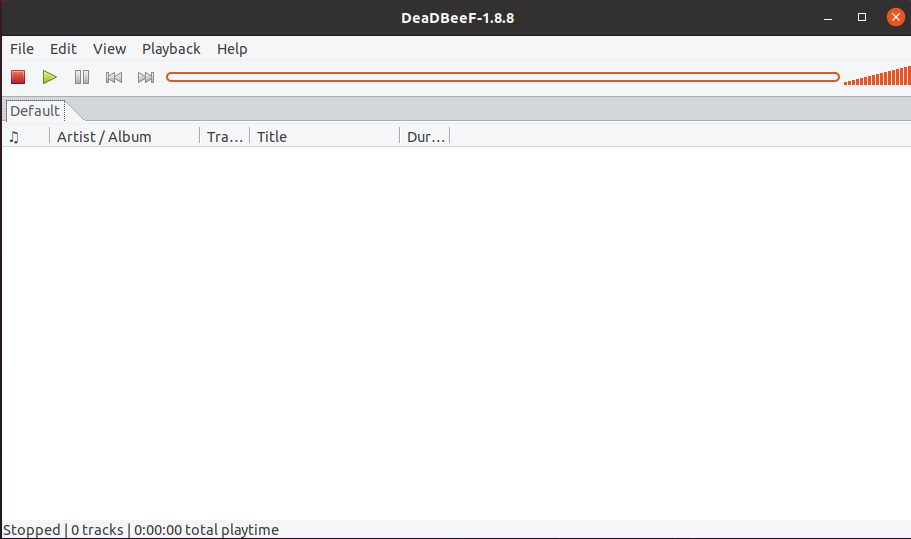
Conclusion
Ok, so you have successfully installed DeaDBeeF on your Ubuntu system. Now if you have a query then write us in the comments below.
