CrossOver is a Wine-based Windows compatibility layer for Linux, macOS, and Chrome OS which enable Windows applications to run under these operating systems.
It is developed by CodeWeavers who modifies Wine source code, applies compatibility patches, adds user-friendly configuration tools, and provides technical support.
In this article, I will discuss how to install CrossOver in Ubuntu.
Prerequisites
To follow this guide you should have the following –
- A system with Ubuntu installed on it
- Access to a user account with root privileges
How to install CrossOver in Ubuntu
Go to the download page of CrossOver on the official website CodeWeavers. Click on the Linux section and then on the free trial this asks you to enter your name and email, enter it and click on download.
CrossOver debian file will be downloaded on your system now you can install it graphically or by executing a command in your terminal.
Graphical installation of CrossOver
Go to the download location and find the crossover debian file right-click on it and in the given options click on Open With Software Install.
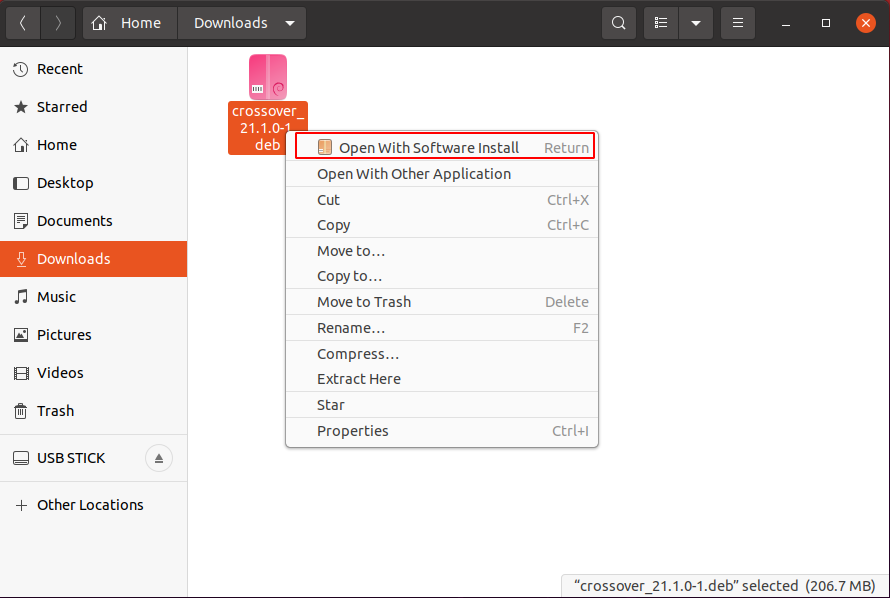
Next click on Install and if it asks enter your password to authenticate.
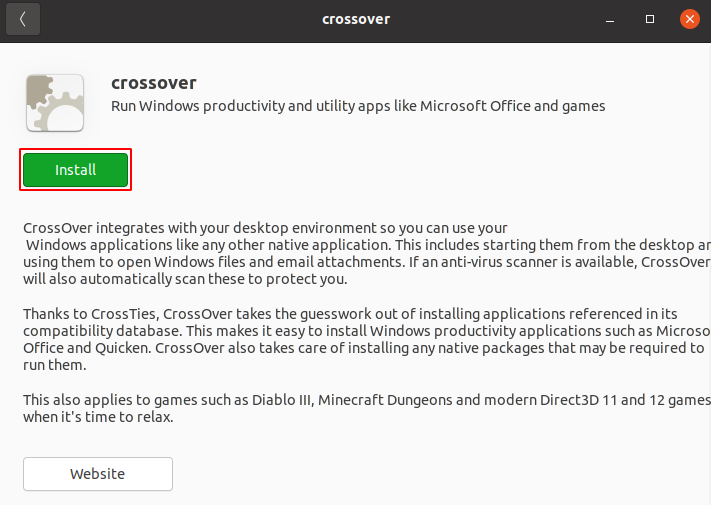
Installation of CrossOver using terminal
You can also install the downloaded debian file using the command in your terminal. First, navigate to the downloaded directory and then use the following command to install it on your system.
sudo apt install ./crossover*.debPress Y and then Enter, if it asks for your confirmation.
Launch CrossOver and install an application
Search crossover in the Ubuntu activities dashboard and click on the icon when it appears as you can see in the image below.
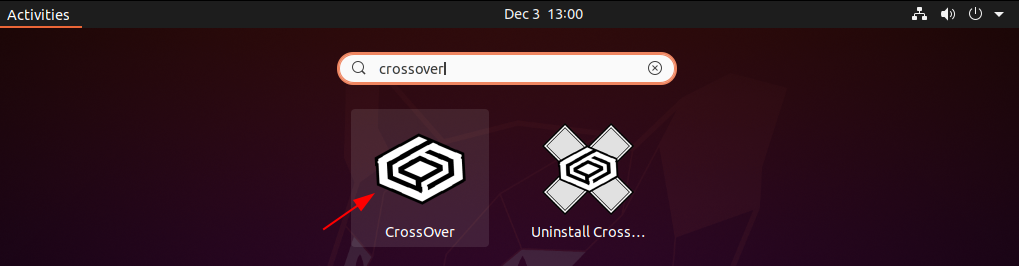
Now to install an application click on Install.
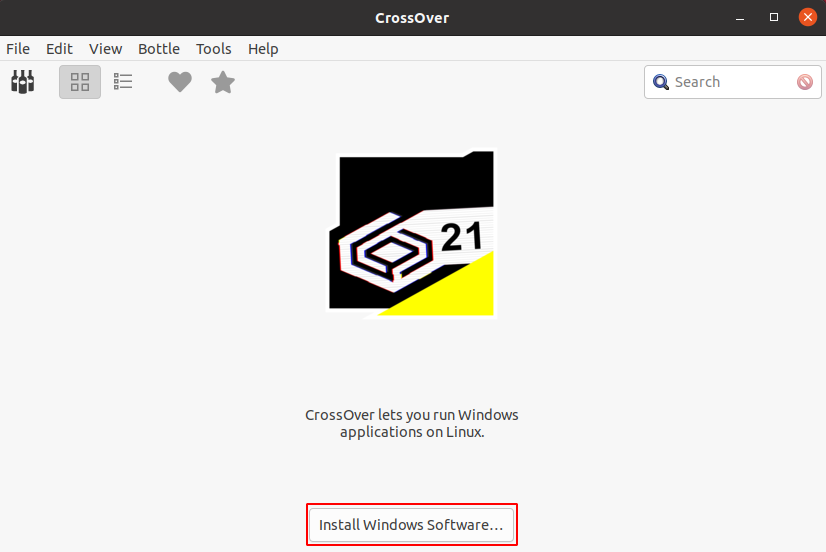
Now you can search and install a windows application from the available software. The rating stars show how well an application will run on Linux.
Click on Continue to install the application on your system.
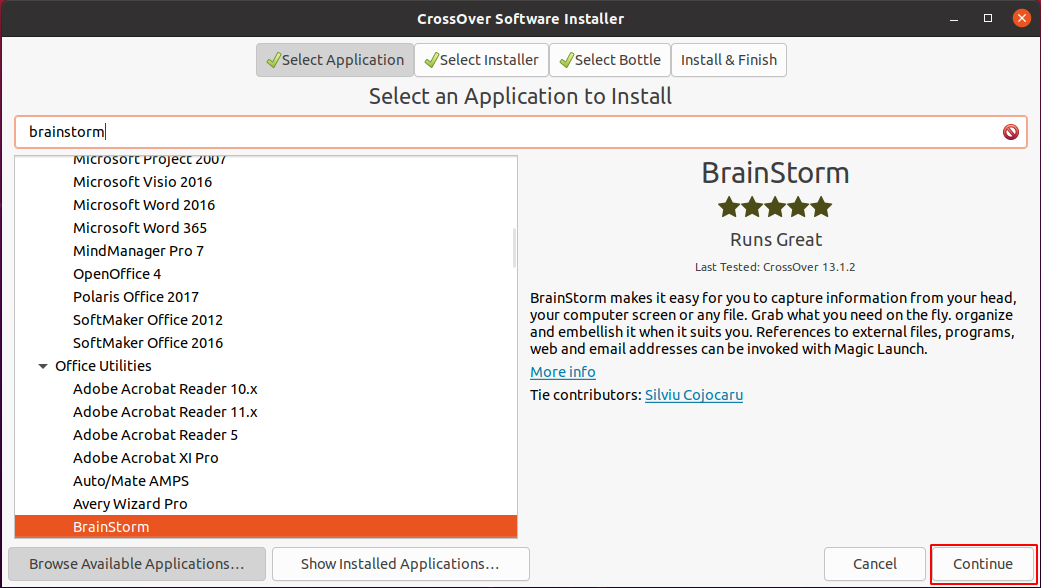
This can download some additional Linux packages, once the application gets installed on the system you can launch it from the Ubuntu application laucher.
Conclusion
You have successfully installed CrossOver in Ubuntu. Now if you have a query then write us in the comments below.
