Claws Mail is a cross-platform free and open-source email client. It is a fast, lightweight, and highly configurable email client which is based on GTK+ and features a graceful and sophisticated user interface. The emails are managed in the standard MH format which features fast access and data security.
The functionalities of the Claws Mail email client can be extended through an RSS aggregator, calendar, etc which is provided as separate plugins.
In this article, I will discuss how to install Claws Mail in Ubuntu.
Features of Claws Mail
The key features of Claws Mail email client are –
- Cross-platform
- Fast and lightweight
- Secure features like encryption and antiphishing
- Automatic spam filtering using SpamAssasins and Bogofilter
- Offers templates for messages
- Extensible with plugins
- Support for Mbox mail format
How to install Claws Mail in Ubuntu
There are multiple ways using which you can install Claws Mail on a Ubuntu system. Use one of the given methods to install it on your system.
Installing Claws Mail from Ubuntu’s default repository
To install Claws Mail from this method first use run the given command to update the apt package repository –
sudo apt updateNext use the following command to install Claws Mail on your system –
sudo apt install claws-mailYou can verify the installation by using –
claws-mail -vInstalling Claws Mail using PPA repository
The Claws Mail is also available through an unofficial PPA repository you can install it by adding this repository to your system.
Run the following command to add Janvitus PPA repository to your system –
sudo add-apt-repository ppa:janvitus/ppaNext, update the apt package list –
sudo apt updateFinally, run the given command to install Claws Mail on your system –
sudo apt install claws-mailInstalling Claws Mail using Flatpak
Flatpak is another way of building, distributing, and running sandboxed desktop applications on a Linux system.
To download the Claws Mail Flatpak package first you need to install and configure Flatpak on your system. To install Flatpak open your terminal and execute the given command –
sudo apt install flatpak -yNext, add the Flathub repository by using the given command –
flatpak remote-add --if-not-exists flathub https://flathub.org/repo/flathub.flatpakrepoNow use the given command to install the Claws Mail flatpak package –
sudo flatpak install flathub org.claws_mail.Claws-MailUsing Claws Mail on Ubuntu
Once the installation is completed you can launch Claws Mail by searching it in the Ubuntu activities dashboard. Search Claws Mail and click on its icon when appears as you can see in the image below.
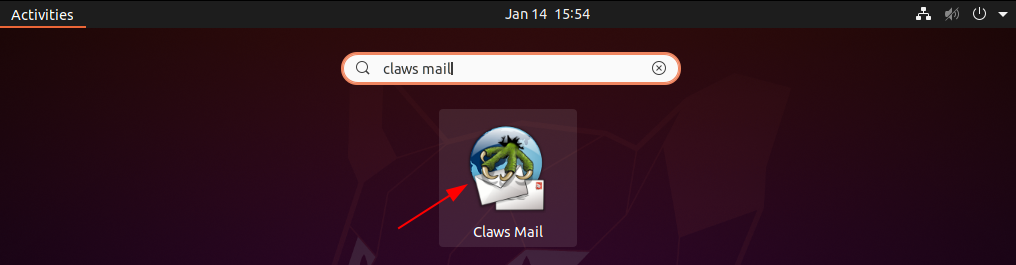
When open it will ask you details like your name, email, password, etc, here enter the details correctly. Once you are successfully authenticated you will see your inbox.
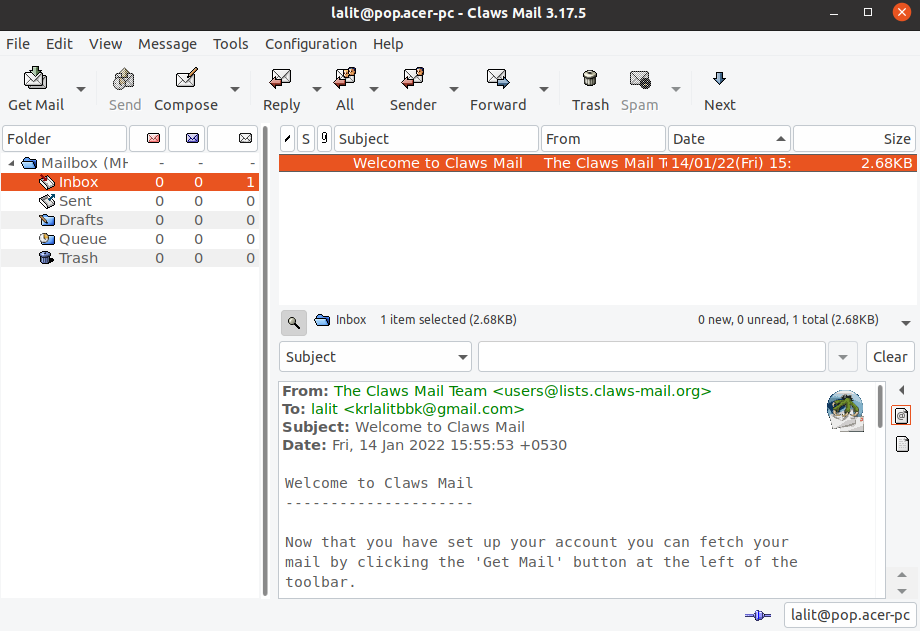
Conclusion
I hope you have successfully installed Claws Mail on your system and you are able to use it for accessing and sending your mail. Now if you have a query then write us in the comments below.