The Central Processing Unit or CPU is one of the most important parts of a computer system. It performs all the arithmetic and logical operations.
Knowing about your CPU which includes information such as processor architecture, the number of cores, speed of each core, and its usages can be very helpful in administering the resources of a system.
Ahead in this article, we will discuss how you can find information about your CPU from the Linux terminal.
Get CPU info from /proc/cpuinfo
One of the most basic ways to find the CPU info by displaying the content of the file /proc/cpuinfo. This file contains all the information of a processor used in the system. All other commands fetch the CPU information from this file.
Now use the following command to display the Infomation of CPU –
cat /proc/cpuinfo
This will display the information of all the processors one after other in your terminal.
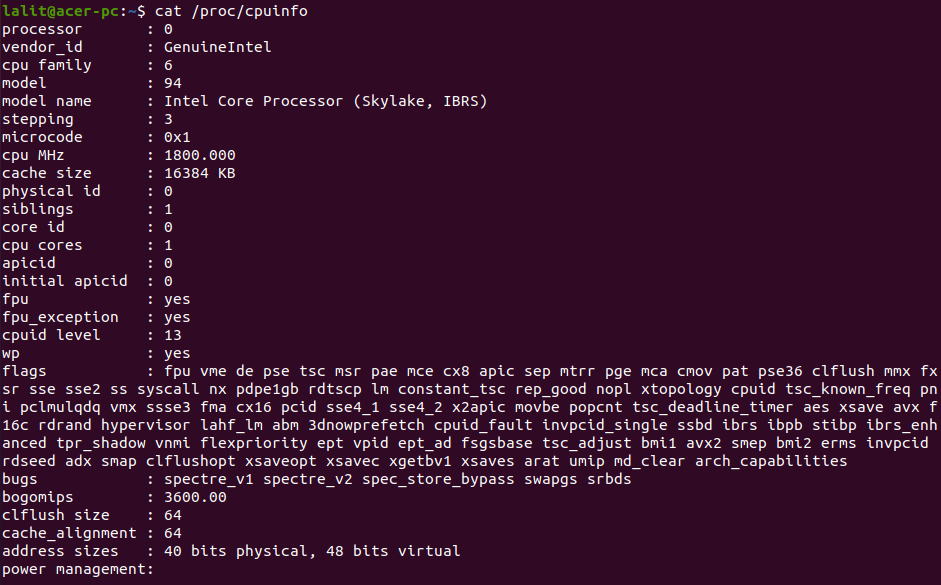
You can see the info of processor 0 of my system.
You can find specific information about your CPU by using the grep command with the above command.
For example –
cat /proc/cpuinfo | grep 'model name' | uniq
This will display the model name of your processor.
![]()
Find CPU info using lscpu command
The lscpu command is also used to display information about the processor which includes information like processor architecture, number of cores, model name, etc.
Now use the following command to view the CPU info –
lscpu
You can see the output of this command in the given image.
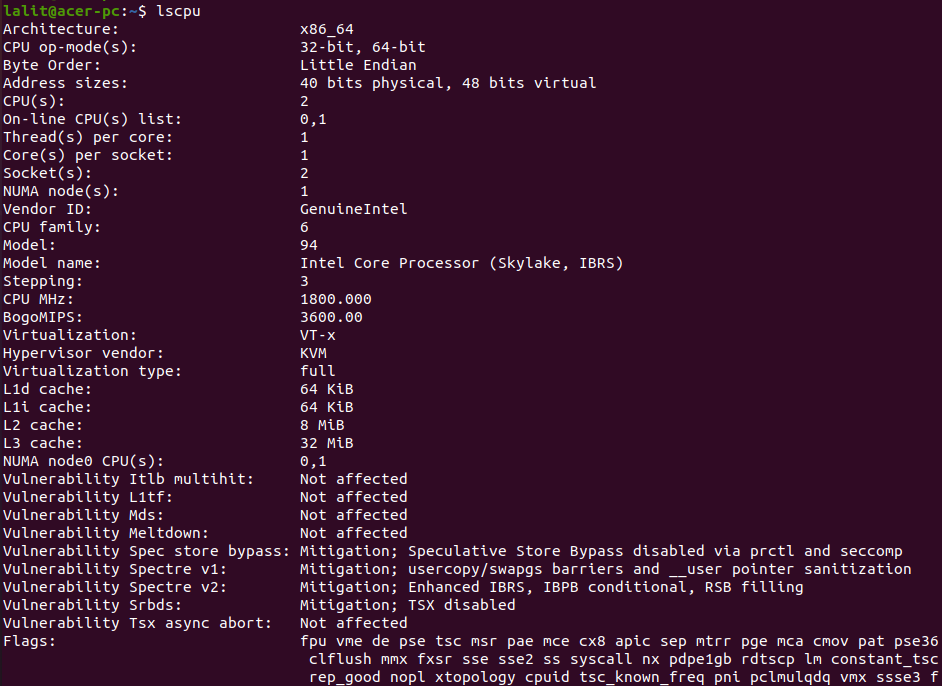
How to find the CPU info using inxi command
The inxi is a command-line utility by using which you can view the hardware information of your system. It doesn’t come preinstalled in most of the distribution.
To use it first you need to install it on your system –
sudo apt install inxi -y
Now to see the CPU info in your terminal use –
inxi -C
Using option -C will display the full information of the CPU.
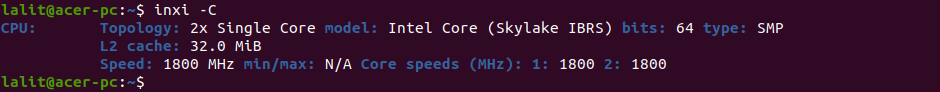
Display CPU info using lshw command
The lshw a small tool to extract a system’s hardware information. We can use this with some option to see the details of the processor or CPU.
Now use the following command to view the CPU info –
sudo lshw -C CPU
You can find detailed info on how to use lshw command on its manual page. You can see lshw man page by using –
man lshw
Conclusion
This is how you can view the CPU info in your terminal. If you want to see its usage on a system then use the top command. Now if you have a query then write us in the comments below.