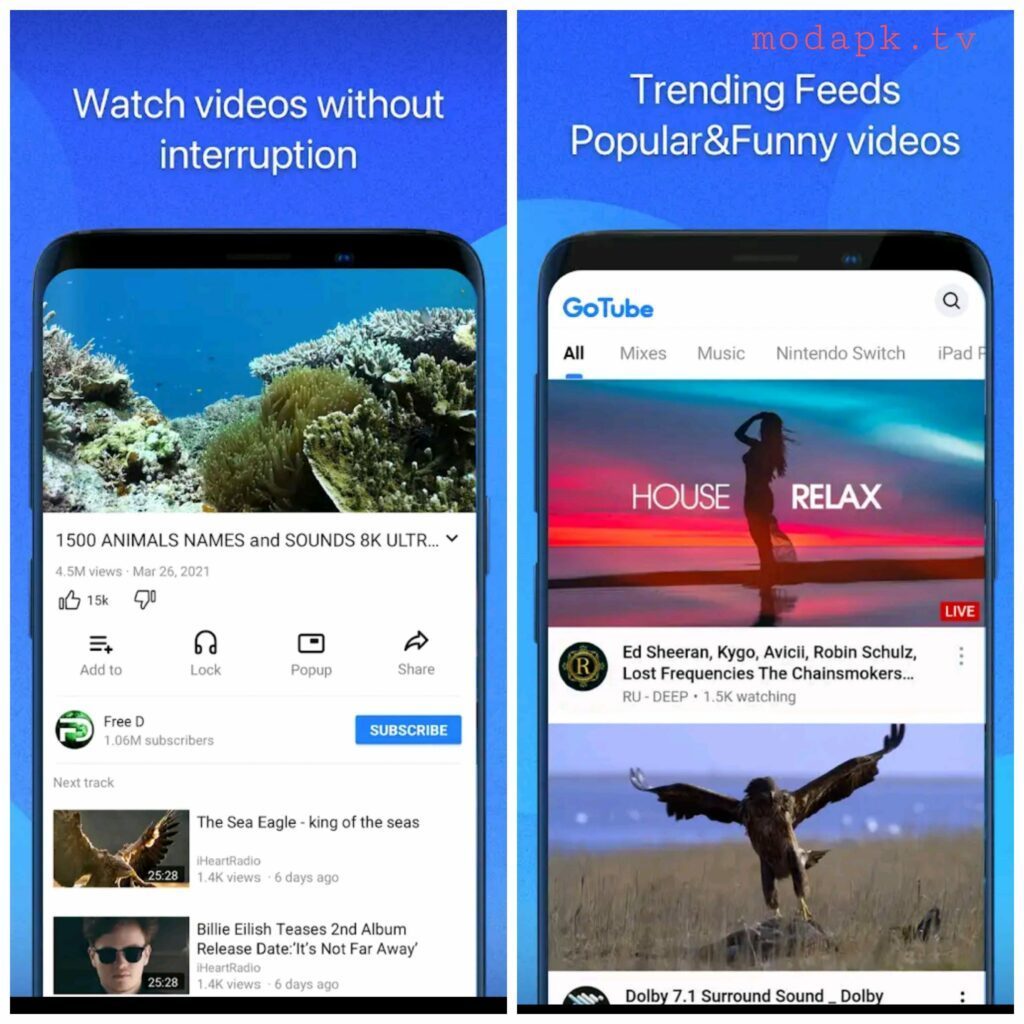GoTube is an outstanding app for blocking ads of original Youtube application. Now, completely remove unskippable annoying ads forever and enjoy a complete ad-free premium YouTube experience with GoTube apk. Not only just an ad-blocker, but this app also helps in various other functions as well such as Full Hd video streaming, video play without login, creating playlists, popup player, and many other things.
Why you need the GoTube App:
YouTube is the second most popular website in the world. Millions of people watch youtube videos, and shorts every minute. But, it is annoying to see multiple ads before and during the videos. Some ads are unskippable too.
In this scenario, Gotube will help you out. It not only just blocks ads, but also has many other features which we have discussed in the below section. This is the perfect alternative for the official YouTube client.
Features of GoTube APK:
Great UI:
The first thing users notice in an app is the UI. GoTube has an amazing user interface. It is very similar to the original Youtube app. Yet on the homepage, we can see the global video suggestions.
Watch Trending videos, Popular & Funny Videos:
GoTube also works as an online video player. The in-built video player is very powerful. The app shares the entire database of youtube. So, you will have all the videos of youtube on this app. Enjoy every type of videos for free.
Powerful Tools:
The built-in video player comes with multiple features. You can change the video resolution such as 144p, 240p, 360p, 480p, 720, and 1080p. Change the playback speed as your wish. Play Dolby vision and Dolby audio media, if your smartphone supports it. Create your own playlists, and add music or videos to playlists with the GoTube app.
Popup Player:
If you allow the app to access the phone’s pip mode, then you can play the videos in picture-in-picture mod. The popup video player works fine.
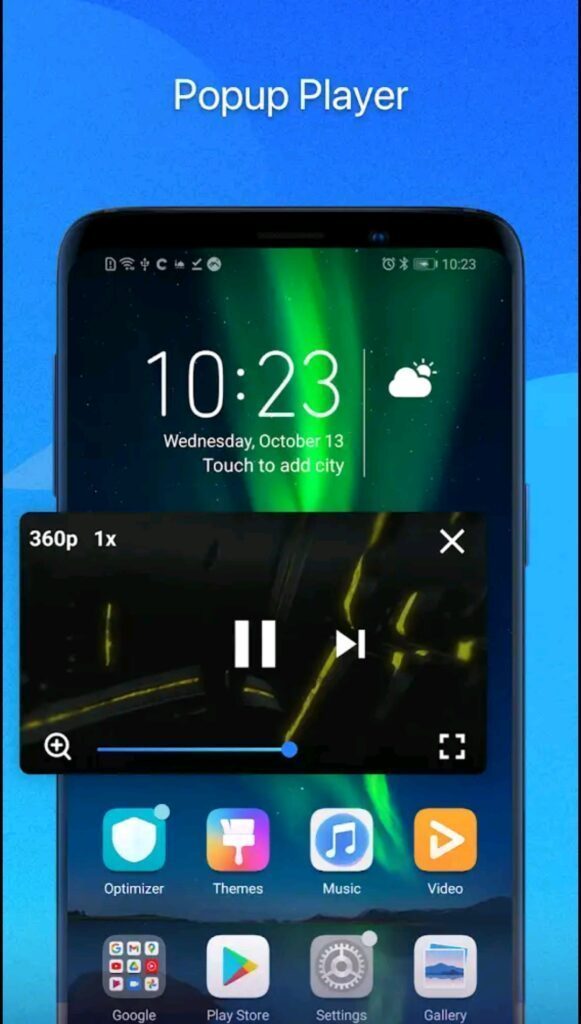
More Features:
- Search Videos
- Various search filters
- Subscribe to channels
- Closed captions or CC
- Manage your own channel
- Energy Saving option
Download and Install GoTube APK for Android [2022]:
- Download the apk from the given download link
- Enable app install from unknown sources other than the play store if you hadn’t enabled that yet.
- Go to settings>search ‘unknown’> install unknown sources> enable the app through which you want to install the app.
- Now, install the apk and open it.
Conclusion:
Overall it is a great app for watching Youtube videos ad-free. It is a perfect, feature-packed youtube alternative. Download the GoTube-Block All Ads now for free.