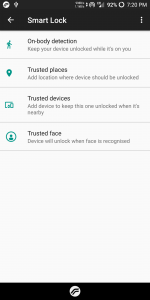Did your device has the feature of face unlock if not then you are at right place To know How to install or get Face unlock [Google Face Unlock] in any android device. Read this full Article To get face Unlock[Google Face Unlock] in your Android device.
The Face Unlock [Google Face unlock] is the best way to secure your android device. face unlock of some Android devices can unlock in closed eye face But Here is an advantage of that.
You Android Device will not Unlock in closed eye face. Download Google Face Unlock for all devices [Xiaomi, Huawei, Honor, Motorola, Asus].
Google Face Unlock
Google Face Unlock is a Mod Which allows unlocking Your Android Device with trusted face With good Accuracy and Google Face Unlock in Low Lightning Condition. Let us know how to download and install Google Face Unlock Or face Unlock For any android device.
Requirements to Install Face Unlock
- Android phone
- TWRP or RWRP custom recovery on your phone
Advantages of Google face Unlock
- Google face unlock is secure.
- Android device will not be unlocked for closed Eyes face.
Disadvantages of Google Face Unlock
- Google Face Unlock can’t Support multi Faces.
- Settings Application May be starts Not responding.
How to Install Google Face Unlock With Magisk
Installation of Google Camera with Magisk is easy and Efficient as Compare to recovery Methord. So let’s Follow the below steps To Download and Install Google Face Unlock In Your Android device.
- Open Magisk Application.
- Go to The download section.
- Search For Google Face Unlock.
- Click on the download Icon.
- At Last Click on Install.
- After Installtion Give a Re-boot to your Android device.
- Now add your face.
How to Install Google Face Unlock With Recovery
Installation of Google Face Unlock is a way to unlock your Android device. Google Face Unlock Should Be installed any of the Custom Recovery[TWRP,RWRP] It does not Require any Root. Now Lets See how to install Google Face unlock With Help Of Custom recovery-
- Power off your Android Device.
- Press Volume UP and power Button to boot in Recovery Mode.
- Come In The Installation Section.
- Select The Google Face Unlock Zip which one you Have Downloaded.
- Now Swipe for Flash.
- After Flashing Boot To System.
- Now Addd face data.