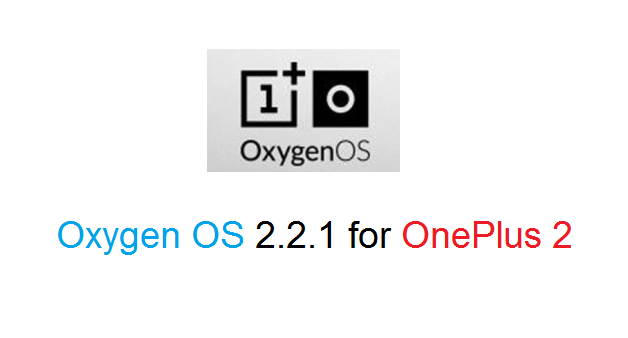GCam Port | Google Camera APK v9.6 (February 2025) › Forums › OnePlus Device Forums › OnePlus 2 – plutonium › Oxygen OS 2.2.1 OTA for OnePlus 2 Manual Flashing Guide
- This topic has 0 replies, 1 voice, and was last updated 8 years, 10 months ago by Linux User.
- AuthorPosts
- September 3, 2024 at 12:56 PM #3134Linux UserParticipant
Oxygen OS 2.2.1 has been arrived for the OnePlus 2 (Plutonium) which was initially launched with Oxygen OS 2.0. Also, the Oxygen OS 2.2.1 update is needed if you want to flash Oxygen OS 2.2.1 on OnePlus 2

Who should install this Oxygen OS 2.2.1:
– Basically this update should come to you as an OTA (Over The Air) update. If you had not updated it yet, or somehow OnePlus has missed to send this update to your phone (Are you so unlucky???) then you should flash the update manually.
– If you have updated to some other ROMs like the CyanogenMod 12.1 on your OnePlus 2 or any other ROM and you want to come to stock Oxygen OS.
– If you want to update your OnePlus 2 to Oxygen OS 2.2.1 then you need this update.Where is the download link:
– 2.2.1 OTA download link
– MIRROR linkDISCLAIMER:
Before proceeding further you may consider backup your all data. Understand that YOU are the only person making changes to your phone. Neither we nor the developer can be held responsible for the disaster that may happen to your device after following this guide.Installing Oxygen OS 2.2.1 on OnePlus 2 (plutonium):
Below are the following scenarios how you can upgrade to OOS 2.2.1. Select the procedure whichever fits more appropriate for you.
- Guide for stock users. Locked Bootloader, Stock Recovery, No Root.
- For users with TWRP recovery
Upgrade instructions of OnePlus 2 Oxygen OS 2.2.1 for STOCK USERS:
If you are NOT willing to wipe your data, then follow the instructions:
- Copy the Oxygen OS 2.2.1 Zip file in the Internal Storage.
- Power Off Your Phone and boot into recovery by pressing power + volume down button while rebooting.
- Select English or any other language as per your preference.
- Select Install from Local.
- Select the Zip.
- Click on Install.
If you want to have a clean flash, meaning you are ready to wipe all of your precious data (User data and all apps) then you can Wipe Data and Cache before upgrading or installing the Oxygen OS 2.2.1 zip. This step will erase all the data on your phone and hence you should take a backup if you feel your data is precious to you.
Upgrade instructions of OnePlus 2 Oxygen OS 2.2.1 for TWRP users with other ROMs than Oxygen OS Marshmallow:
If you already have a TWRP recovery installed on your phone then chances are more that you have a custom ROM installed (I am just guessing this) on your OnePlus 2. So, I will recommend you to go for a clean flash.
- Copy the Oxygen OS 2.2.1 Zip file to the Internal Storage of your phone.
- Power Off Your Phone and boot into recovery by pressing power + volume down button while rebooting.
- Wipe -> Advcanced Wipe -> Select Dalvik, System, Data, Cache -> Swipe to wipe everything.
- Go to TWRP Home. Select Install. Select Oxygen OS 2.2.1 Zip. Swipe to Install.
If you don’t want to clean flash then you can SKIP the STEP 3 and simply install the Oxygen OS 2.2.1. This is your choice, don’t blame if you face any weird problems or any crash after dirty flash. Anyways, have fun and enjoy the latest update.
- AuthorPosts
- You must be logged in to reply to this topic.