GCam Port | Google Camera APK v9.2 (May 2024) › Forums › Huawei Device Forums › Nova 5T › Google Camera for Nova 5T – GCam APK Download
- This topic is empty.
- AuthorPosts
- May 25, 2024 at 9:40 PM #110505SibaKeymaster
Few working mods of Google Camera or GCam for Nova 5T is now available to download which is brought to you by BSG. Read on about this GCam APK Port and scroll down to get the download link for the same.
Available GCam versions
Below are the available version(s) of GCam for Nova 5T
- GCam 5.1
The GCam 5.1 brings better portrait mode to the Nova 5T along with few other features of Google Camera such as photosphere etc. The available GCam port is compatible on Android Pie.

[su_note note_color=”#FBF4DD” text_color=”#A38C68″ radius=”3″ class=”” id=””]
Known issues on this GCam Port:
Following are some of the features and settings that does not work on the Nova 5T GCam APK port.
- There are some major features such as HDR+ and many more are not working.
- When selected a model under BSG Settings, the Google Camera APP crashes.
[/su_note]
[su_note note_color=”#D8F1C6″ text_color=”#769958″ radius=”3″ class=”” id=””]
Where to Download GCam for Huawei Nova 5T?
Visit the below link to download the GCam APK port for Nova 5T:
Google Camera 5.1
[/su_note]How to Install Google Camera APK on Huawei Nova 5T?
- Download the GCam port for Nova 5T and copy it to your phone.
- To install the app, enable app install from Unknown Sources in your Android device.
For Android Nougat or less: you can enable it by going to Settings > Security > Unknown Sources
[rl_gallery id=”79759″]
For Android Oreo or Pie version, enable Install Unknown Apps from the app from which you are going to install the Google Camera APK.
For example: if you have downloaded the Google Camera apk file on Google chrome or firefox browser on your phone.
Or you have downloaded and copied the apk file to the file browser and you want to install it from there.Go to Settings > Apps & notifications > Open the app (Chrome, Firefox or file manager app etc) > Install unknown apps and enable Allow from this source
See the below screenshots that enables to install unknown apps on Oreo for Chrome app (you need to enable on the app from where you want to install the apk):

- Then install the Google Camera APK on Nova 5T, when done installation, run the Google Camera APK on your phone.
- Allow the required permissions and then you are ready to use.
For now this is a very older build of Google Camera APK on which there are many features not working. Always stay tuned to this page where future GCam updates will be added when available.
Stay tuned or Subscribe to the Huawei Nova 5T (vogue) forum For other Google Camera, Custom ROMs and all other device specific topics. - AuthorPosts
- You must be logged in to reply to this topic.
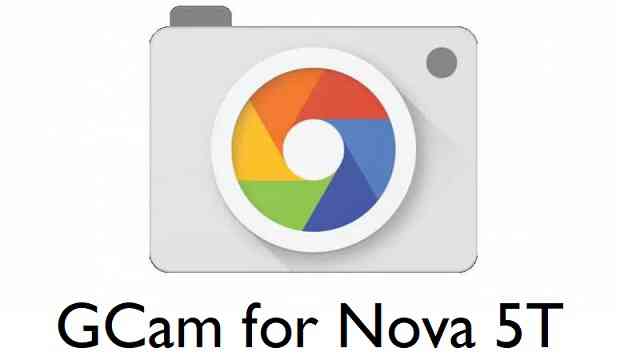

1 thought on “Google Camera for Nova 5T – GCam APK Download”