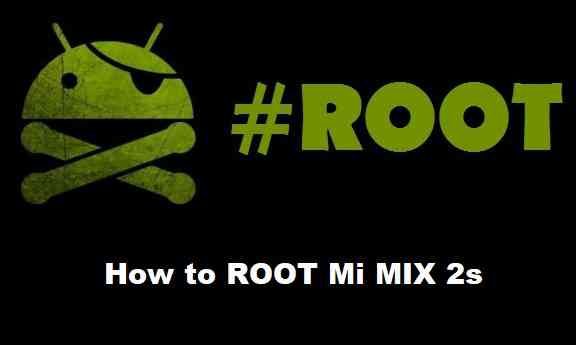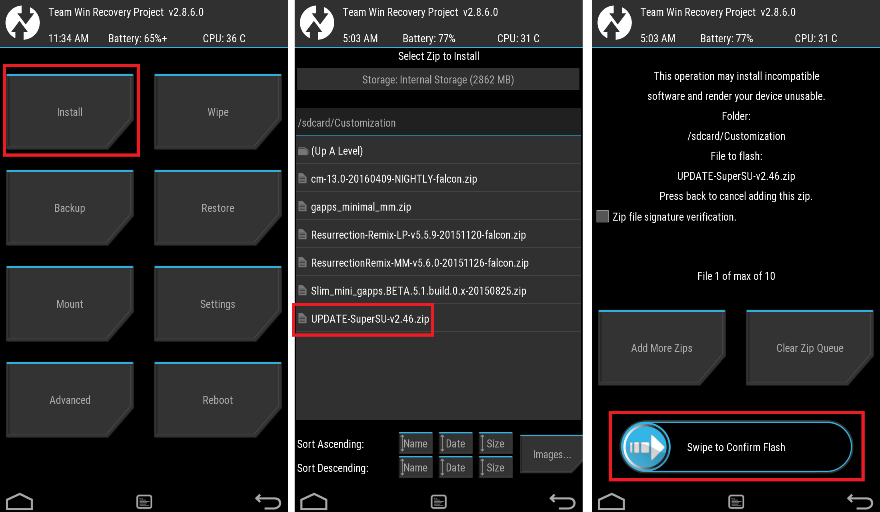GCam Port | Google Camera APK v9.6 (February 2025) › Forums › Xiaomi Device Forums › Mi Mix 2s – polaris › How to ROOT Mi Mix 2s
- This topic has 0 replies, 1 voice, and was last updated 7 years, 9 months ago by Linux User.
- AuthorPosts
- September 3, 2024 at 12:56 PM #35980Linux UserParticipant
If you are searching to ROOT your Mi Mix 2s phone, then here I have a step-by-step guide. This post explains how to ROOT Mi Mix 2s by installing SuperSU ROOT zip package.
DISCLAIMER:
ROOTING MI MIX 2S MAY BRICK THE PHONE.
MAKE SURE YOU READ THE ADVANTAGES OF ROOTING AND DISADVANTAGES OF ROOTING BEFORE YOU PROCEED FURTHER.
You are the only person making changes to your phone and I cannot be held responsible for the mistakes done by you.Why do you want to ROOT Mi Mix 2s?
or
What is the benefit of Rooting Mi Mix 2s?Many Android users don’t even know what is rooting, forget about how to ROOT.
Well, in a simple statement:Rooting gives your Android phone, super power and wings to fly.
There are many endless possibilities are opened when you ROOT your Android phone, in this case when you ROOT Mi Mix 2s.
Following are few of the benefits of ROOTING an Android Phone:- You can remove pre-installed junk applications called as bloatware
– Most of the Android phones come with pre-installed applications by manufacturers such as: Samsung Apps on Samsung phones, Honor Apps on Huawei Honor phones etc. - You can update the phone manually
– No need to wait for OTAs to be pushed by your OEM. - After rooting the phone, there is a possibility that you can install incompatible apps which are only available for specific devices.
– One such example is Google Camera or Xposed modules etc. - Rooting helps you install ad-blocker application phone wide
- You can install Custom ROMs like LineageOS, Resurrection Remix OS, OmniROM etc on your Android Phone
– OEM updates for latest Android releases are pretty much slower as compared to the custom ROMs. Rooting helps you taste the latest Oreo almost as soon as it is released, provided it should be built for the phone by one of the developers.
– After couple of years when your Android Phone no longer will get Android upgrades, custom ROMs will be the only way to keep the phone updated to the latest Android - You can access to system files after rooting your Android phone
– Initially when OnePlus 3 was released it was restricted to use the full potential of RAM by using only almost half of the RAM.
– Unlocking that potential was only possible after rooting the phone and then modifying the system file. - Rooting the Android Phone allows to install more themes, and customization.
Why you should NOT ROOT Mi Mix 2s?
or
What is the disadvantage of Rooting Mi Mix 2s?Rooting is more attractive for above said reasons but there are a handful disadvantages of rooting an Android phone too which you should consider before you root the Android phone.
Let’s see some of the key downfalls of rooting and Android phone:
- You may lose warranty
– Many of the manufacturers now a days supporting software customization on Android phones but on the other hand many OEMs discourage the use of altering software on the phone.
– Although this can completely reverted back to original state, but still OEMs like Samsung user binary or hardware counters that tells how many times the software has been changed on an Android phone. - You may lose all your data on the phone
– Rooting a device involves unlocking the phone’s bootloader and installing a custom recovery.
– This process may erase all the data of your phone. - Rooted Android phones may not pass SafetyNet
– Android has a security mechanism to know if a device is tempered or can be still reliable for security.
– Most of the banking apps use SafetyNet as a security measure, which will be broken after rooting the Android phone. - Official OTA updates for your phone will be stopped
– you have to manually install OTA updates.
– This is an advantage if you know where to download and how to install stock firmware updates otherwise it is the other way round. - Rooting gives system file access, which is very dangerous.
– If any of the core system file is missing, the whole Android system is gone, and the Android phone could be bricked.
WHAT ARE THE REQUIRED DOWNLOADS OR GUIDES BEFORE ROOTING MI MIX 2S:
- Mi Mix 2s with unlocked bootlaoder and TWRP recovery installed- Here is a guide that explains how to Unlock Bootloader on an Android Phone
– And here is How to install TWRP for Mi Mix 2s
– Well, this is a very important aspect of this SuperSU ROOT process. The SuperSU zip file is developed in a way to be installed via a custom recovery. Stock recovery may not be able install this SuperSU ROOT zip file. - Download the latest SuprSU ROOT for Mi Mix 2s or one of the following:
- Download link for Latest SuperSU zip file
- Download link for STABLE SuperSU zip file
- Download link for SuperSU BETA zip file
- Download link to SuperSU APK Free version
- Download link to SuperSU APK Pro version
IMPORTANT NOTE:- Your phone will not be rooted just by installing the SuperSU APK file on your Android phone.
- SuperSU APK Free or Pro version is just a SuperSU ROOT management application.
- The SuperSU APK Free or Pro app will ONLY work if you have already ROOTED your Android Phone.
Step-by-Step guide on how to ROOT Mi Mix 2s using SuperSU zip file:
- Download and copy the SuperSU zip file to Mi Mix 2s. (I hope you have already downloaded the SuperSU zip file from the above downloads section)
- Now restart the Mi Mix 2s to boot into TWRP recovery.
- Then, Select theInstall from TWRP home screen, then select the SuperSU ROOT zip file from the file browser.
- Flash or install the SuperSU zip file by Sliding the Swipe to Confirm Flash on TWRP screen.
- Wait for TWRP to flash the SuperSU or the Lineage SU completely. Once the flashing is done just reboot your device.
- Profit!!! The Mi Mix 2s should now be rooted.
How to check if the Mi Mix 2s is ROOTED or NOT?
Install the ROOT checker app from the Play Store and verify if your phone is ROOTED or not.
Here is a screenshot how to flash the SU ROOT binary via TWRP:

If you face any problem on this guide to ROOT for Mi Mix 2s then, you can login and reply here. Either me or some other user on this forum will revert back to your query as soon as possible.
Stay tuned or Subscribe to the Mi Mix 2s forum For other Android Custom ROMs, LineageOS ROMs, and all other device specific topics. - You can remove pre-installed junk applications called as bloatware
- AuthorPosts
- You must be logged in to reply to this topic.