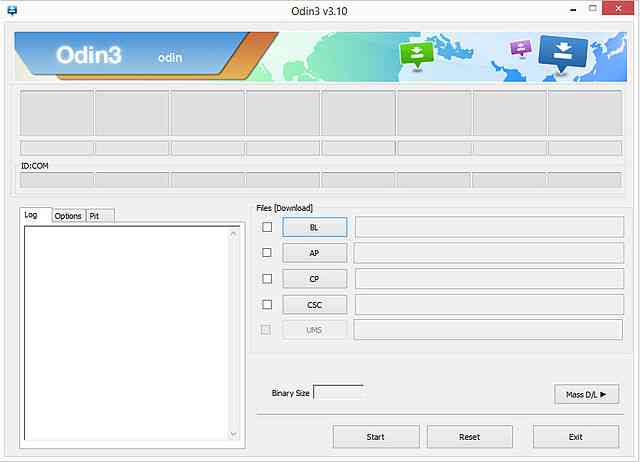GCam Port | Google Camera APK v9.6 (February 2025) › Forums › Samsung Device Forums › Common Samsung Topics › Samsung ODIN Download (Direct link) and Installation guide
- This topic has 0 replies, 1 voice, and was last updated 9 years, 7 months ago by Linux User.
- AuthorPosts
- September 3, 2024 at 12:56 PM #4227Linux UserParticipant
On our website we publish many articles on how to flash stock firmware or TWRP on a Samsung phone. All of those require you to download Samsung Odin, which is a flash tool released by Samsung.
Here you will find Samsung ODIN Download links to various latest versions and installation guide. Let me take you to some basics (if you are really interested to know) on Samsung ODIN and then of course to download the same.
What is Samsung ODIN flashing tool:
ODIN is said to be a Samsung flashing tool which at Samsung the employees use it internally to flash the official Samsung firmware and recovery images.
As far as I know ODIN was never officially released by Samsung but yes it is available on web even for the end user to flash the Samsung Firmwares, Samsung stock recovery, TWRP recovery manually.
Using the ODIN flashing tool you as an end user can flash the Official Firmware OTAs manually, you can install TWRP custom recoveries and eventually custom ROMs.
NOTE:
Flashing is basically the process of updating the phone’s system firmware. It is a risky task (if not handled intelligently you may damage your device permanently) and make sure you are in complete conscious while updating the firmwares or else you end-up blaming others.
[su_note note_color=”#D8F1C6″ text_color=”#769958″ radius=”3″ class=”” id=””]
Where to Get Samsung Odin Download Link?
Below is a direct link to download Samsung Odin which includes many versions. I will update this post when newer download links are available.
[CMDM-download id=130565]
[/su_note]NOTE:
- The Samsung Odin download links will be endless if I include every available version and I believe many of them will not work on newer systems. The last Odin version 3.06 I think was release somewhat close to the end of 2011.
- Also it is recommended that you always download the latest Samsung ODIN and use the older versions if the latest one is incompatible on your system.
- All the Samsung Odin download links are for Windows OS only.
How to install Samsung Odin after you download
- Download the Samsung Odin zip file from the above download link
- Extract the zip file (The Odin package is available in a compressed zip format)
- In the extracted folder you will get an .exe file with the filename of Odin and the version number. Double click on that executable file to start installing Samsung Odin on your Windows PC
- Follow the on-screen instructions to install the Odin flash tool.
That’s all! Visit this Odin Samsung stock firmware installation page and this Odin TWRP installation guide to know how to use Samsung Odin.
Forum comments are disabled, so you cannot add any comment here. In case you face any problem, you can always leave a comment here or search the forum.
- AuthorPosts
- You must be logged in to reply to this topic.