GCam Port | Google Camera APK v9.6 (February 2025) › Forums › Huawei Device Forums › Common Huawei/Honor Topics › How to Download Huawei and Honor Stock Firmware or Stock ROM using Firmware Finder for Huawei
- This topic has 0 replies, 1 voice, and was last updated 7 years, 10 months ago by Linux User.
- AuthorPosts
- September 3, 2024 at 12:56 PM #32219Linux UserParticipant
This post guides you on how to download Huawei and Honor Stock Firmware/ROM using the Firmware Finder for Huawei application developed by Team MT and specifically developer gmanrainy. With this Huawei Firmware Finder Application, downloading of the Stock Firmware or the stock ROM for Huawei and Honor device is really made easy, which we will see shortly.
In a next post I will guide you how to update/flash your Huawei phone with this Stock firmware downloaded via the Firmware finder app.
[caption id="attachment_32229" align="aligncenter" width="432"]
 How to download Huawei stock Firmware using Huawei Firmware Finder[/caption]
How to download Huawei stock Firmware using Huawei Firmware Finder[/caption]If you have reached to this page by searching then you know why you want to download the Stock Huawei firmware for your device using the Firmware Finder app. If not, then let me explain why you need to download the firmware using the Huawei Firmware finder Application and what is wrong with the official Honor support page.
Content structure:
Here is, why you need Huawei Firmware Finder app to download the stock firmware:
I have an Honor 6x and I will explain by taking that as an example.
I think, following is the link is the Honor support page for India: https://www.hihonor.com/in/support/index.htmlWhen I searched for firmware download for the Honor 6x, the best Firmware that I could find there is the Android 6.0, EMUI 4.1, C675B132, India Channel, while currently I am running on Android 7.0, EMUI 5.0.2, C675D002.
There is a huge delta in availability of firmware in the official support page and the actual update. I am sure that this pretty much tells everything why do you need this third party application to download Huawei Stock firmware.
Following is a screenshot of the current Firmware I am running on my Honor 6x:
[caption id="attachment_32221" align="aligncenter" width="324"] Currently Running EMUI 5.0.2 on Honor 6x[/caption]
Currently Running EMUI 5.0.2 on Honor 6x[/caption]What you need before downloading the Stock Firmware using Huawei Firmware Finder tool:
- A Huawei or an Honor phone
- Internet connection (high speed internet connection is recommended as the firmware file size is in hundreds of MB or of several GB)
- A windows PC (Only required if you are using the Huawei Firmware Finder Windows Application)
Three ways you can use the Huawei Firmware Finder app to download a stock firmware for Huawei phone:
I will obviously take you through a series of step-by-step guide for each process.
Download Huawei Stock Firmware using Firmware Finder for Huawei Android App:
- Install the Firmware Finder for Huawei Android Application from Play store.
– Play store link to Firmware Finder app for Huawei by gmanrainy: https://play.google.com/store/apps/details?id=com.teammt.gmanrainy.huaweifirmwarefinder&hl=en - Then, open the Huawei FF App and select the Huawei and Honor Device model from the next screen.
Following is a screenshot for the Huawei FF app and the device model:
[caption id="attachment_32222" align="aligncenter" width="678"] Open Huawei FF App and select the Honor or Huawei Model[/caption]
Open Huawei FF App and select the Honor or Huawei Model[/caption] - In the next screen you will see the available firmware list for the selected Huawei Phone Model or Honor Phone Model. See the ist image in the next screenshot.
– Before downloading the FW you should check if the FW is approved for installation or not. To do so, follow the below steps:- Select the Check Firmware Access. See the 2nd image
- In the next screen Check Availability. See the 3rd image
- In the next screen you will see something like the 4th image: Firmware approved for Installation ….
[caption id="attachment_32223" align="aligncenter" width="660"]
 Select the FW and check approval for installation[/caption]
Select the FW and check approval for installation[/caption] - If you see that the FW is approved for installation then you can download the particular firmware you have selected.
If not, then you need to go back and see which FW is allowed for your device and then proceed to download the firmware.Following is a screenshot that shows how to download the Huawei Stock Firmware for your device:
[caption id="attachment_32224" align="aligncenter" width="868"] Download Firmware for your Huawei Honor Phone[/caption]
Download Firmware for your Huawei Honor Phone[/caption]
That’s all. Depending your firmware size and internet condition it may take several minutes or several hours.
In a next post I will write how to update this Stock Huawei firmware that you have downloaded now.Download Huawei Stock Firmware using Team MT Firmware Database on the website:
You can also download the Stock firmware for Huawei phone or Honor Phone using Team MT’s firmware database on their website.
- Visit the Huawei firmware database on Team MT’s website:
– Team MT’s Huawei Firmware database link: http://pro-teammt.ru/firmware-database/ - Enter the Huawei and Honor phone’s model number in the text box and hit enter or click on the Find Model button.
You can get the phone’s model number in Settings > About Phone menu.– For example: My Honor 6x phone’s Model number is BLN-L22. So I have entered bln-l22
- Then you will get all compatible firmwares list.
Click on the Update link from the Update list column next to the desired firmware file you want to download.
[caption id="attachment_32225" align="aligncenter" width="965"]
 Download Huawei Firmware from Team MT website[/caption]
Download Huawei Firmware from Team MT website[/caption]That’s all. Then the update.zip file of the Desired Stock Firmware version will be downloaded for the Huawei Model you selected.
Download Huawei Stock Firmware using Huawei Firmware Finder Windows application:
Among all huawei firmware downloading methods, the
- Download the Huawei Firmware Finder Windows application from the following link: http://pro-teammt.ru/projects/hwff/GetLatestVersion.action
– This will always download the latest version of the application. - The download application is in zip file format.
– Either you can unzip the whole zip file to a folder
– Or you can access the zip file directory by opening it in a usual way - From the extracted files (or from the zip file), open the FirmwareFinderRewrite.exe file.
- IN that application, first select the Common base tab. Refer the screenshot below to get an idea.
- Then enter your phone’s model number in the Model for find search box and then click on find. See the number 1 an d 2 in the below screenshot.
– You will find your Huawei phone’s model number in the Settings > About Phone menu on your phone. - Then the firmware list for your Huawei phone model will be listed.
– Identify the firmware version that you want to download and then select the web link from the Filelist column next to the firmware you have to download.
– See the number 3 and 4 on the screenshot. - A new pop up window would have opened when you have clicked on the link.
– This window will have the actual download link to the Firmware for your Huawei phone.[caption id="attachment_32227" align="aligncenter" width="776"]
 Copy the stock firmware link for your Huawei phone[/caption]
Copy the stock firmware link for your Huawei phone[/caption] - Copy that link and pate it on a web browser to start downloading the stock firmware for your Huawei phone.
– When it is promped to download the firmware then click on OK to start downloading the stock firmware.[caption id="attachment_32228" align="aligncenter" width="901"]
 Copy the firmware link into browser[/caption]
Copy the firmware link into browser[/caption]
[caption id="attachment_32226" align="aligncenter" width="844"]
 Select phone model and firmware to download[/caption]
Select phone model and firmware to download[/caption]That’s all. Wait for the download to finish and you have the stock firmware downloaded for your Huawei and Honor phone.
How to install the downloaded Huawei Stock Firmware:
Here is the step-by-step guide that explains how you can install the downloaded stock firmware for your Huawei or an Honor phone.
– How to install Huawei stock firmwareI felt like the first two methods are pretty much easy to follow to download the Huawei stock Firmware as compared to downloading the stock ROM using the Huawei Firmware Finder Windows application.
But anyway, it depends on the individual user how they want to download the Huawei Firmware.
If you are facing any problem while downloading the firmware for your Huawei and Honor phone then do reply here and I will try to solve your problem as far as possible.
- AuthorPosts
- You must be logged in to reply to this topic.

 Currently Running EMUI 5.0.2 on Honor 6x[/caption]
Currently Running EMUI 5.0.2 on Honor 6x[/caption]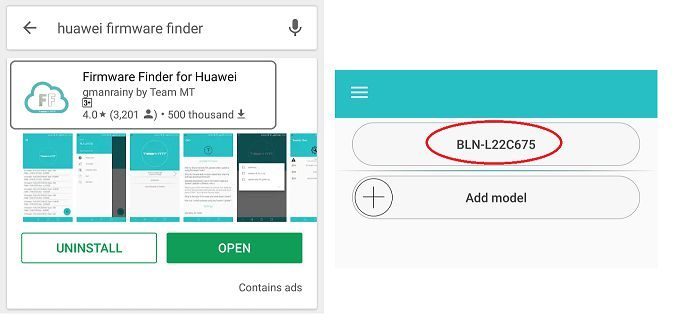 Open Huawei FF App and select the Honor or Huawei Model[/caption]
Open Huawei FF App and select the Honor or Huawei Model[/caption]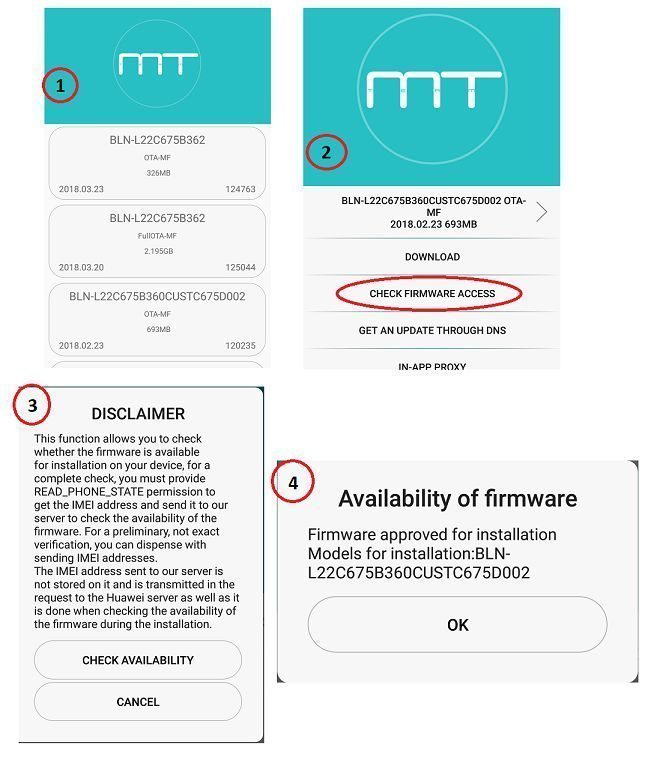 Select the FW and check approval for installation[/caption]
Select the FW and check approval for installation[/caption]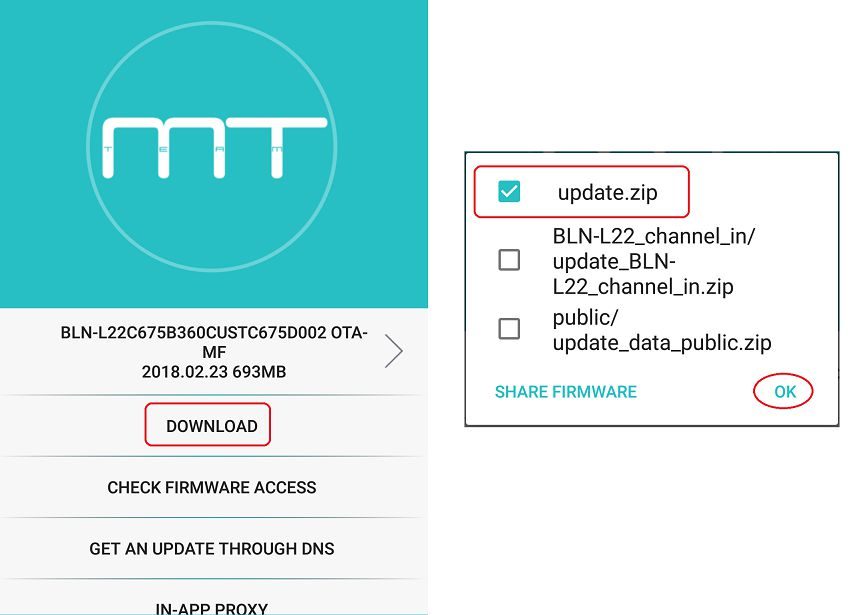 Download Firmware for your Huawei Honor Phone[/caption]
Download Firmware for your Huawei Honor Phone[/caption]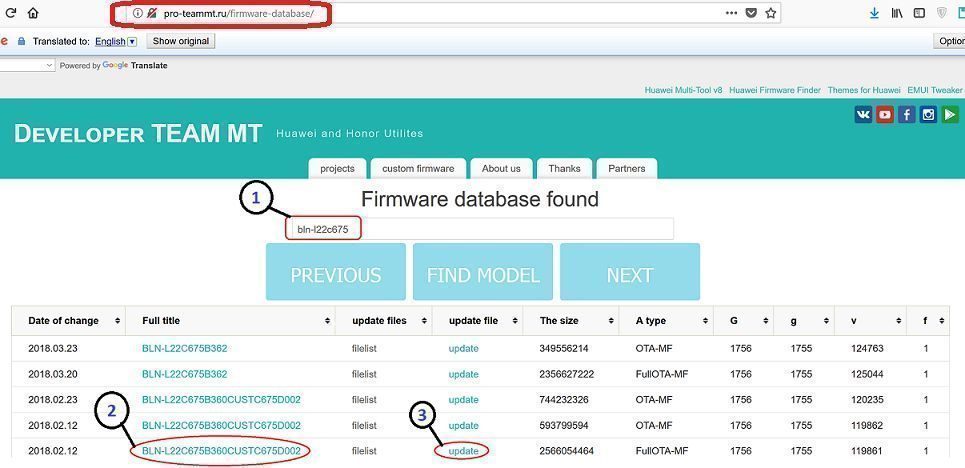 Download Huawei Firmware from Team MT website[/caption]
Download Huawei Firmware from Team MT website[/caption]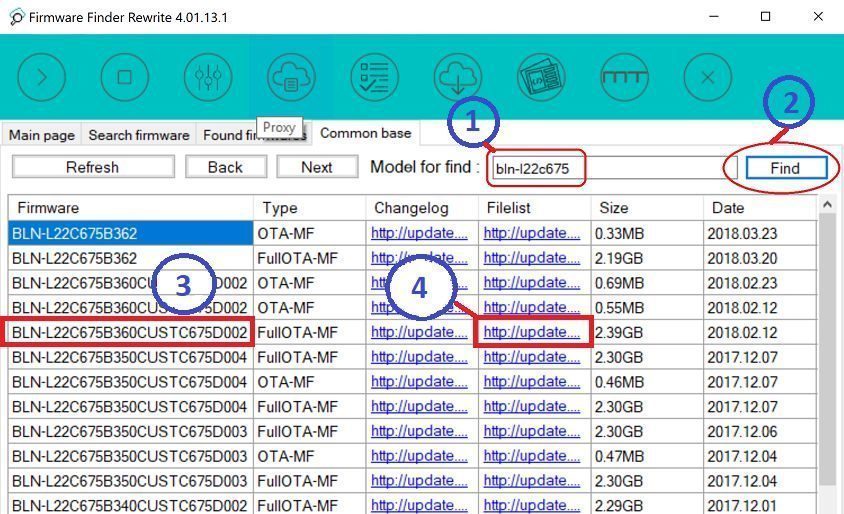 Select phone model and firmware to download[/caption]
Select phone model and firmware to download[/caption]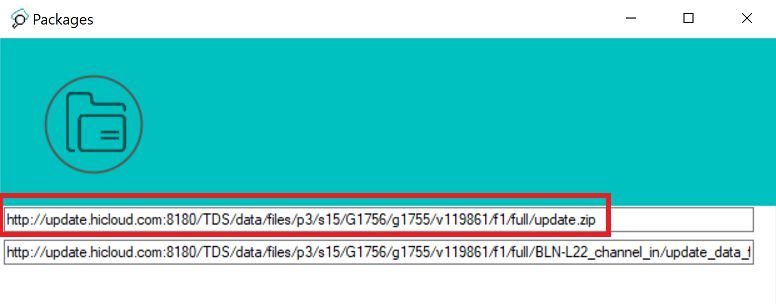 Copy the stock firmware link for your Huawei phone[/caption]
Copy the stock firmware link for your Huawei phone[/caption]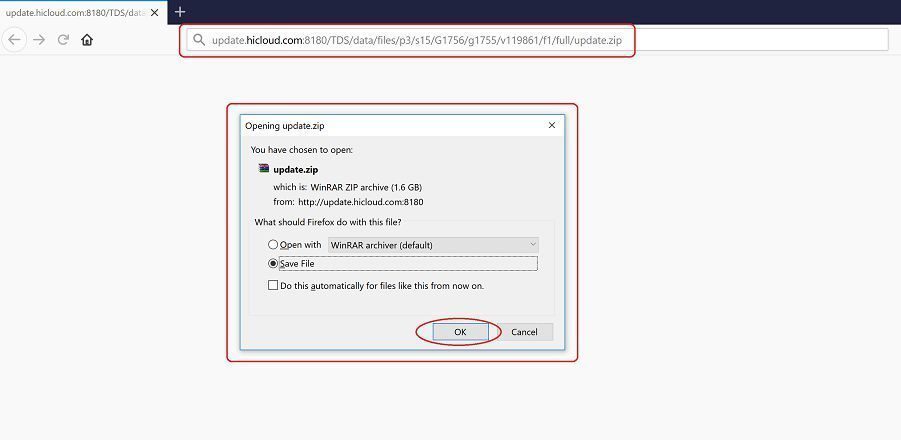 Copy the firmware link into browser[/caption]
Copy the firmware link into browser[/caption]