GCam Port | Google Camera APK v9.2 (May 2024) › Forums › Alcatel Device Forums › Idol 3 › Alcatel Idol 3 Custom recovery and rooting guide
- This topic has 0 replies, 1 voice, and was last updated 2 months ago by Linux User.
- AuthorPosts
- May 25, 2024 at 10:58 PM #2504Linux UserParticipant
The Alcatel Idol 3 Custom recovery is brought to you by Unjustified Dev. This seems to be the latest TWRP built for Idol 3. You need to have a custom recovery like this if you want to flash any custom ROM like CyanogenMod 13 for the Alcatel Idol 3.
After installing TWRP recovery you can install many android mods such as GCam APK, enable navigation gesture, enable face unlock, viper4android etc. and many more.
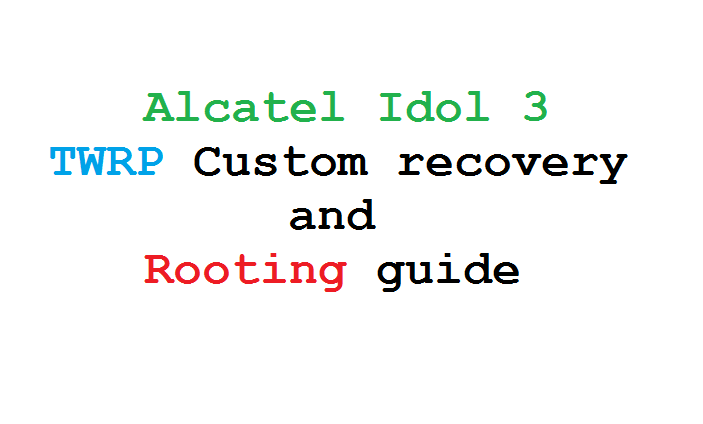 DISCLAIMER:
DISCLAIMER:
Installing custom recovery on your device may VOID your warranty and may delete all your data. Before proceeding further you may consider backup your all data. Understand the fact that YOU are the only person responsible for everything that you do with you device. If you blame us or the developer for the disaster that happened to your device then we will simply laugh at you.Required files for Alcatel Idol 3 custom recovery and rooting guide:
– TWRP download link1 | TWRP download link2
– Fastboot and adb binaries
– Latest SuperSU Flashable package by chainfire
– USB cable and USB drivers (USB drivers will be automatically installed on a Windows machine after connecting the device using usb cable)
– Enough time with a smart and cool brainYou may follow the below link to backup all the data on your android device prior to start this process:
Step by step guide to take full backup of your phone dataSTEP by STEP Recovery and rooting guide for your Alcatel Idol 3:
The complete process will be split into three things as following:
- Installing a custom recovery
- Installing the ROOT package using a custom recovery
Flashing Alcatel Idol 3 Custom recovery:
STEP 1:Find out the appropriate custom recovery for your device. Copy the custom recovery into the directory where you have kept the adb and fastboot files.
STEP 2:Now type the following command to install the custom recovery image onto your Idol 3:
$ fastboot flash recovery <recovery_image_file.name>
Place the recovery image name in the <recovery_image_file.name> field.
$ fastboot reboot
Alcatel Idol 3 Rooting guide:
NOTE:
Rooting guide will only work only after the custom recovery installation.
If you will SKIP the custom recovery installation process and perform only these steps then rooting will not be done.STEP 1:Copy the SuperSu zip file to your phone (By using a USB cable or via adb push command).
STEP 2:After copying the SuperSu zip file to your SD card you have to go to the recovery and there you have to install this zip file.
Press the key combinations to enter into recoveryOr use the following command in a command console:
$ adb reboot recovery
STEP 3:Select Install zip from sdcard option in your recovery.
Select the SuperSu binary zip file where you have kept in the SD card.Enjoy the rooted Alcatel Idol 3 phone and all that rooted features and all beautiful custom ROMs for your device.
Have fun and stay tuned to get more updates. - AuthorPosts
- You must be logged in to reply to this topic.
1 thought on “Alcatel Idol 3 Custom recovery and rooting guide”