Huawei is a Chinese smartphone manufacturer and is one of the leading smartphone manufacturers of the world. They have some really great smartphones, packing some really great specifications as well. However, they were and most probably are, in and around the news for the ban that they were facing from the American companies and the Government. They were also in the news for developing there very own in-house built OS, the Hongmeng or the ArkOS. Moreover, this is quite true and has been quite a few times been admitted by the Huawei CEO himself that the ArkOS or the Hongmeng OS is being developed. But, we are not sure whether it will be implemented on all the future Huawei smartphones or not as the American Government has now eased off some of the pressure and some say that they have lifted the ban.
However, that is a topic of another discussion. The same goes for its sub-brand, Honor. Honor devices are basically targeted towards young customers and mid-range customers. But, the Honor devices also provide the user with some great specs under the hood as well. As the smartphone era is constantly developing there are some features on the devices that are there on the phone but, are not frequently accessed by the user. The reason might be because they simply don’t want to or it could be they do not know how to? Fortunately, in this guide, we will share with you 3 methods through which you can know how to enable split-screen mode on Huawei or Honor devices.
So, without any further ado, let us get straight into the article itself;
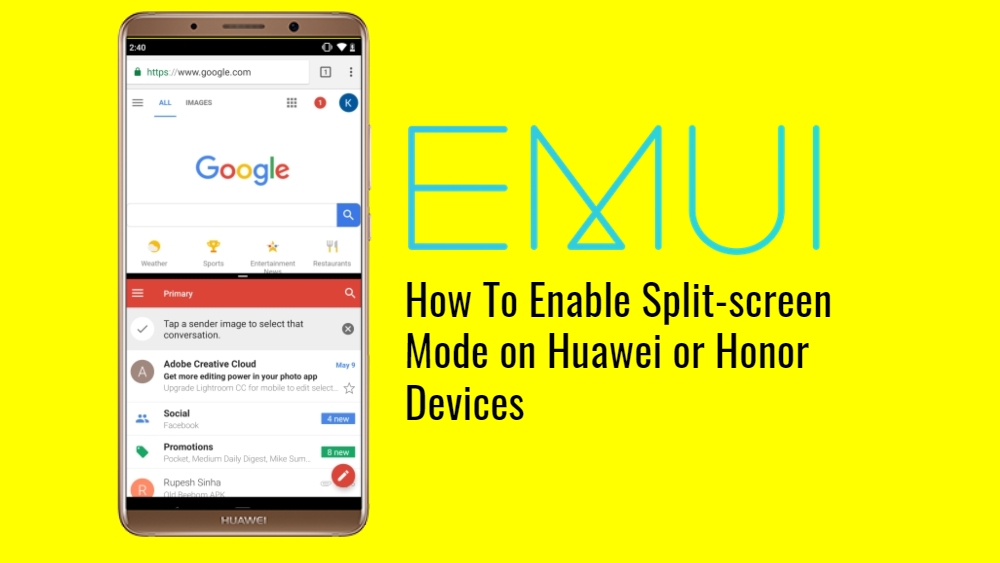
How To Enable Split-screen Mode on Huawei or Honor Devices
What is the Split-screen Mode?
Split Screen mode, as the name suggests, is a feature on most of the smartphones these days, that allows the user to split their smartphone screen into two halves. You do not literally split the screen in half using a katana but, it allows the user to use two apps simultaneously. Moreover, it also gives the user the ability to multi-task on their smartphones and if you have a big-screen smartphone (which most of you probably have), can prove to be a very nice feature to utilize the big screen for not just one but, two apps.
In the Huawei and Honor devices, this feature was added in the EMUI with the latest software update and as already mentioned, allows the user to divide the screen for using two applications, together. In easier terms, you can use WhatsApp and watch videos on YouTube together. However, one important thing to note is that not all Android devices support the Split-Screen Mode.
As far as Huawei and Honor devices are concerned, all the devices running on EMUI 5/8/9 including Huawei Mate 20 Pro, P30 Pro, Honor 8X, Honor View 20, Honor 10 Lite, P20 Pro, Nova 4, and more come with split-screen feature.
3 Methods to Enable Split-screen On Huawei or Honor Devices
As said, in this guide, we will show you the 3 three different ways via which you can enable the split-screen mode on the supported Huawei or Honor devices. Moreover, you can choose any of the three methods to access the split-screen feature on your Huawei or Honor devices, whichever feels convenient for you. But, before we go on with the 3 methods to use the split-screen mode, you need to enable the split-screen feature on your device. Follow the below instructions to enable the split-screen gesture on your device;
- Go to Settings
- Then, Smart Assistance
- Open Motion Control
- Toggle ON the Split Screen to enable the gesture
Method 1: Use Your Knuckle to Enable Split-screen Mode
This method might sound a bit weird but yes, you can enable and access the split-screen gesture on your Huawei or Honor device using you knuckles (Yes! there is another use for knuckles). Once you have enabled the split-screen gesture on your device, open the application that supports the split-screen mode.
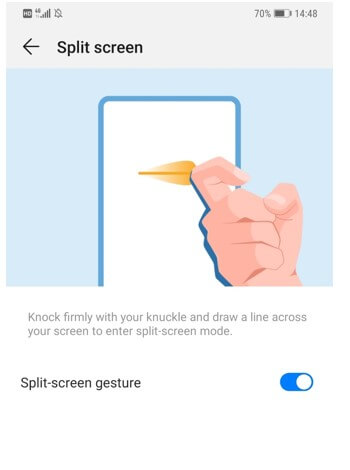
Then knock firmly on the screen of your device with your knuckles and draw a line along with the screen to enter into the split-screen mode. This method works for both horizontal orientations as well as the vertical orientation. However, you need to make sure that you draw a horizontal line with your knuckle when in Portrait Mode and draw a vertical line with your knuckle when in Landscape Mode. Pretty easy right?? Do try this one out if you have a compatible Huawei or Honor device that supports the split-screen gesture.
Method 2: Use the Recent Apps Button to Enable Split-screen Mode
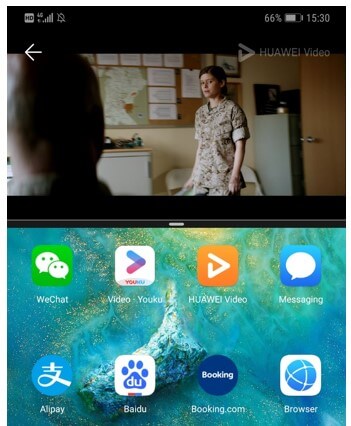
This is quite the most common way or method to enable the split-screen mode on your Huawei or Honor device. Follow the below instructions to enable the split-screen mode via this method;
- Open any split-screen compatible application on your device.
- Then, tap on the recent button or swipe up to access the recent apps menu.
- On top of each application, there will be options to use the app in split-screen, lock the app and dismiss it.
- Tap on the split-screen option.
- Your device will automatically split your Huawei or Honor smartphone’s screen into two halves for multi-tasking.
- That’s it!
Method 3: Use Three Fingers to Split-screen Mode
You can also enable the split-screen mode using your fingers as well. But, for that, you need to use your three fingers. Follow the below instructions to enable the split-screen mode using three fingers;
- Launch any of the split-screen compatible application on your device.
- Now, from the bottom of your device’s screen, move or swipe up your three fingers.
- Your device will automatically go into the split-screen or multi-tasking window.
- That’s it!
How to Exit the Split-screen Mode?
We have provided you 3 methods through which you can access the split-screen mode on any of the compatible Huawei or Honor device. But, you should also know how to get out of the split-screen mode on your device.
- If you wish to get out of the split-screen mode then, click the button in the middle and then click on the “X” to exit the split-screen mode.
- You can also exit the split-screen mode by dragging the divider line in the split-screen mode, all the way to the top or to the bottom of your screen.
Conclusion
So, there you have it from my side in this post. Hope this guide helped you to discover the 3 methods to enable the split-screen mode on any of the compatible Huawei or Honor smartphones. This might help those of you also, who knew how to access the split-screen mode by only one method. Do let us know in the comments if you liked this guide and also let us know if you used any of the above methods to enable the split-screen mode on your Huawei or Honor device. Until the next post…Cheers!
