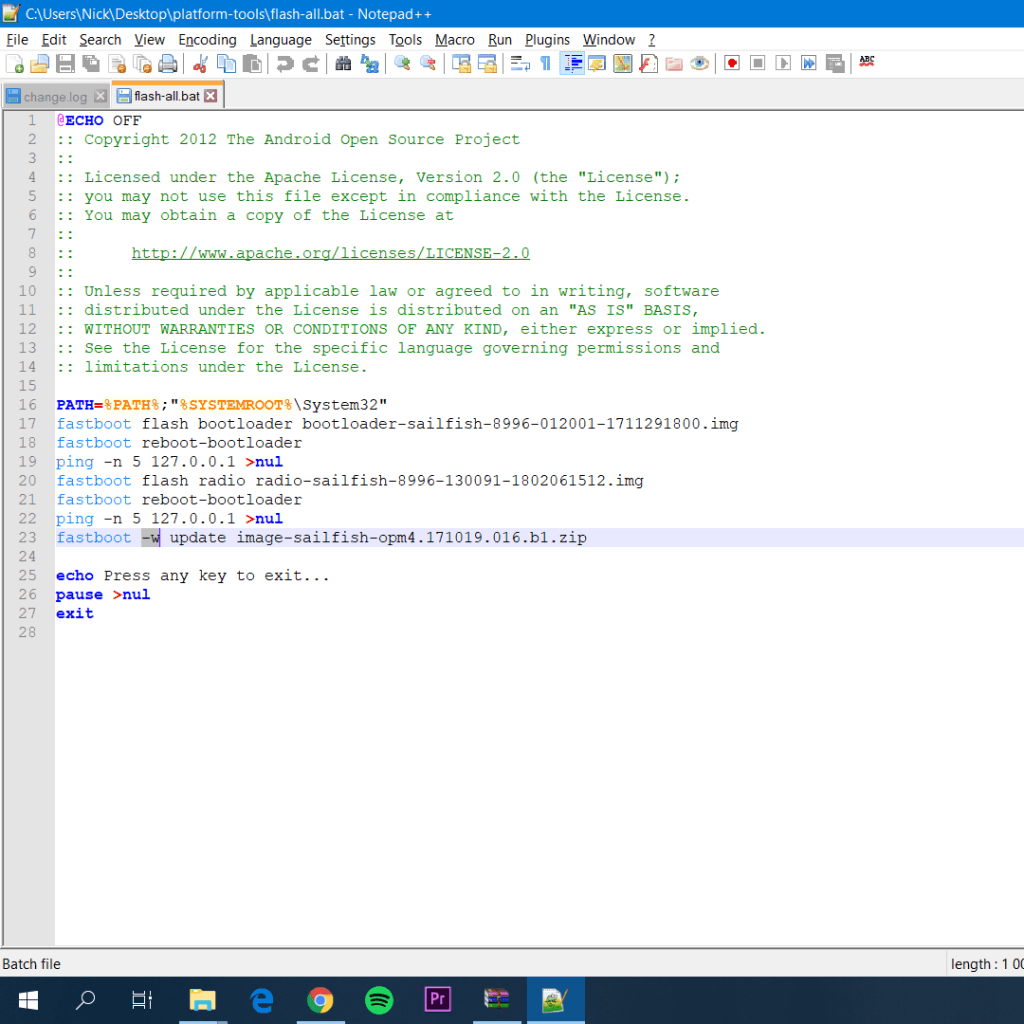In this guide, we will give guide you on how to download and install the latest August 2019 security patch for Google Pixel Phones. The patch is for all the Pixel devices i.e. the Pixel 3, Pixel 3 XL, Pixel 3a, Pixel 3a XL, Pixel 2, Pixel 2 XL, Pixel, and Pixel XL. One of the perks of having a Google Pixel device is that you steadily get all the latest security and in most of the cases the latest firmware updates for any Pixel devices. However, one device or tablet for that matter, that misses out on the latest August 2019 security update is the Pixel C. You can read in detail about the August 2019 security patch on the Android Security Bulletin.
Previous months, there was not a lot much happening in the Google Pixel smartphones department. WE have not seen much leaks or rumors regarding the Pixel devices. However, with the release of the latest August 2019 security patch, it is surely going to make headlines. It was also reported that OnePlus 7 Pro received the August Security update faster than the Google Pixel devices. So, I guess this move is to catch up with the delay in the rollout of the latest August 2019 security updates. You get different enhancements and improvements depending on your Pixel devices which you can check out below;
Reportedly, the long lost, Essential phones are also receiving the latest August 2019 security updates along with the Google Pixel devices. It is pretty exciting to see that a phone that was meant to change the entire smartphone industry did not get the credit it deserved. But, that is a topic of some other discussion. Without any further ado, let us get straight into the article itself;

Download and Install August 2019 Security Patch for Google Pixel Phones
Download Links
As promised in this post, we will also give you the links of the OTA as well as the factory image files for the August 2019 security update for the Pixel devices. Thanks to XDA developers for always being the first and providing the links. Normally, you will receive the August 2019 update via OTA but if you wish to upgrade your device with the latest security patch then, go ahead and download the link and follow the step by step guide on how to install them on your Pixel device manually.
Make sure to download the security update file only for your compatible Pixel devices. You can download the file by clicking the button below;
- Pixel 3a XL[button anchor=”Factory Image” url=”https://dl.google.com/dl/android/aosp/bonito-pq3b.190801.002-factory-61a2836d.zip” size=”medium” style=”default” color=”blue-sky” block=”yes”] [button anchor=”OTA File” url=”https://dl.google.com/dl/android/aosp/bonito-ota-pq3b.190801.002-dd8e0f64.zip” size=”medium” style=”default” color=”blue-sky” block=”yes”]
- Pixel 3a[button anchor=”Factory Image” url=”https://dl.google.com/dl/android/aosp/sargo-pq3b.190801.002-factory-56817dc2.zip” size=”medium” style=”default” color=”blue-sky” block=”yes”] [button anchor=”OTA File” url=”https://dl.google.com/dl/android/aosp/sargo-ota-pq3b.190801.002-b79bd724.zip” size=”medium” style=”default” color=”blue-sky” block=”yes”]
- Pixel 3 XL[button anchor=”Factory Image” url=”https://dl.google.com/dl/android/aosp/crosshatch-pq3a.190801.002-factory-15db810d.zip” size=”medium” style=”default” color=”blue-sky” block=”yes”] [button anchor=”OTA File” url=”https://dl.google.com/dl/android/aosp/crosshatch-ota-pq3a.190801.002-13edb921.zip” size=”medium” style=”default” color=”blue-sky” block=”yes”]
- Pixel 3[button anchor=”Factory Image” url=”https://dl.google.com/dl/android/aosp/blueline-pq3a.190801.002-factory-f3d66c49.zip” size=”medium” style=”default” color=”blue-sky” block=”yes”] [button anchor=”OTA File” url=”https://dl.google.com/dl/android/aosp/blueline-ota-pq3a.190801.002-bfe406f6.zip” size=”medium” style=”default” color=”blue-sky” block=”yes”]
- Pixel 2 XL[button anchor=”Factory Image” url=”https://dl.google.com/dl/android/aosp/taimen-pq3a.190801.002-factory-b26aa2d7.zip” size=”medium” style=”default” color=”blue-sky” block=”yes”] [button anchor=”OTA File” url=”https://dl.google.com/dl/android/aosp/taimen-ota-pq3a.190801.002-57654c65.zip” size=”medium” style=”default” color=”blue-sky” block=”yes”]
- Pixel 2[button anchor=”Factory Image” url=”https://dl.google.com/dl/android/aosp/walleye-pq3a.190801.002-factory-f9a5e230.zip” size=”medium” style=”default” color=”blue-sky” block=”yes”] [button anchor=”OTA File” url=”https://dl.google.com/dl/android/aosp/walleye-ota-pq3a.190801.002-93f4e151.zip” size=”medium” style=”default” color=”blue-sky” block=”yes”]
- Pixel XL[button anchor=”Factory Image” url=”https://dl.google.com/dl/android/aosp/marlin-pq3a.190801.002-factory-13dbb265.zip” size=”medium” style=”default” color=”blue-sky” block=”yes”] [button anchor=”OTA File” url=”https://dl.google.com/dl/android/aosp/marlin-ota-pq3a.190801.002-a7f5a547.zip” size=”medium” style=”default” color=”blue-sky” block=”yes”]
- Pixel[button anchor=”Factory Image” url=”https://dl.google.com/dl/android/aosp/sailfish-pq3a.190801.002-factory-029a3376.zip” size=”medium” style=”default” color=”blue-sky” block=”yes”] [button anchor=”OTA File” url=”https://dl.google.com/dl/android/aosp/sailfish-ota-pq3a.190801.002-2cc9c951.zip” size=”medium” style=”default” color=”blue-sky” block=”yes”]
Steps to Install August 2019 Security Patch for Google Pixel Phones [OTA File]
[su_note note_color=”#FBF4DD” text_color=”#A38C68″ radius=”3″ class=”” id=””]Here we are assuming that you have a locked Pixel device, meaning that you have not unlocked the bootloader of your Google Pixel device. We will be using the ADB sideload method for flashing the new August 2019 security update on the Google Pixel device. Moreover, this method can be used on any platforms, whether you are on Windows or Mac OS. Also, note that this method is for the installation of the OTA File. We will provide you the steps to install the Factory image file as well.[/su_note]Please follow the below steps carefully to avoid any issues;
- Firstly, you need to download the SDK Platform Tools by clicking the below button for your compatible OS (you might need to agree the terms and conditions unlock the download links);
- Extract the SDK Platform Tools on your desktop.
- Now, you need to download the OTA update file from the download section for your compatible Pixel device.
- Put the downloaded OTA File on the platform-tools folder.
- Now, you need to enable the Developer Options on your smartphone. To do this, go to Settings>>About Phone>>tap on the Build Number 7 times till you see a toast message “You are now a developer”.
- Under the Developer Options, enable the USB Debugging option.
- Now open the Command Prompt or CMD on your desktop and type;
cd Desktop
cd platform_tools - Now, you need to connect your Pixel device to the PC using the USB cable.
- Once the above is done, you need to type in the below commands depending on your respective OS;
- For Windows Command Prompt:
adb reboot bootloader - For Windows PowerShell:
.\adb reboot bootloader - For Mac/Linux Terminal:
./adb reboot bootloader
- For Windows Command Prompt:
- The above command will enter you in the bootloader.
- Navigate via the Volume keys and find Recovery Mode and to select it, press the Power button.
- Once you are in the recovery mode, select the option “Apply update from ADB”.
- Now, with this step, you will finally flash the OTA file on your Pixel device. Type in the below command depending on your OS;
- For Windows Command Prompt:
adb sideload filename.zip - For Windows PowerShell:
.\adb sideload filename.zip - For Mac/Linux Terminal:
./adb sideload filename.zip
- For Windows Command Prompt:
- Make sure to change the filename of the OTA Update file with the name of the OTA image you have downloaded.
- That’s it! You have manually updated your Pixel device to the latest August Security Patch 2019.
Steps to Install August 2019 Security Patch for Google Pixel Phones [Factory Image]
[su_note note_color=”#FBF4DD” text_color=”#A38C68″ radius=”3″ class=”” id=””]This method is for manually updating the Pixel devices using the Factory Image file. Moreover, we are using a Windows PC for explaining the installation procedure.[/su_note]- You need to download the Platform-tools from here.
- Download and extract the Platform-tools on your desktop.
- Now, download the latest August 2019 security patch Factory Image file from the download section above for your compatible Pixel device.
- Extract the Factory image file into the same folder where you have extracted the Platform-tools file.
- You need to edit a small batch file by the name “flash-all.bat“. What this script does is that it automates the flashing process of all the compressed images. We will change it so that it does not wipe the entire data on your device. You can use the Notepad++ to edit it. Here is how you need to edit it;
- Open the bat file using the Notepad++.
- Then go the end of the text and you will see a line fastboot.
- You need to remove the -w from that line and save the file

- Now, open a command prompt and type in the below command;
cd Desktop\platform-tools - Then, type the below command;
adb devices - You need to enter the bootloader mode on your device. To do that, enter the below command;
adb reboot bootloader - Now, to check whether your device is detected or not, type in the below command;
fastboot devices - Once your device is detected, you just need to double click on the “flash-all.bat” file and wait for the flashing to complete.
- That’s it! You have manually updated your device to the latest August 2019 Security patch.
So, there you have it from my side in this post. Hope you guys liked this post and have followed each step carefully to update your Pixel device to the latest August 2019 Security Patch. Let us know in the comments below if you guys faced any problems while following any of the above methods. Note that we have covered two methods to install both the OTA as well as the Factory image file. You can choose whichever methods you feel comfortable with. Until the next post…Cheers!