Disk partitioning is the process of dividing a disk or storage device into one or more regions and these regions are called partitions. The benefit of partitioning is that you can manage each region separately.
While partitioning a disk for installing a new operating system or creating new disk volumes for storing data on your computer you may ask to choose the type of partition i.e. primary, extended, or logical partition.
The following image shows different kinds of partitions on a hard disk.
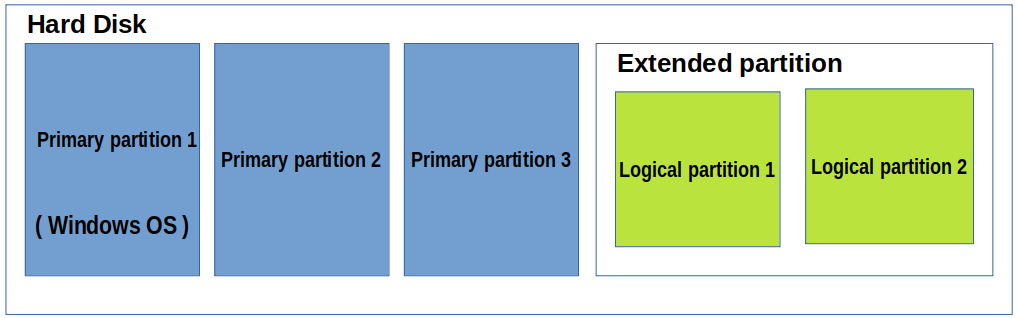
Here I will discuss different types of partition and the differences between primary and logical partition.
What is a primary partition?
The primary partition is a type of hard disk partition that can contain both an operating system and user data. This is the only partition type that can be set active. The BIOS on a system can only detect this type of partition, and you can only boot from this primary partition.
For example, if you want to install Windows or another OS its boot files should be located on a primary partition otherwise it will not be able to boot. If your system only supports the MBR partitioning scheme then you can create up to four primary partitions, if you want more, you have to make one of your primary partitions an “extended partition” and create logical partitions inside it.
What is an extended partition?
An extended partition is a partition that can be divided into several partitions called logical partitions. You don’t need to assign a drive letter and install a filesystem. It acts as a container to logical partitions on a system.
What is a logical partition?
Logical disk partitions are no different from other types in terms of use and function however you cannot boot an operating system from a logical partition. One or more logical partitions can be contained in an extended partition.
Generally, logical partitions are created to organize data on a computer this includes media files, document files, etc.
Differences between primary and logical partitions
Some differences between a primary and logical partition are given below.
- You can create only a limited number of primary partitions on a system while there is no such limit for logical partitions. For example, in an MBR disk, you can create up to four primary partitions if you require more you need to make one of them as an extended partition where you can create multiple logical partitions. This limit is increased in the GPT partitioning scheme.
- Windows and some other operating systems can only boot from a primary partition.
- You can create any number of logical partitions these are generally used to organize user data on a system, for example, you can create a partition to store movies similarly you can store games on another partition, and so on. (Please note you can also use a primary partition to store such data)
Conclusion
Ok, I hope now you know what is primary, extended, and logical partition and the differences among them. Now if you have a query then write us in the comments below.
