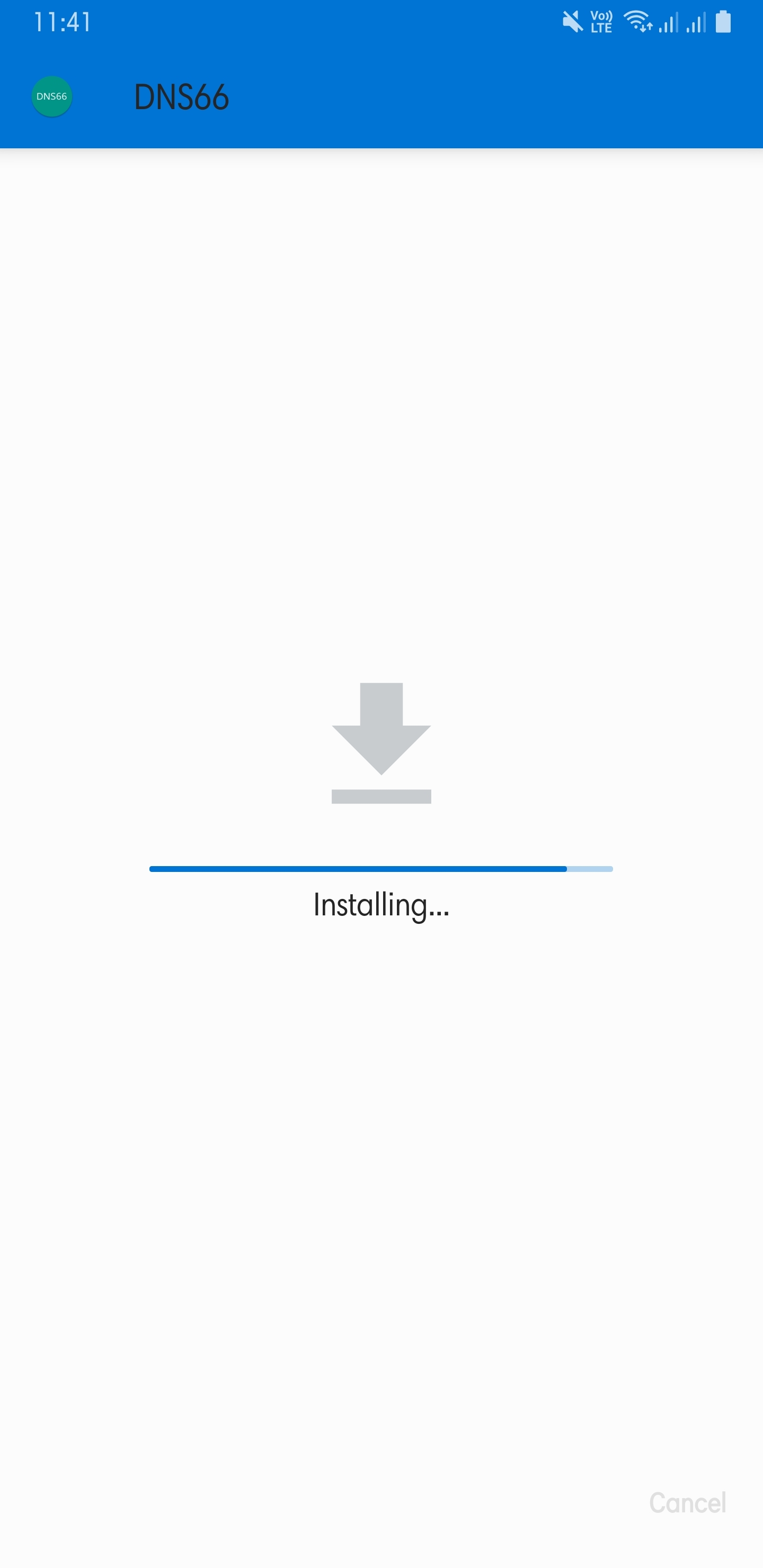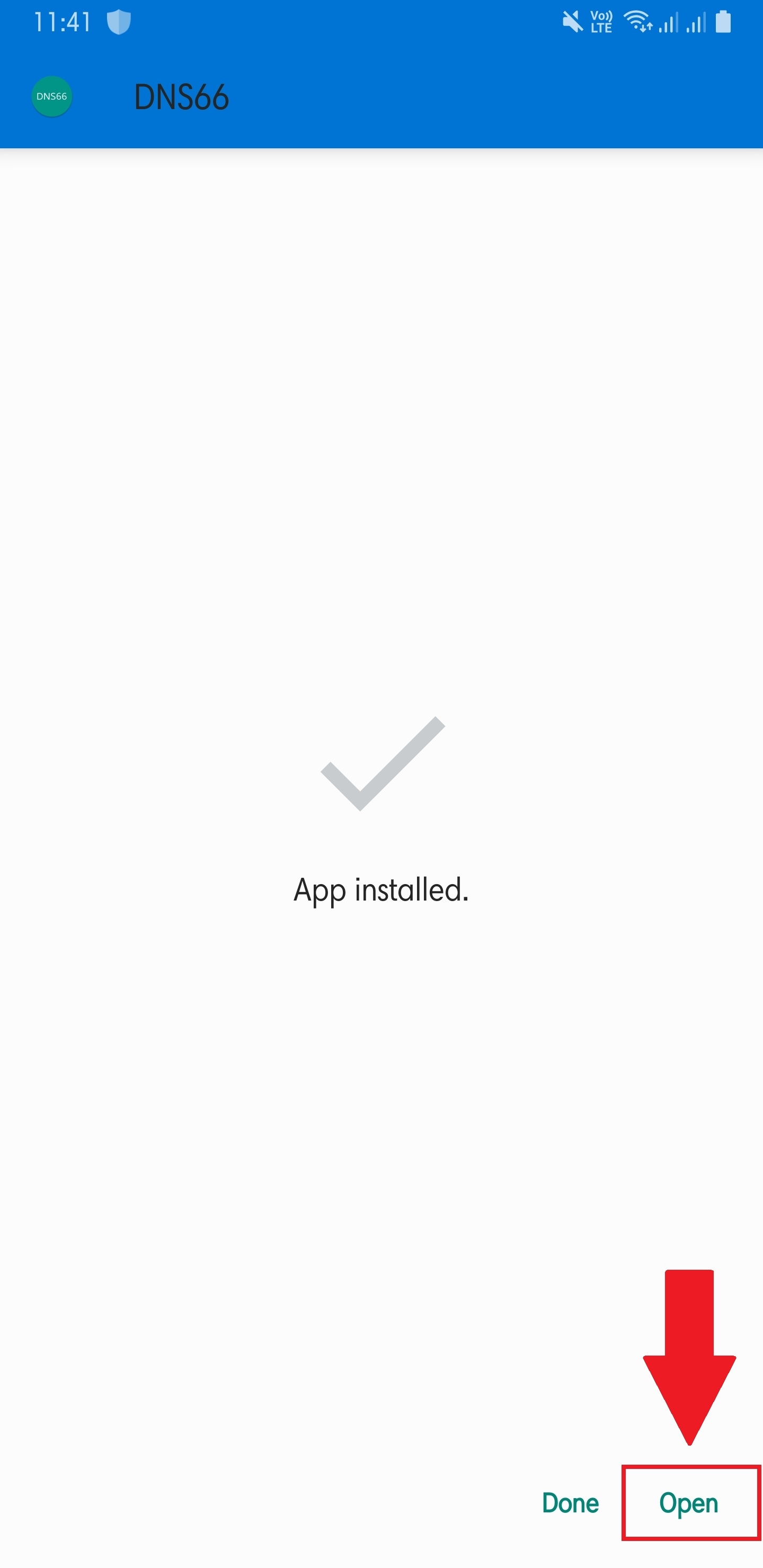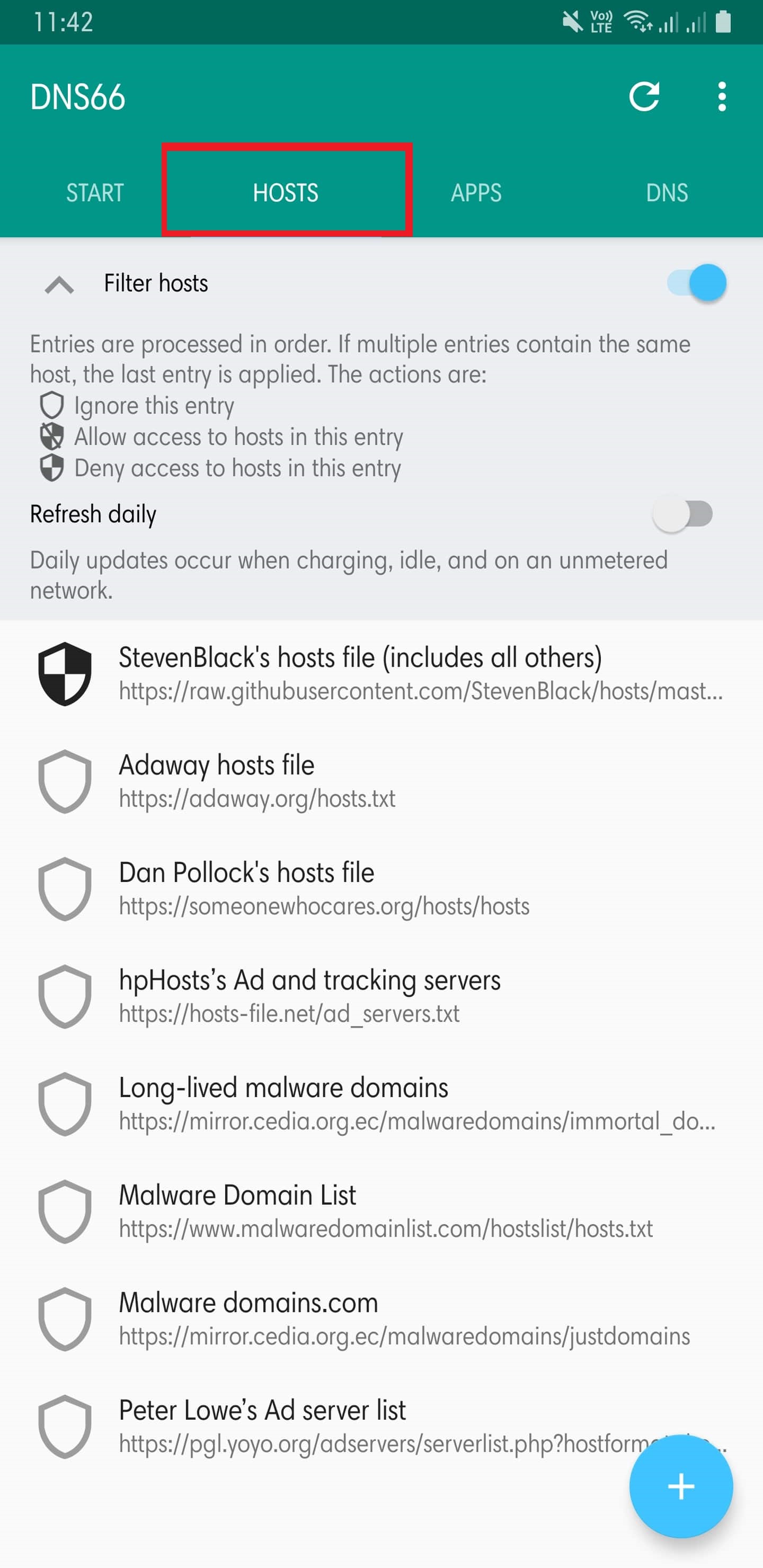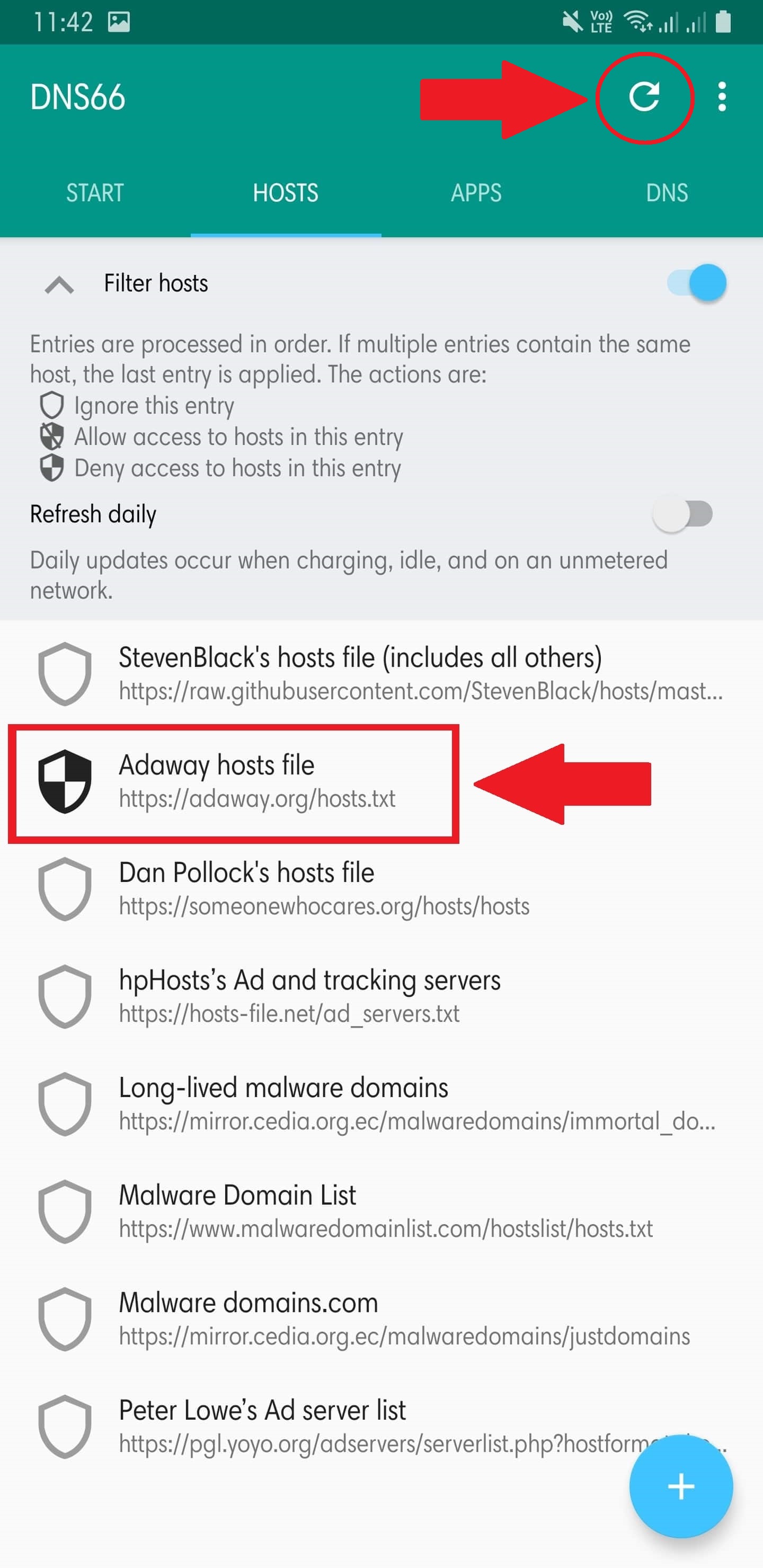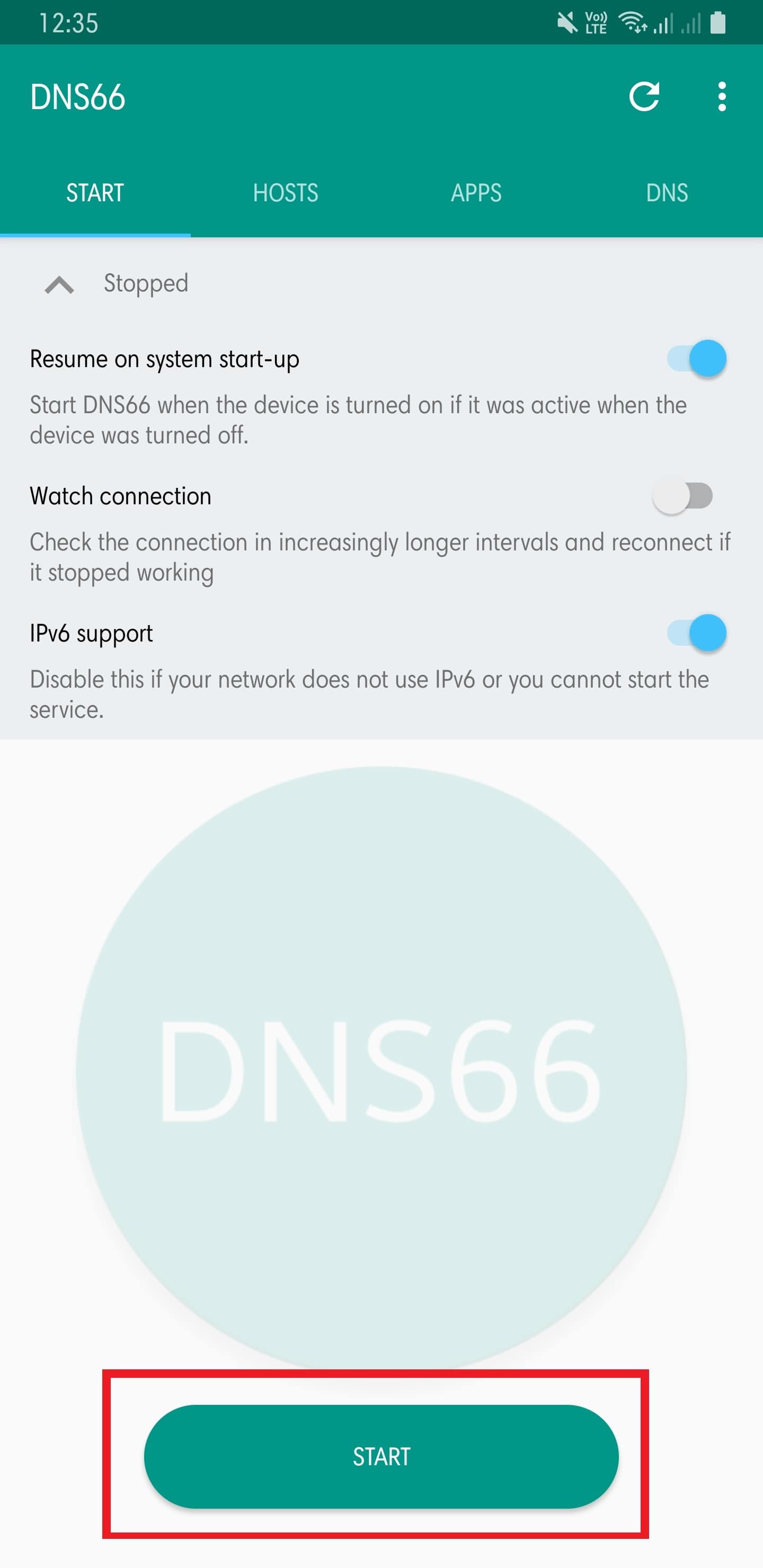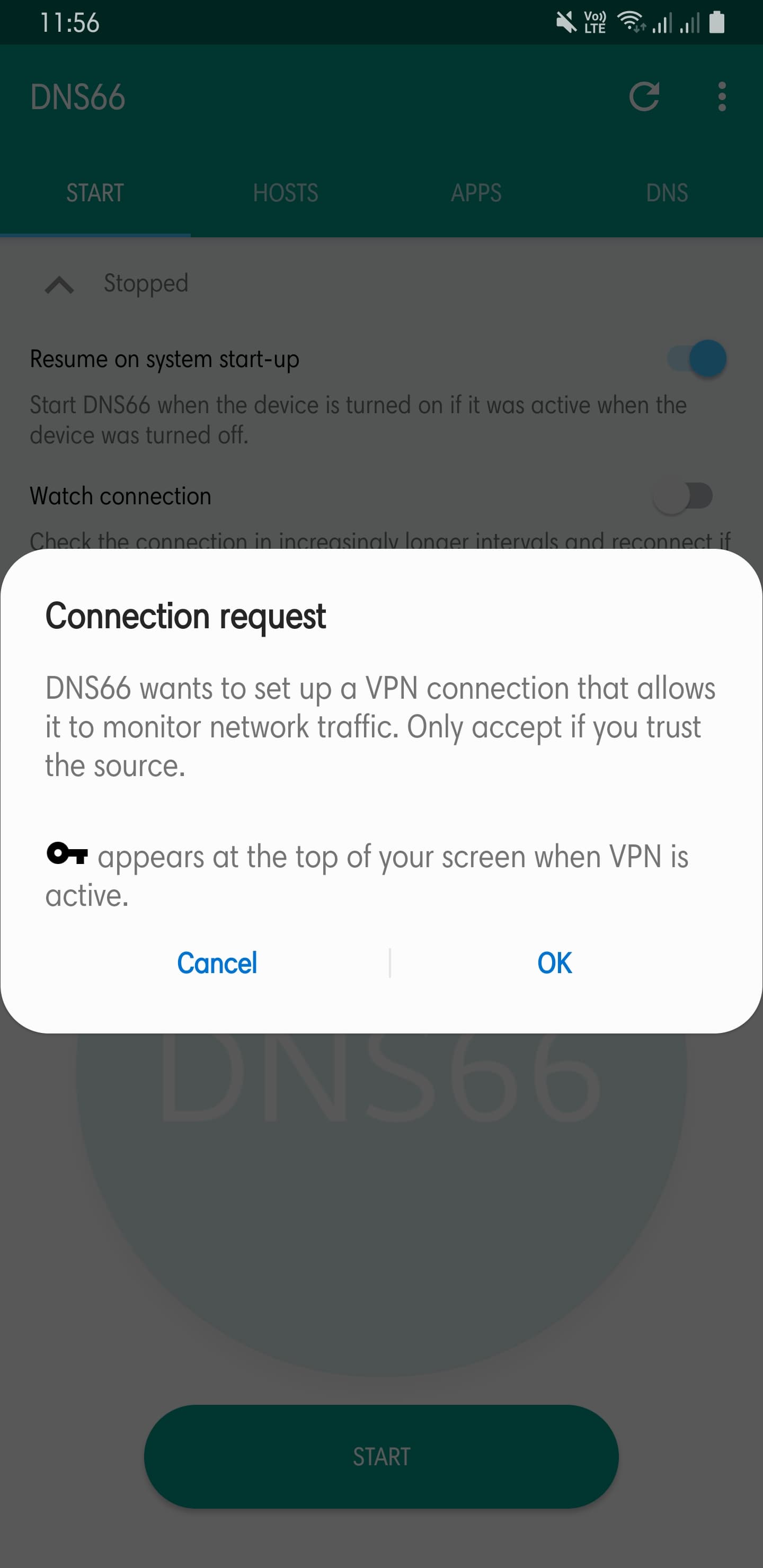Android OS is the most used smartphone operating system which has captured more than 80% of the world smartphone market share. The popularity is immense because of the fact that there are a huge number of Android applications and games that gives the user to choose between different options. Moreover, there is a lot of flexibility in terms of app development and developers are coming up with new apps and games every now, which is amazing for Android users. Besides, almost all of the applications or games available on the Google Android Play Store are available for free.
However, but have you ever thought that how do these developers earn if they give the users app and games for free? Now, you might have come across various ads that pop-up either while playing games or while using any application. These ads are pushed by the developers in order to earn revenue and this is the reason why you get those apps and games for free. But, there are many times (almost every time) that these ads get a bit intrusive and annoying. These ads hamper the experience that the apps and games could provide the user. Moreover, previously it was possible to block these ads only if you have a rooted device.
But, in this post, we will show you how to block system-wide ads without root on Android. There are some apps that claim to accomplish this but, they drain out the battery. The name of the application that we are going to use is DNS66 which is developed by Julian Code. This app is pretty simple and it uses VPN to block ads on your Android device. So, without any further ado, let us get straight into the article itself;

What is DNS66?
DNS66 allows blocking hostnames via DNS. This can be used for ad blocking. It also allows other DNS servers to be added, for more privacy. Compared to AdBlock Plus, this works without proxy stuff; and it also does not require root, as AdAway does: DNS66 establishes a VPN interface and redirects DNS server traffic to it. The VPN interface filters the traffic, only allowing queries for hosts that are not blacklisted.
A host (list) can be configured as to allow, deny, or ignore. A later entry in the list overrides a previous entry. Custom DNS Servers can be configured as well, using the same UI, but no differentiation is made between ignored and denied servers.
However, there is a downside while using DNS66. It is that the app leaves a persistent notification in your notification tray. Moreover, you will just have to deal with it because currently there is no way to turn it off. Except for blocking notifications from the app altogether. But, this application does what we want it to do and as they say, you need to give something to get something.
Block System-wide Ads without Root on Android
Pre-requisites
Now, before we head into the article itself and learn how to block system-wide ads without root on Android, below are some pre-requisites that you need to take care of;
- Your Android smartphone needs to be running Android 5.0 Lollipop or above.
- You need to have the Unknown Sources enabled. To do this go to Settings>>Security>>and enable Unknown Sources.
- You do not need to have your device rooted in order to block system-wide ads using this method.
Download DNS66
You can download the DNS66 application from the below link as this app (due to obvious reasons) is not available on the Google Play Store. We are providing you a link to a trusted third party source which is the F-Droid. On this site, you’ll find a repository of FOSS apps, along with an Android client to perform installations and updates, and news, reviews and other features covering all things Android and software-freedom related.
[button anchor=”DNS66- Block ads/hosts via DNS” url=”https://f-droid.org/repo/org.jak_linux.dns66_21.apk” size=”lg” style=”default” color=”happiness” block=”yes”]Steps to Block System-wide Ads without Root on Android
Once you have read the pre-requisites and downloaded the DNS66 application then, you can proceed with the steps to block the system-wide ads without root on Android device below;
- Once you have to download the DNS66 APK on your device, go ahead and install the application on your device. It is easy and you just have to follow the on-screen instructions to install the application.

- Now, if the application is installed, Open the application.

- Then, before starting the application by hitting the Start button, swipe right to access the Hosts tab.

- Once you are in the Hosts tab, you will be shown a list of ads that you can filter.
- But, we would recommend you to choose the “Adaway hosts file” option to block ads and leave the other options.

- Once you have selected the Adaway option, tap on the Refresh icon situated at the top right corner. This will download all the host files on your Android device.

- Now, you need to head back to the Start tab and then tap on the Start button at the bottom.

- Then, you will be asked to provide permission to set up a VPN connection on your device. Now, you will see a Key shaped icon on top of your status bar.

- You can follow this step but, it is optional. You can head over to the “Apps tab” and enable or disable specific apps to block or allow ads being displayed in those apps.
- Voila! You have successfully blocked ads on your device without rooting it.
The steps are pretty simple are very easy to follow. Moreover, you can access the DNS66 app on your notification panel to enable or disable the services like shown in the image below;
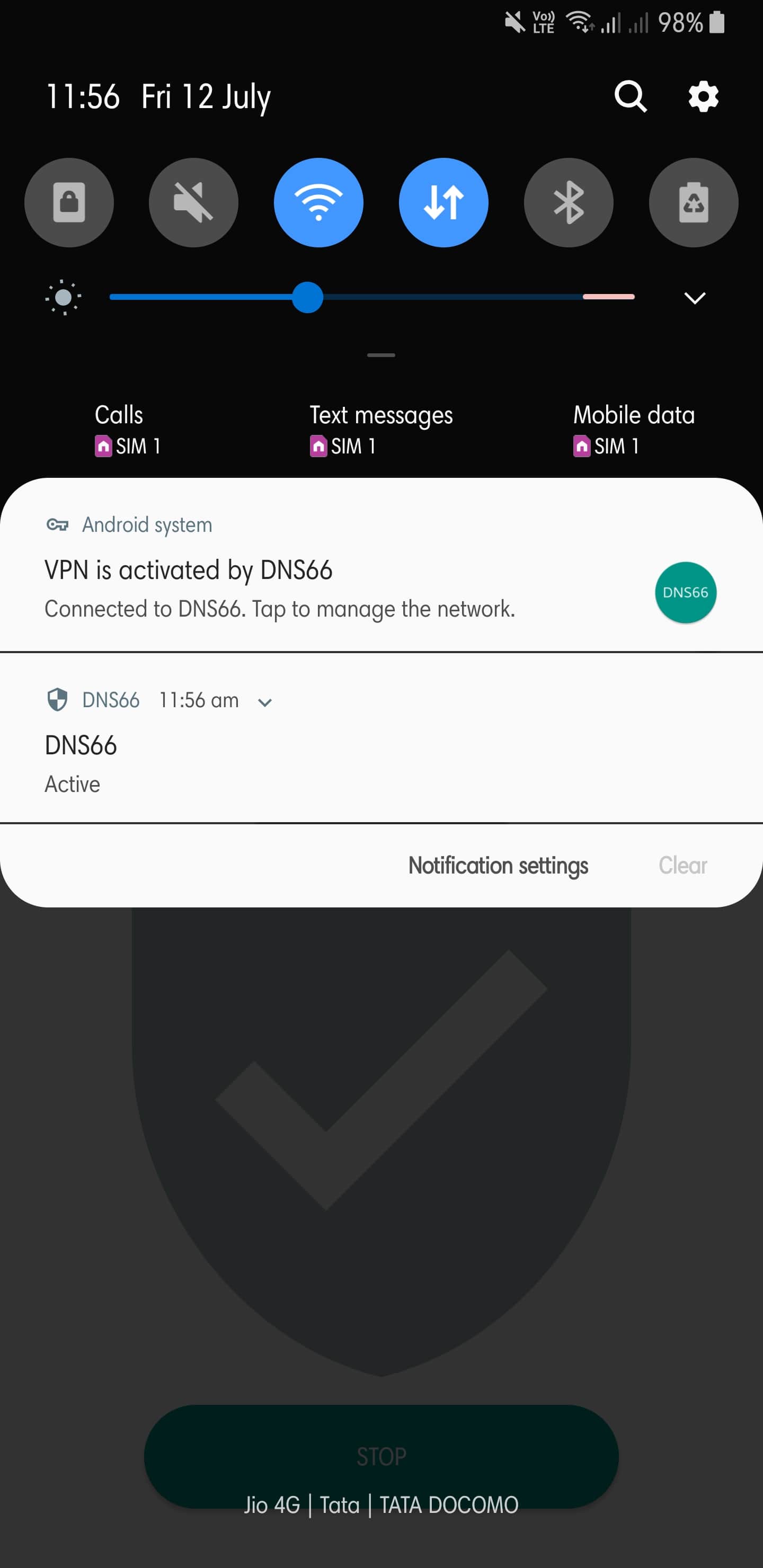
Screenshots
Below, I have attached the image of an application that showed ads before you enable the DNS66 application and how it hides the ad after the activation of DNS66 app.

Conclusion
So, there you have it from my side in this post. Hope you guys liked this post on how to block system-wide ads on Android device without root. This method is pretty simple and you can easily get rid of those annoying ads creeping and popping up on your device. Moreover, these ads sometimes also cover the important portion of the application as well as the gameplay experience. Hence, this method is very nice and a good way to block ads on your Android device.
Please do let us know in the comments below if you faced any difficulties while following any of the above steps and also do let us know if you were able to block the ads on your device or not. Until the next post…Cheers!