A few years ago games on Linux was like a dream because there were very less game available. But now, there are so many amazing developments in the recent years. Many games that are available for Windows or macOS are now ported to Linux.
You just need to find the right distro to play game on Linux, that’s it!
It is possible to play many of the Windows-only games on Linux desktop by using steam’s proton project which is a fork version of wine. Also, as I earlier said, there are many Linux distros that are designed and optimize especially for gaming.
This article shows you a list of the best Linux Distro for gaming.
SteamOS – The Linux Gaming Platform

SteamOS is a Debian-based operating system developed by Valve. It is the primary OS for Steam gaming consoles.
You can configure any Linux distro to work like SteamOS. It can run games natively that have been developed for Linux and purchased from the Steam store.
Ubuntu GamePack Linux

Ubuntu GamePack is a Ubuntu-based operating system that will guarantee the launch of more than 85,842 games developed both specifically for Linux and developed for Windows, DOS, various game consoles Sega, Nintendo, PSP, Sony PlayStation, ZX Spectrum, and many others.
Pop_OS! Distro

Pop!_OS is a Ubuntu-based Linux distro primarily it was built for the systems manufactured by System76. It features a custom GNOME desktop. It provides out-of-the-box support for AMD and Nvidia GPUs.
Pop!_OS is considered an easy distribution to set up for gaming due to its built-in GPU support. You can download essential tools like Lutris, GameHub, and others from the Pop!_store.
Manjaro Gaming Edition Distro

Manjaro is a Linux distro based on Arch Linux which is known for offering a lightweight, powerful, extensively customizable, and up-to-date experience. Manjaro Gaming Edition is a unofficial respin of Manjaro XFCE Edition by Philip Müller. It makes a great balance between having the latest and greatest software and having a stable system.
The Manjaro hardware detection tool automatically detects hardware required for gaming for example graphic cards. It comes pre-installed with software and drivers like Steam, Teamspeak 3, Mumble, and Skype, etc so you need not set up them later.
It also includes emulators and runtimes like DOSbox, Wine, Dolphin, etc in the package repository so you can download them with a single click.
Download Manjaro Gaming Edition
Lakka
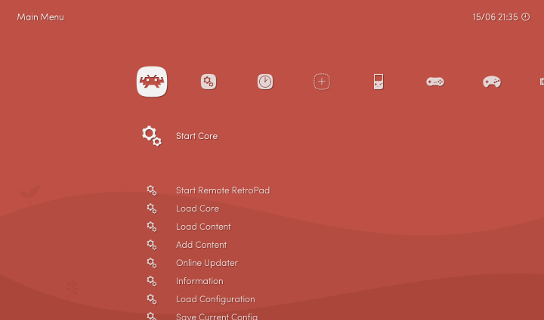
LakkaOS is a lightweight Linux distro using which you can transform your modern or old computer into a retro gaming console.
This OS is built upon the popular RetroArch emulator thus Lakka can emulate a wide variety of systems and offers some useful features such as automatic joypad recognition, multiplayer, save states, rewinding, netplay, and shaders.
Druger OS
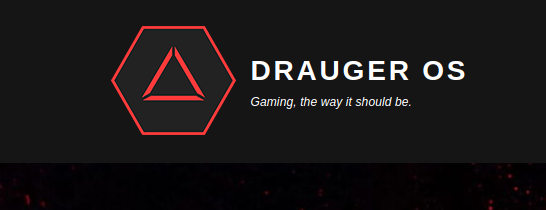
Druger OS is a Linux distro for gaming based on Ubuntu with a customized and tweaked kernel called XanMod to get improved performance and security.
It includes the different softwares and drivers required for gaming.
Which Linux gaming distro you use?
There are several other distributions that can be configured and used for gaming purposes here we discussed a few of them only. Now you can tell us which Linux distro you use for gaming in the comment section.