OnePlus launched its premium flagship smartphone, the OnePlus 7 Pro which has been making rounds around the internet for all the right reasons. Be it rapid firmware updates or the design or performance of the OnePlus 7 Pro, the smartphone is one of the most popular devices out there currently.
We at Cyanogenmods, have covered quite a few topics just like the GCam for OnePlus 7 Pro. Make sure that you check them out on our website.
Similarly, in this post, we will be guiding you on how to download and install custom boot animations for OnePlus 7 Pro.
One of the main reasons for the OnePlus 7 Pro being so popular is the brilliant display with 90Hz screen refresh rate and the pop-up selfie camera. The OnePlus 7 Pro packs all the latest hardware and performance-wise, it is a beast of a smartphone. But, the best feature about the smartphone that I personally love is the 90Hz display. Moreover, it is so fluent and snappy that you can feel the fast and speedy performance of your device. I am not saying that the device itself without the 90Hz refresh rate is not snappy and fast but, the 90Hz refresh rate lets you enjoy that speed.
So without any further ado, let us get straight into the article itself;
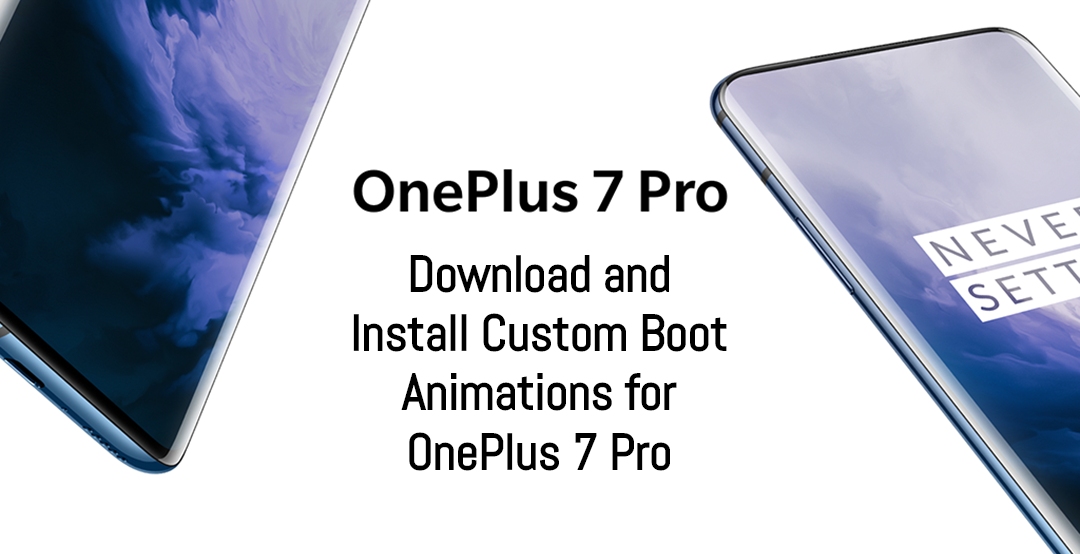
OnePlus 7 Pro Specifications Overview
Dimensions
162.6×75.9×8.8mm
Weight
206g
Back Material
3D Corning® Gorilla® Glass
Colors
Mirror Gray/Nebula Blue/Almond
System
- OxygenOS based on Android™ 9
- CPU: Qualcomm® Snapdragon™855 (Octa-core, 7nm, up to 2.84 GHz), with Qualcomm AI Engine
- GPU: Adreno 640
- RAM: 6GB/8GB/12GB LPDDR4X
- Storage: 128GB/256GB UFS 3.0 2-LANE
Sensors
- In-display Fingerprint Sensor, Accelerometer, Electronic Compass, Gyroscope, Ambient Light Sensor, Proximity Sensor, Sensor Core, Laser Sensor
Ports
- USB 3.1 GEN1, Type-C, Support standard Type-C earphone
- Dual nano-SIM slot
Battery
- 4000 mAh (non-removable)
- Warp Charge 30 Fast Charging (5V/6A)
Audio
- Dual stereo speakers
- Noise cancellation support
- Dolby Atmos®
Unlock Options
- In-display Fingerprint
- Face Unlock
Display
- Size: 6.67 inches
- Resolution: 3120 x 1440 pixels 516ppi
- Aspect Ratio: 19.5:9
- Type: Fluid AMOLED
- Cover Glass: 3D Corning® Gorilla® Glass
Features
- Support sRGB, Display P3
- Video Enhancer
- Reading Mode
- Night Mode
Rear camera
- Sensor: Sony IMX586
- Megapixels: 48
- Pixel Size: 0.8 µm/48M; 1.6 µm (4 in 1)/12M
- Lens Quantity: 7P
- OIS: Yes
- EIS: Yes
- Aperture: f/1.6
- Telephoto Lens: Megapixels: 8
- Pixel Size: 1.0µm
- OIS: Yes
- Aperture: f/2.4
- Ultra Wide Angle Lens: Megapixels: 16
- Aperture: f/2.2
- Field of View: 117°
- Flash
- Dual LED Flash
- Optical Zoom: 3×
- Autofocus: Multi Autofocus(PDAF+LAF+CAF)
Video
- 4K video at 30/60 fps
- 1080P video at 30/60 fps
- Super Slow Motion: 1080p video at 240 fps, 720p video at 480 fps
- Time-Lapse
- Video Editor
- Features: UltraShot, Nightscape, Studio Lighting, Portrait, Pro Mode, Panorama, HDR, AI Scene Detection, RAW Image
Front Camera
- Sensor: Sony IMX471
- Megapixels: 16
- Pixel Size: 1.0 µm
- EIS: Yes
- Autofocus: Fixed Focus
- Aperture: f/2.0
- Video: 1080P video at 30fps, Time-Lapse
- Features: Face Unlock, HDR, Screen Flash, Face Retouching
Download and Install Custom Boot Animations for OnePlus 7 Pro
Whether you admit it or not, we as a human, get bored of things very easily and the same is in the case for the boot animations. Yes, I agree that they are not much of an importance in our daily life but, if you are into the customization of your smartphone and love to actually make the smartphone your very own and personal, you need to give it some fine touches and tuning. I have shared a lot of articles regarding the OnePlus 7 Pro so, do check them out.
Moreover, when it comes to customizations, I go all out with it and change everything from the launcher, to the widget, to skin, to theme, icons, fonts and now even the boot animations. Thanks to a Senior Member of the XDADeveloepr family, trapcoder666 who has developed and ported some awesome collection of boot animations for the OnePlus 7 Pro. Besides, you will find a various different category of boot animations like;
- Superhero animations
- Movie animations
- Game boot animations
- and others
In this post, we will guide you step by step on how to download and install the boot animations for the OnePlus 7 Pro Android device.
List of Boot Animations for the OnePlus 7 Pro
The developer, trapcoder666, is continuously developing the boot animations and there are at present, 32 boot animations. You can find the list of available custom boot animations for the OnePlus 7 Pro below;
- Renovate Ice V2 custom boot animation
- Superman custom boot animation
- Smurf custom boot animation
- Blu Spark V2 custom boot animation
- Hellboy custom boot animation
- xXx NoLimits custom boot animation
- OnePlus 02 custom boot animation
- Umbrella Corp custom boot animation
- Dokk OS custom boot animation
- Star Trek custom boot animation
- Watch Dogs 1 custom boot animation
- Renovate Ice custom boot animation
- Ford RS custom boot animation
- John Wick 3 custom boot animation
- Avengers 1 custom boot animation
- Marvel custom boot animation
- OnePlus 04 custom boot animation
- OnePlus 07 custom boot animation
- Star Wars Darth Vader custom boot animation
- Blu Spark V1 custom boot animation
- OnePlus 05 custom boot animation
- Batman 01 custom boot animation
- Superhero custom boot animation
- Celtics custom boot animation
- Star Wars BB 8 custom boot animation
- xXx NoLimits v2 custom boot animation
- Watch Dogs 2 custom boot animation
- OnePlus 01 custom boot animation
- Transformers custom boot animation
- Matrix custom boot animation
- Game of Thrones custom boot animation
- Butterfly custom boot animation
Download Boot Animations for the OnePlus 7 Pro
Once again, a big thanks to trapcoder666 fro XDADevelopers, for porting such awesome and high-quality boot animations for the OnePlus 7 Pro. You can download all the custom boot animations mentioned above by clicking the below button;
[button anchor=”Custom Boot Animations for OnePlus 7 Pro” url=”https://drive.google.com/open?id=1e6iRh-4Xi_9Onh1z7Qlv3mAbsPd6Ql7l” size=”lg” style=”metro” color=”deep-space” block=”yes”]Moreover, if you want to check out the preview of any of the boot animations, you can click here to watch the preview of all the custom boot animations.
How to Install Custom Boot Animations on OnePlus 7 Pro
Note that all the smartphones come with default/stock boot animations. However, to change the boot animation on any phone, we need to modify the Android devices. So, it is not an easy task to change the boot animation on OnePlus 7 Pro. But, it is possible and you should follow the below guide to easily change the boot animation on OnePlus 7 Pro.
Pre-requisites
- Make Sure your OnePlus 7 Pro is rooted.
- Magisk must be installed including Magisk Manager
- Take a full backup of your phone’s data (To restore the data in case if anything goes wrong)
Steps to Change the Boot Animations on OnePlus 7 Pro
Once you have downloaded the boot animations file from the download section, and gone through the pre-requisites, you can proceed to the below steps on how to install these boot animations on your OnePlus 7 Pro;
- Firstly, you should download the boot animation zip file from the above link.
- Then, you need to copy the downloaded zip file to your OnePlus 7 Pro’s internal storage.
- Now, open the Magisk Manager on your OnePlus 7 Pro.
- Tap on three bars on the top left and tap on Modules to open it.
- Under Modules section, if a custom boot animation is already installed then, you need to first disable it. You can disable the already installed boot animation under the Modules section and then rebooting your device.
- Now, once you have done the above step, tap on Plus sign or “+” icon and locate the Zip file on your OnePlus 7 Pro’s internal storage to install it.
- Wait for the installation of the custom boot animations to get completed.
- Now, once the installation is complete, reboot the phone.
- Voila! You have successfully installed the custom boot animations and now you can enjoy the any of them by following the same procedure as mentioned.
Conclusion
So, there you have it from my side in this post. Hope you have successfully installed the custom boot animations on the OnePlus 7 Pro. Please let us know in the comments below if you liked this article and also let us know if you have faced any issues during the download and installation of the custom boot animations on the OnePlus 7 Pro. Until the next post…Cheers!
