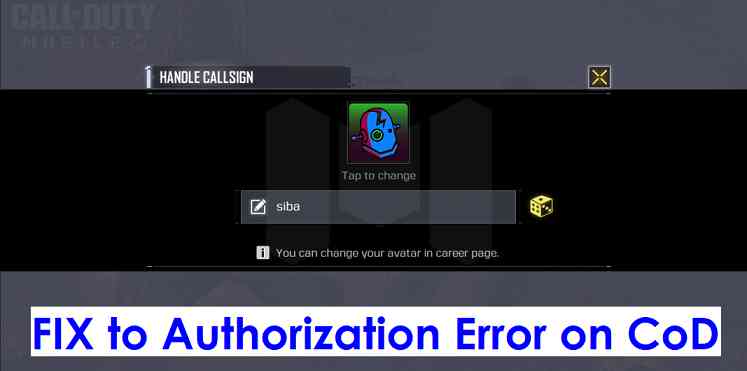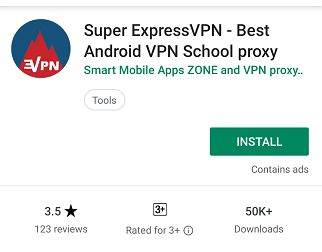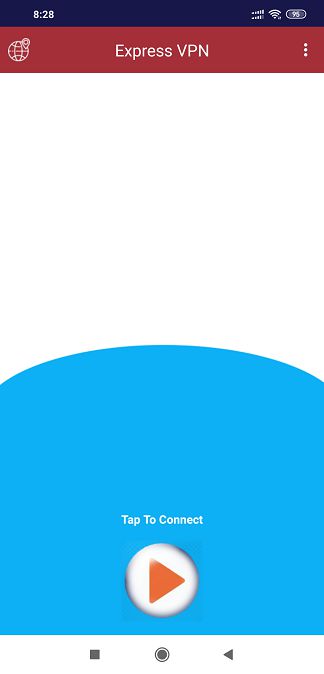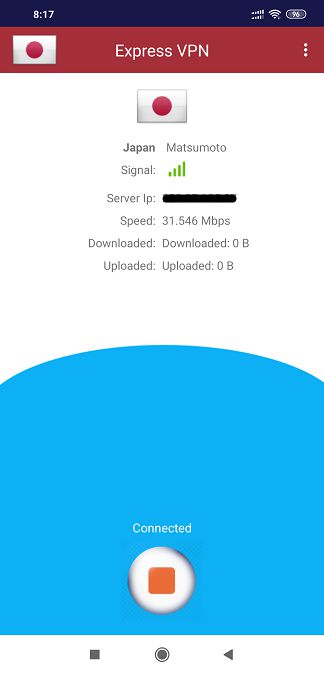Recently Activision has published Call of Duty Mobile APK for Android platform, to compete with PUBG, Fortnite and similar shooting games on android and of course to make a grand entry into mobile gaming business.
Well, the initial release was a BETA release, for which I have seen many people complaining of Authorization Error while launching the Call of Duty Mobile game on Android.
Why this authorization error occurs on Call of Duty Mobile:
As this is a BETA release of the game, interested users had to register on Play store to get a chance to become a beta tester. The beta testing was launched in India and has been closed now. So, people who have got register during the beta testing registration have got access.
Now, as the beta testing phase is closed in India, people who have not registered for the beta testing and playing the Call of Duty Mobile Game are facing this authorization error issue.
How to Solve the Authorization Error issue on Call of Duty Mobile:
- Make sure to download and install the [button anchor=”Call of Duty Mobile APK Download” url=”https://cyanogenmods.org/call-of-duty-mobile-apk-download/” size=”medium” style=”default” color=”primary”] and most importantly v1.0.1 before you can expect this FIX to work for you.
- Then, download and install the [button anchor=”PowerVPN APK” url=”https://cyanogenmods.org/download-power-vpn-pro-apk-latest-version-2019/” size=”medium” style=”metro” color=”success”] or the [button anchor=”Super ExpressVPN app from play store” url=”https://play.google.com/store/apps/details?id=vpn.super_speed_vpn_master.lolipop” size=”medium” style=”metro” color=”success”].
 [su_note note_color=”#FBF4DD” text_color=”#A38C68″ radius=”3″ class=”” id=””]
If you are downloading the Express VPN, then it is in the name of Super ExpressVPN - Best Android VPN School proxy. This app is developed by Smart Mobile Apps ZONE and VPN proxy master.
[su_note note_color=”#FBF4DD” text_color=”#A38C68″ radius=”3″ class=”” id=””]
If you are downloading the Express VPN, then it is in the name of Super ExpressVPN - Best Android VPN School proxy. This app is developed by Smart Mobile Apps ZONE and VPN proxy master.It is important that you download the Express VPN from the above link.
The actual ExpressVPN app which is in the name of ExpressVPN – #1 Trusted VPN and developed by Express VPN is not available to download on play store (at least for me or from India).
[/su_note] - Start the Super ExpressVPN app and click on Tap To Connect

- Once the connection is established you will see the Location where it appears that you are connected from, your new IP address and connected text on the bottom of the screen.

- Once connected to VPN from a new geo location, start the Call of Duty Mobile Android game.
- Once you reach the Login screen on CoD mobile game, click on the Guest Login and there you go…
[rl_gallery id=”86905″][su_note note_color=”#D7E3F4″ text_color=”#728095″ radius=”3″ class=”” id=””] I have not tried the Facebook login option. It might also be working, is what my guess.
[/su_note] - Set your display name, change the avatar (both are optional, by the way) and then click OK to start the game.
- Below are some of the in-game screenshots from Call of Duty Mobile for Android.
[rl_gallery id=”86908″]
What other VPN apps work to login on Call of Duty Mobile game:
Once I connected using Snap VPN APK, also using Secure VPN APK from Sweden and once from Singapore location, but when I launched Call of Duty Mobile game, it was always retrying on the Getting Version Info and never went ahead.
Well, I have used the Super Express VPN and connected from Japan location and was able to login using the Guest Login option.
Also, I used the [button anchor=”PowerVPN APK” url=”https://cyanogenmods.org/download-power-vpn-pro-apk-latest-version-2019/” size=”medium” style=”metro” color=”success”] from Hong Kong, Japan and Singapore location to play Call of Duty Mobile and it worked well.
I will list some more VPNs once I discover.
You can always login and leave a comment if you face any problem while login to play Call of Duty Mobile game. Stay tuned to get more updates.