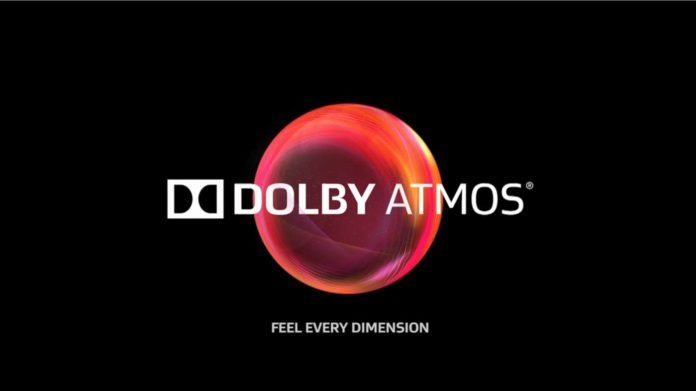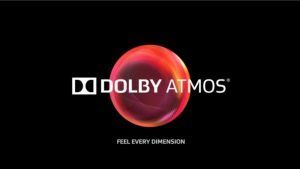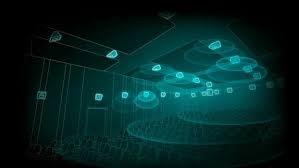Dolby Atmos is an audio enhancement mod for Android phones. This is a step by step guide that explains how to install Dolby Atmos on any Android phone running on Android Oreo OS or Oreo custom ROMs such as: LineageOS 15.1 Oreo, Resurrection Remix Oreo, DotOS Oreo, crDroid Oreo, AICP 13.1 Oreo etc.
About Dolby Atmos:
- Dolby Atmos is the successor of Qualcomm’s Snapdragon Audio Plus.
- Dolby Atmos provides 3D sound in your music player or Video Player on your Android phone. Apart from these players Dolby Atmos will also Give you good sound effects in Gaming too. in this article we will learn how to Install Dolby Atmos how it works.
- Dolby Atmos works for both loudspeaker and Headphones or Ear Phones.
Here you will get to download Dolby Atmos for Xiaomi, Honor, Asus, Motorola, Oneplus and other devices based on Android.
Also, the same Dolby Atmos will work for LineageOS, Resurrection Remix, Omni ROM or any other custom ROM based on Android Oreo or Nougat.
This Installation of Dolby Atmos is a third-party method So, it is necessary to install a custom recovery in your device. Installation Process is the same for all android versions like Android Oreo (8.1), Android Nougat (7.1) but their flash files are different.
You have to download the file after confirming your Android version. Go to Settings > About phone and see the Android version of your Android phone on which you want to install the Dolby Atmos. So let’s install the Dolby Atmos in your device-
Required Downloads To Install Dolby Atmos
- Make sure your device bootloader is unlocked.
How to check if your bootloader is locked or not
- Install drivers of your device in pc.
- Press Window + r key and type CMD.
- Write command Fastboot devices.
- Type Fastboot OEM Device-info.
- Flash Custom Recovery such a TWRP [If it is not installed]
Install red wolf recovery- Red Wolf Recovery
- Download Zip file from Below Link.
Download Dolby Atmos For Android Oreo(8.0)(8.1) and Android Nougat(7.1)
Dolby Atmos for Oreo (8.0) –Download
Dolby Atmos For Oreo(8.1) –Download
Dolby Atmos For Nougat Devices(7.0)(7.1)- Download
How to Install Or update Dolby Atmos
- Power Off your Android Phone.
- Press Volume Up and Power Button to boot in Recovery Mode.
- Come to the Install section.
- Select install Zip from Below Right Side.
- Then browse the File where you have downloaded.
- Select the File.
- Swipe to Wipe.
- No its all done.
- Now come in reboot option.
- Select System.
After Completing Above Processes go to the Dolby Atmos application and turn on the Dolby Atmos. Play any song from your player and configure Dolby Atmos which is Affordable to listen for you. If you want to Enjoy Dolby Atmos while Gaming then you need to turn on Dolby Atmos from the application Before installing the Game. If you Having any problem Regarding This topic then you are free to ask your issues in comments.