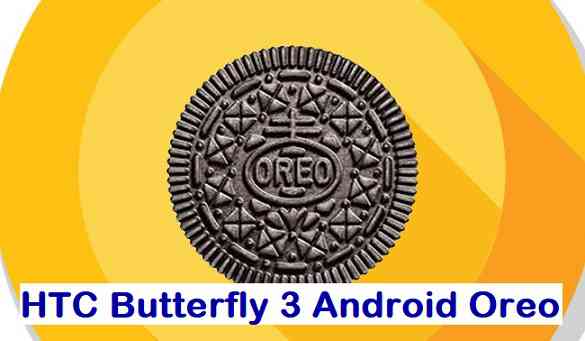If you are looking to update Android Oreo for HTC Butterfly 3, then here I have list of Android 8.1 Oreo ROMs for HTC Butterfly 3 and a step-by-step guide on how to install Android Oreo on HTC Butterfly 3.
The HTC Butterfly 3 (codename: b3uhl) was last updated to Android Marshmallow?, and will not get any OFFICIAL Android Oreo updated.
Almost all Android phone manufacturers provide 2 years of official update and some manufacturers like Xiaomi do support for a longer term for their Android devices but the official updates do come very late.
It’s the custom ROM builds that keep the devices alive by providing latest Android updates there after. This is the primary reason I have brought you here, how to update HTC Butterfly 3 to Android Oreo 8.1 custom ROM.
Android Oreo 8.1 Custom ROMs available for HTC Butterfly 3:
As of now following are the Android Oreo Custom ROMs available for HTC Butterfly 3 based on Android 8.1:
HTC Butterfly 3 Android 8.1 Oreo ROM list | |
|---|---|
| LineageOS 15.1 Oreo 8.1 | LineageOS 15.1 for HTC Butterfly 3 |
Required Downloads and Links before you Update Android 8.1 Oreo on HTC Butterfly 3:
- TWRP recovery for HTC Butterfly 3 (b3uhl)
- – Here is the How to install TWRP on HTC Butterfly 3
- Download one of the Android Oreo ROMs available for HTC Butterfly 3:
– LineageOS 15.1 for HTC Butterfly 3 - Oreo 8.1 GApps download link for HTC Butterfly 3 Oreo ROMs
OPTIONAL INSTALLATIONS FOR HTC Butterfly 3 OREO ROM:
Root binary is NOT inbuilt in any custom ROM. So you may need install a SuperSU ROOT zip file.
– SuperSU rooting guide to enable ROOT access.
How to Install/Update Android 8.1 Oreo on HTC Butterfly 3:
- Download the TWRP recovery for HTC Butterfly 3 from the downloads list.
- Install TWRP Recovery on HTC Butterfly 3 using fastboot.
– To install the TWRP recovery on it needs to an unlock bootloader on HTC Butterfly 3
- Enter into TWRP recovery mode and Wipe data partition, Cache partition, System partition and clean Dalvik cache.
– Here is a step-by-step guide on how to wipe data using TWRP recovery– Don’t wipe or format Internal memory here. If you do, you will lose all your phone data.
– To be on safe side, backup all data on your Android Phone before wiping anything. - Then, download one of the Android Oreo ROMs available for HTC Butterfly 3 and copy the Oreo ROM file to your phone using TWRP MTP mode or sideload.
– Each link provided in this guide has their own step-by-step installation guide. - Install the Oreo ROM using TWRP recovery.
- Optional but recommended:
– Download Android Oreo 8.1 GApps, copy that to your phone and then Install Oreo GApps using TWRP– Well, this step is an optional but if you don’t do you will not be able to install any applications on your Oreo ROM.
– The GApps package provides basic Google Play Services, Play Store application and other Google Applications. - Reboot your phone and enjoy Android Oreo on HTC Butterfly 3.
- Optionally, if you want ROOT on the Oreo ROM, then restart your phone into TWRP recovery mode and install SuperSU to enable ROOT.
– This step is not necessary to run Android Oreo smoothly but if you want ROOT on the Oreo ROM then you need to follow this step.
That’s all.
If you are facing any issue while following this guide, then you can comment here or you can create a topic on the HTC Butterfly 3 Forum or on the respective Oreo Custom ROM topics.