UPI123Pay is a payment service recently launched by the Reserve Bank of India which enables feature phone users to make and receive payments.
This is an extension to the present Unified Payment Interface (UPI) system which is restricted to smartphone users only and requires the internet to make money transfers. The UPI123Pay works completely offline which means you don’t need to have a working internet connection.
In this article, I will discuss how to set up and use UPI123Pay on a feature phone.
How to use UPI123Pay
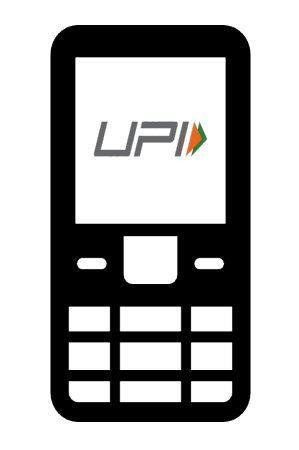
To use UPI123Pay your mobile number should be linked to the bank account that you want to use for UPI transactions, if not you can visit the bank branch for mobile number linking. Once done you can now set up the UPI123Pay for payments.
You can use UPI123Pay on your feature phone in four distinct ways –
- IVR (Interactive Voice Response) – In this method, you need to call from your feature phone to a predefined IVR number (i.e. 08045163666) where initially you will have to complete a few onboarding formalities for example selecting your IVR language, linking your bank, creating UPI PIN if not already created, etc. Once everything is set up correctly you can start making transactions from your phone.
- Missed Call – In this method you have to give a missed call to a number displayed at the merchant outlet or in a shop. This will allow you to access your bank account, now you can perform transactions such as transferring or receiving funds, bill payments, purchases, etc. You will receive an incoming call where you need to authenticate the transaction by entering the amount and UPI PIN.
- App-based Functionality – In this, you need to install an app on your feature phone that will provide all the UPI functionalities. You can send or receive payments with the installed app.
- Proximity Sound-based Payments – The proximity sound-based payments system uses sound waves for contactless and offline payments. Users can make the payment by simply tapping their phone on the proximity sound-based payment device available at a merchant outlet and entering the amount and UPI PIN.
Need help?
If you need any help you can use the 24×7 helpline DigiSathi this service is available through the website, toll-free number, chatbots, etc.
You can visit the DigiSathi website for more information.
