Empathy is an instant messaging and VoIP client app that supports text, audio & video chats, file transfer by using different instant messaging protocols which include Jabber, Google Talk, etc.
It was created by the forking Gossip project by Michael Hallendal and Richard Hult.
In this article, I will discuss how to install and use Empathy in Ubuntu Linux.
Prerequisites
To follow this guide you should have the following –
- A system running Ubuntu or a Ubuntu-based distribution
- Access to a user account with sudo privilege
How to install Empathy in Ubuntu
Empathy is available in Ubuntu’s official repository you can install it by using the apt package manager. Before installing it on your system make sure to update your apt package index by using the given command –
sudo apt updateNext, use the following command to install it on your system –
sudo apt install empathyIf it asks for your confirmation press y and then Enter to continue the installation process.
Now you can verify the installation by using –
empathy --version![]()
How to use Empathy in Ubuntu
Once the installation is successful you can start using it. Launch the application by searching it in the Ubuntu activities dashboard when you see an icon as given in the image below click on it to open.
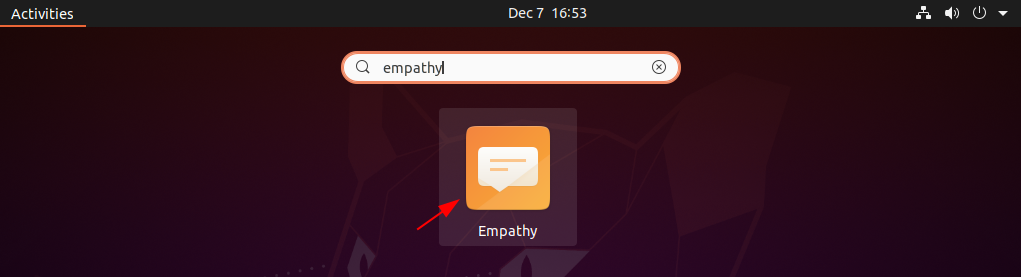
When the first time it opens you need to provide empathy account details and need to connect.
In the Messaging and VoIP Accounts window click on the plus sign given in the bottom left corner to add a chat account. Select the kind of chat account that you have and enter your ID and password.
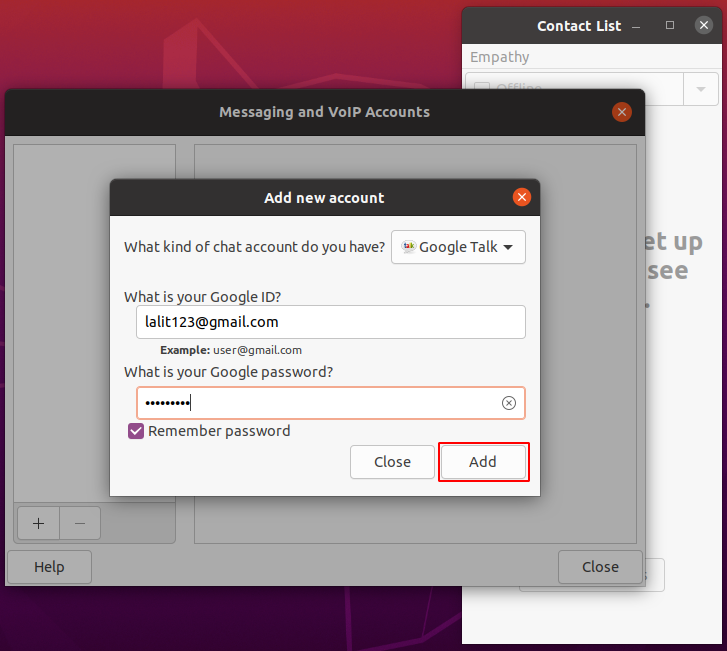
Once get connected this will automatically discover the people and add them to the Contact List.
You can change your account details by choosing Edit > Accounts in the Contact List.
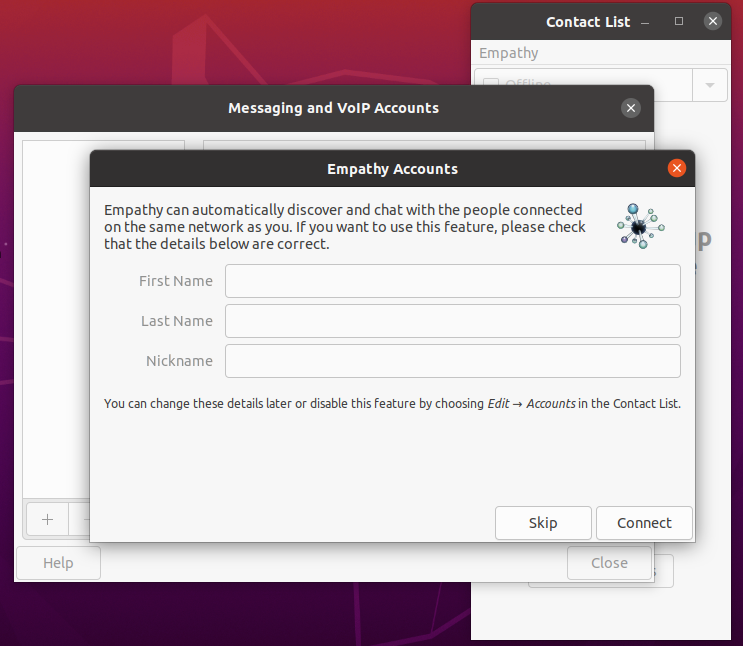
You can install another similar application called pidgin on your Ubuntu system.
Conclusion
Ok, this is how you can install and use Empathy instant messaging client on your Ubuntu system. Now if you have a query then write us in the comments below.

Package empathy is not available, but is referred to by another package.
This may mean that the package is missing, has been obsoleted, or
is only available from another source
E: Package ’empathy’ has no installation candidate