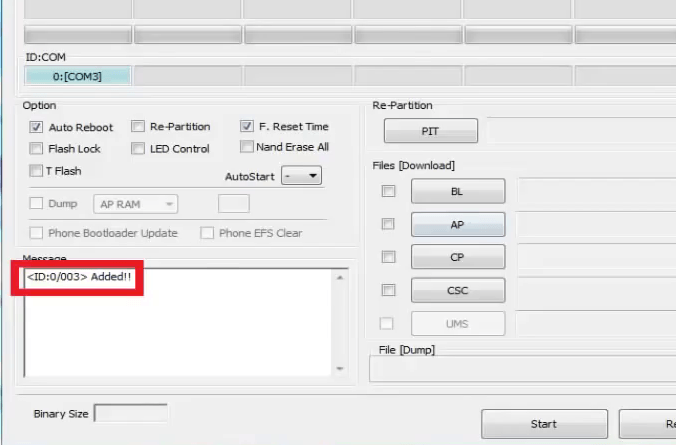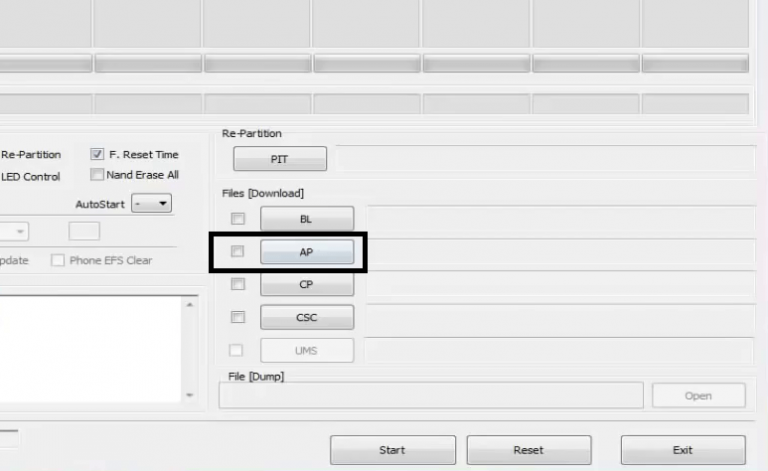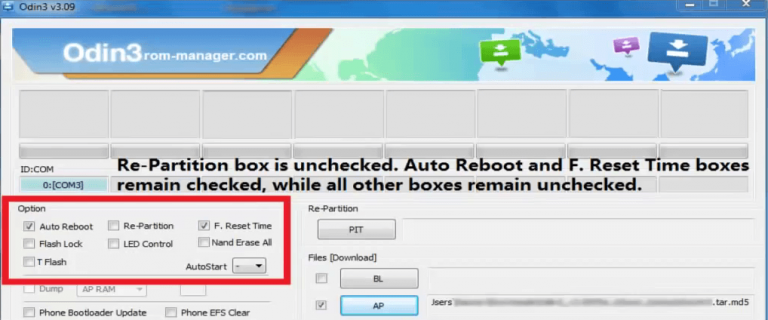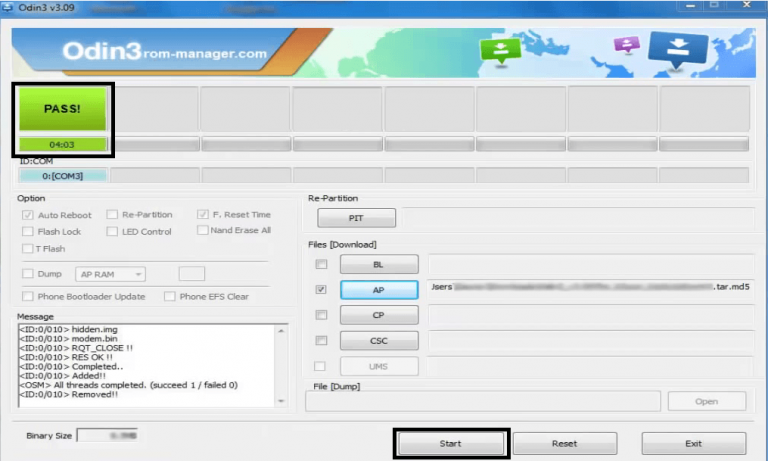A working build of TWRP for Galaxy A50s is now available to download. This is a step-by-step guide that explains how to install TWRP on Galaxy A50s.
TWRP is a custom recovery that allows us to flash custom ROM, GApps, Magisk etc. which is otherwise not possible to with the stock recovery that comes preloaded on the Galaxy A50s.
This TWRP for Galaxy A50s is brought to you by unknown developer
DONATION TO DEVELOPER(S) AND TWRP PROJECT:
If you like this ROM then do consider for a contribution to TWRP project:
– No donation link found for developer.
– Donate to dees_troy TWRP’s Lead developer.

Installing TWRP recovery on Galaxy A50s requires an unlock bootloader, which may void the warranty and delete all data on your phone. Make sure you back up important data.
You are the only person making changes to your phone and I cannot be held responsible for the mistakes done by you. So, flash at your own risk![/su_note]
About this Galaxy A50s TWRP Build
– TWRP version: 3.4.0
– Supported Android Version: Android 10
Required guides and downloads to install twrp on Galaxy A50s
How to Install TWRP on Galaxy A50s using Odin?
Follow the below step by step guide to install TWRP recovery on Galaxy A50s.
- Unlock the bootloader of Galaxy A50s.
[su_note note_color=”#D7E3F4″ text_color=”#728095″ radius=”3″ class=”” id=””]To unlock the bootloader on Galaxy A50s, follow the link given in the above required guides section.[/su_note] - Restart the Galaxy A50s phone into download mode in order to install TWRP on Galaxy A50s using the ODIN app.
[su_note note_color=”#D7E3F4″ text_color=”#728095″ radius=”3″ class=”” id=””]Press and hold the relevant buttons to enter into the Download mode. Pres the Volume up key if asked to confirm or follow the on-screen instructions.[/su_note] - Download and install the Odin app and open it once installed.
- Now connect the phone to the PC using a USB cable. (Make sure the phone is still in download mode).
[su_note note_color=”#D7E3F4″ text_color=”#728095″ radius=”3″ class=”” id=””]ODIN will show an Added! message on the message box with a port number on the top left screen of ODIN application.
[/su_note] [Device Added on ODIN][su_note note_color=”#FBF4DD” text_color=”#A38C68″ radius=”3″ class=”” id=””]TROUBLESHOOTING:
[Device Added on ODIN][su_note note_color=”#FBF4DD” text_color=”#A38C68″ radius=”3″ class=”” id=””]TROUBLESHOOTING:
– If you don’t see an Added message and a port number, then try uninstall and re-install the Samsung Driver.
– Try a different USB driver or Install Samsung Kies to install default Samsung Drivers.[/su_note] - Then click on the AP button on the ODIN application and select the TWRP for Galaxy A50s which is in .tar file extension.
 [Click on the AP button and select the TWRP recovery for Galaxy A50s]
[Click on the AP button and select the TWRP recovery for Galaxy A50s] - Select the appropriate options on Odin before flashing the twrp.
Make sure only the Auto Reboot and F. Reset Time are checked and all other boxes are un-checked.
 [Select the ODIN Options]
[Select the ODIN Options] - Select the Start button, which will start the flashing process. When you get the PASS message, then your phone will reboot automatically.
 [Click on Start and wait till it completes][su_note note_color=”#FBF4DD” text_color=”#A38C68″ radius=”3″ class=”” id=””]TROUBLESHOOTING:
[Click on Start and wait till it completes][su_note note_color=”#FBF4DD” text_color=”#A38C68″ radius=”3″ class=”” id=””]TROUBLESHOOTING:
– If you see a FAIL message on the screen then read the log on the left side of the ODIN application and try to FIX the ERROR and retry.[/su_note]
What to do after installing TWRP on Galaxy A50s:
- You can enable ROOT on Galaxy A50s
- You can install one of the custom ROMs available for Galaxy A50s
- You can install some of the mods, magisk modules, etc.
Add-on links for Galaxy A50s
Following are some extra resources for Galaxy A50s which you may be interested in:
– Google camera for Galaxy A50s