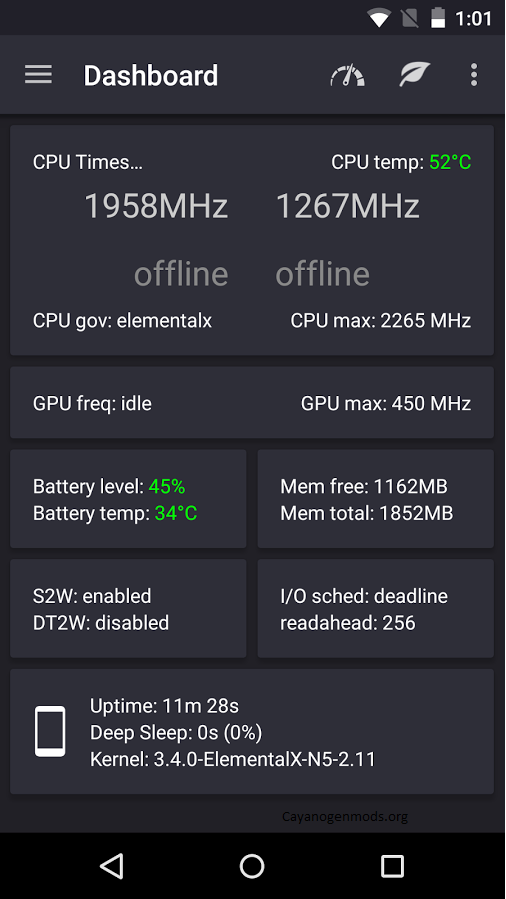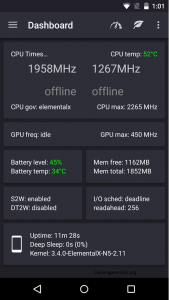PUBG [Players Unknown Battle Ground] Mobile is the trending game of this time but it is very laggy. Pubg Mobile Requires Adreno 630, 625 GPU to run smoothly but it is very costly. In this post we will see how to play Pubg Mobile at 60 FPS in Adreno 506, 508 Without any Frame skipping. Apart GPU Pubg Mobile Required at least 3GB Ram for Smooth gaming.
In This Post, we will see that how to play PUBG [Players Unknown battle Ground] Mobile in 60FPS frame rates without Too much Heating If the device has 3 GB of Ram. Apart from the better Frame Rates, You can Use Advanced Graphics Options it unlocks Ultra, Extreme option in graphics settings. So, Let us start and fix all the bugs and problems with PUBG.
First Method is to Overclocking Your GPU And CPU Frequency
Overclocking GPU and CPU is also a good way to increase the Frame Rates and And advanced Pubg Mobile Graphis Options. What is is you Overclocking You don’t Know let us know about It. Overclocking means to increase clock speed of CPU and GPU. But After Overclocking You Battery will Drain Very Faster. Let us Learn How to overclock your Android device to Run PUBG Mobile very smoothly with advanced Graphics Options-
Requirements to Overclock Android Device
- Download overclocked Kernel or ElementalX zip.
- Any custom Recovery is Installed.[Download Red Wolf Recovery]
- Root Is very necessary.
Overclocking Android Device To Run PUBG [Players Unkown Battle Ground Smoothly] Mobile
To overclock Android Device and Play PUBG [Players Unknown Battle Ground] Mobile Soothly in your Android Device Follow all the below steps attentively-
- Power Off our Android Device.
- Boot in Recovery By pressing Volume Up and Power Button.
- Come to the Installation Section.
- Select the ElementalX.zip or Overclocked Kernel for Your Android device.
- After That Come In advanced Section.
- Choose Fix Permissions option.
- Now It’s all done
- Boot To system.
- Setup Processor speed according to your need [If you have flashed Elemental X.zip]
Second Method is To Use GFX Tools [Graphics Fix Tools] For PUBG Mobile
Graphics Fix Tools [GFX] is also a good option to play PUBG [Players Unknown Battle Ground] Mobile Soothly without too much lag and the FPS will also Get Increased. It is a More Reliable process Compare to First Method. So, Letus see ho fix all the graphics Problems in Android device to play PUBG and Increase FPS to 60-
GFX TOOLS– This is a best GFX tools application for PUBG Mobile Graphics. It is available for Free in play sore You have to simply select the game version and graphics setting in the application as shown in the below image-
PUB Gfx Tool Plus(No ads)🔧 1080p HDR 60FPS 4xMSAA – This an another and very best application for Improve FPS in PUBG Mobile and this application does not conation any ADS as written in the name. You can Also purchase premium version of this application It is available at very cheap pricing.Now again you have select the gam version and your graphics settings as shown in below image to Play PUBG[Players Unknown Battle ground] Mobile smoothly