Tux Paint is a free and open-source raster graphics editor geared towards young children. The project was started in 2002 by Bill Kendrick who continues to maintain and improve it, with help from numerous volunteers.
Tux Paint is seen by many as a free software alternative to Kid Pix, a similar proprietary educational software product.
Tux Paint stands apart from typical graphics editing software (such as GIMP or Photoshop) that it was designed to be usable by children as young as 3 years of age.
The user interface is meant to be intuitive, and utilizes icons, audible feedback and textual hints to help explain how the software works.
The brightly colored interface, sound effects and cartoon mascot (Tux, the mascot of the Linux kernel) are meant to engage children. Tux Paint’s normal interface is split into five sections: Toolbox, containing the various basic tools (see below) and application controls (undo, save, new, print).
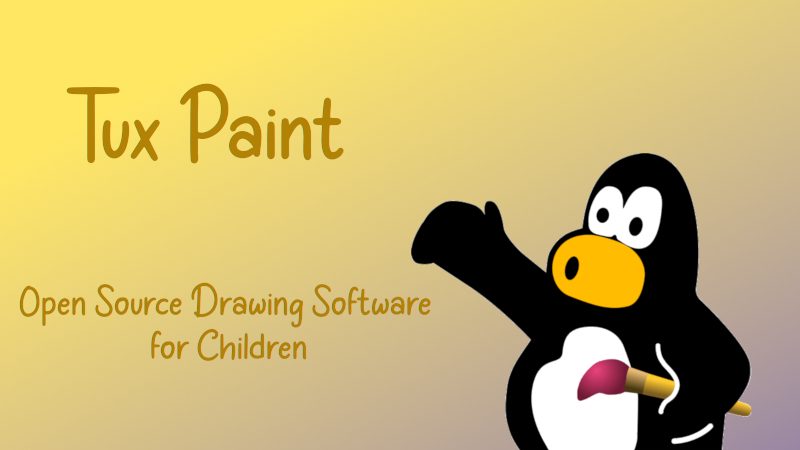
Features of Tux Paint
Some of the features of Tux Paint include:
- Easy-to-use interface: Tux Paint is designed to be very easy to use. It has a simple, graphical interface that is intuitive and fun for kids. It has large buttons and icons that are easy for young children to see and use.
- A variety of drawing tools: Tux Paint includes a variety of drawing tools that children can use to create their artwork. This includes paintbrushes, shapes, text, and a variety of “magic” effects.
- Fun sound effects: As children draw, they are rewarded with fun sound effects. These built-in sound effects library that provides feedback as children use the program.
- Encouraging mascot: Tux, the Linux penguin, appears at the bottom of the screen to offer tips, hints, and encouragement and guides children through the program.
- A built-in tutorial that teaches children how to use the program.
- Save and load feature: Children can save and load their drawings without needing to understand the underlying file system on the computer.
- Open source: Tux Paint is open source, which means that it is free to use, and the source code is freely available for anyone who wants to improve the software or understand how it works.
Here are some of the features of Tux Paint:
- A large library of stamps and brushes
- A variety of tools for drawing, coloring, and adding text
- A built-in sound system that provides feedback as children use the program
- A parental control system that allows parents to restrict access to certain features
For Which Platform Tux Paint is Available?
Tux Paint is available for Windows, macOS, Linux, Android, and iOS. It is a free and open-source software, and can be downloaded from the Tux Paint website.
[su_note note_color=”#D8F1C6″ text_color=”#769958″ radius=”3″ class=”” id=””]Tux Paint for Windows
Tux Paint is available for Windows 7, Windows 7 32 bit, Windows 10 and Windows 11.
You can download the latest Tux Paint exe file from the download link below.
Here are the system requirements to run Tux Paint on Windows:
- Windows Vista, Windows 7, Windows 8, Windows 10, or Windows 11
- 1 GHz processor
- 512MB of RAM
- 10MB of free disk space
Tux Paint for Android
Tux Paint is available for Android via direct download from the below link or via F-droid repo, or from Google Play Store.
The minimum requirement is Android 5.1 lollipop.
Where to Download Tux Paint for FREE?
Visit the Downloads section to download the Tux Paint app for respective platforms: Windows, macOS, Linux, Android, and iOS.
NOTE: This app is available to download directly or some app stores like Play Store for Android, Flatpak repo, Haiku depot etc.
[/su_note]
Tux Paint FAQs
Conclusion on Tux Paint
Tux Paint is a great way for young children to express their creativity and learn about art. It is a fun and safe program that is easy to use, and it can help children develop their fine motor skills and hand-eye coordination. Tux Paint is a great addition to any home or school computer.