Smartphones are no longer devoid of being called themselves a mini-computer. You can do almost any task on your smartphone for which, previously you were dependent on your PC/laptops. Yes, of course, there is a certain higher level of tasks which still require a PC/Laptop in order to get done but, you can easily manage them via your phone. Moreover, there are several occasions that we only have access to our smartphone and we need to open an unrecognizable file format. You cannot open many of the formats directly on your smartphones but, with the help of some apps, you can convert them and easily open and edit them.
Moreover, these apps let you convert your files on the go in your smartphones and also allow you to send across various mediums to your colleagues, boss or any recipients. There are several apps that let to achieve this task but, for saving your time, I have compiled a list of the best 5 Android file conversion apps, that not only save your time by eliminating the uses of a PC to convert any file but, also are light and fast.
Now, without further ado, let’s get straight into the article;
The Best 5 Android File Conversion Apps
1. File Converter – By Online-Convert.com
The first app that had my attention is the File Converter by Online-Convert.com. It is like the master of all trades because it can convert almost any file format to the desired format very quickly and easily. It supports conversion of video, audio, document file, ebook, presentation file, image, archive files, and more for free. Moreover, there is over 200+ file and formats supported by this application. It is basically the application version of the Online-Convert.com website which is also a powerful online tool for conversion.
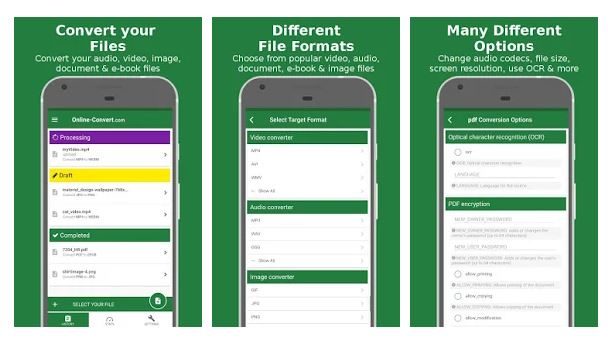
This app also features cross-conversion of files, for example, video to audio, or video to a presentation, etc. The app interface is super smooth and simple. It gets you in the groove from the word go. Conversion rate is very high and almost any file format can be converted by this application. Other built-in features include extracting the text of images or books using the OCR technology, cut music files to create ringtones, convert video files to optimized OS type. There are a lot of other detailed tweaks and settings that you can change while converting any file.
2. Fast PDF Converter and PDF Reader
As you might have probably guessed from the title of this app, it is indeed a very fast PDF converter and reader application available for Android. You might only want to convert your PDF files and you don’t want cluttered conversions, then this is your application. It is more of a master of all document files as it lets you convert any file to PDF and vice versa. Not only conversion but, this app also allows you to read PDF files of various formats. Moreover, you can even edit your PDF files on the go without needing a PC for accomplishing it.
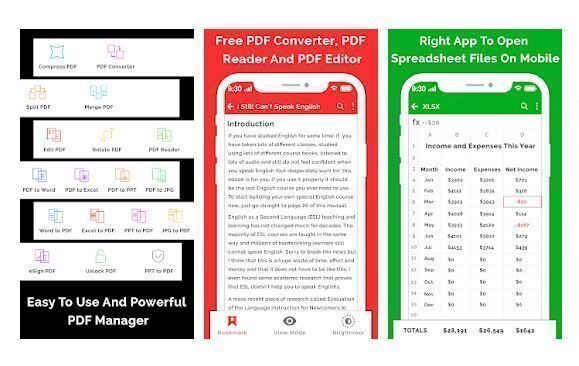
This app also can be used as a scanner app that scans documents and converts them into PDF. Besides, you also get features like PDF compressing, PDF merge tool, PDF Signature, PDF extract/ split, increase or decrease your PDF, and much more. You can use the shrink pdf feature to save space on your device by compressing your PDF file without losing its quality. It supports over 51 languages and almost all document and other file types for conversion. You can also view and edit spreadsheet files as well with this app.
3. Media Converter Pro
Media Converter Pro is an all stop shop for all your media files conversion related needs. It can handle almost any format that you throw at it and will also convert them easily and very fast. The app has a very modern and intuitive interface which doesn’t take much time for you to understand. The app is still in its developmental phase but it can perform all the tasks without any lag and more features are added via regular updates.
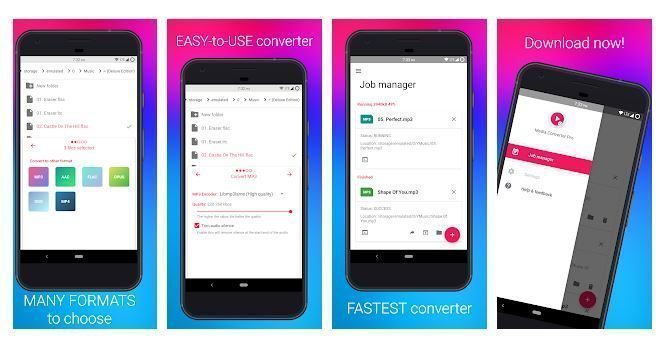
The best thing that I like about this application is that you can convert concurrent files and execute the very easily. Moreover, it lets you change the conversion quality and also lets you do some other tweaks as well. This app also lets you trim the audio from your video as well which is very useful when you want to do a voice-over any video of yours. The app is open-source and the best thing it is available for free and there are no ads either.
4. File Commander
The File commander app is a file manager, explorer, free drive and converter application for Android. It can handle any type of file format you throw at it. It has a very clean and modern interface which lets you perform your task very easily. Moreover, it allows you to handle pictures, music, videos, documents, rename, delete, move, zip, convert and send files to anyone across various platforms. The file converter is too powerful and it supports up to 1200 formats and with the secure folder, you can encrypt your files and hide your data and important files.
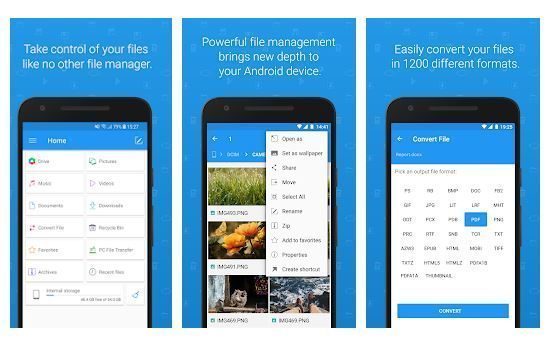
You can easily manage USB OTG and microSD folder easily. Moreover, all your files are sorted based on different categories like cloud accounts, network addresses, local files, and downloads. You can add your cloud accounts from services like Google Drive, DropBox, Box, Amazon Cloud Drive, and Microsoft OneDrive. The home screen is customizable and you can arrange it according to your needs and this app also features a recycle bin where it stores all your deleted items.
5. PDF Converter
Another PDF converter application that lets you the straightforward conversion of PDF into various common file formats. You can even convert any document file format into PDF, all on your Android smartphone. Moreover, you can add or scan your reports, receipts, spreadsheets, designs and convert them to Word, Excel, Image, AutoCAD and more formats. You can create high-quality PDF converted files. There are no limits on how many files or file size you can convert.
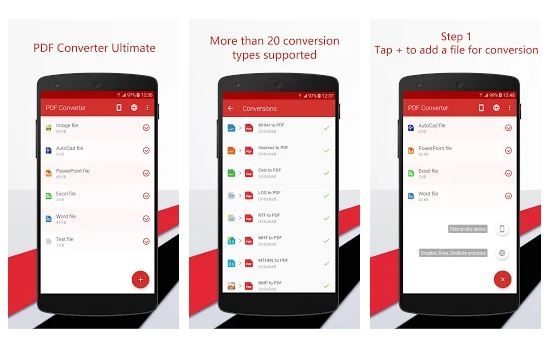
You can even use this app to scan documents and convert them to PDF. This app supports cloud services such as Dropbox, Drive, OneDrive, Box and more. It also supports file formats like the AutoCAD files as well which is very useful for engineers. Other features include that you can convert multiple files at once, supports many PDF sizes like cropped, letter or A4.
Conclusion
That’s it from my side in this article. I hope that you like this article as I have tried to cover the best converter apps available on the play store. Please let us know in the comments below which app you like the most or if you tried any of the application listed above.
