SAI is an advanced APK installer with split APK support. It also has simple app backup/export functionality.
SAI can install apps using standard Android API, using root access or using Shizuku.
SAI is an open-source app, you can get the source code on its GitHub repo – github.com/Aefyr/SAI
Please note that SAI only installs user-provided files and is not responsible for those apps behavior.
Please also note, that some devices/ROMs aren’t supported by SAI, that has to do with bad Android API implementation in said ROMs and can’t be fixed on app side.
Where to Download Split APK Installer APK file?
Visit the Downloads section to get the downloadable APK file.
[/su_note]
How to Install Split APK Installer App on Android?
- Get the Split APK Installer APK file from the above download link
- Enable app install from Unknown Sources to install apps from a third-party app other than Google Play Store.
To do that go to Settings and search the word unknown
– For Android Nougat or lower version click on Unknown sources and enable that setting.

– For Android Oreo or later, clicking on Install unknown apps which will take you to a list of apps. Select the actual app through which you want to install the Split APK Installer app.

Or you can do it other way: Let’s say, you have downloaded the Split APK Installer APK file on Google chrome or firefox browser on your phone.
Go to Settings > Apps & notifications or go to Settings > search for unknown > Open the app (Chrome, Firefox or file manager app etc) > Install unknown apps and enable Allow from this source
See the below screenshots that enables to install unknown apps on Oreo for Chrome app (you need to enable on the app from where you want to install the apk):

- Once enabled, tap on the apk file to install
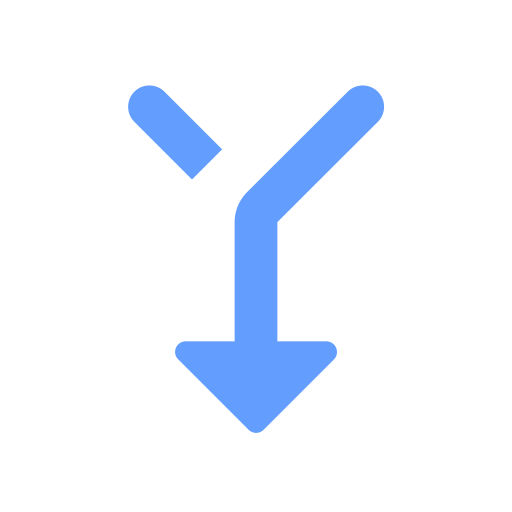




Out of date, needs updated
When I go to login it comes up with an error