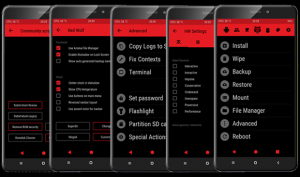Red Wolf Recovery Project Supported Devices:
Red Wolf recovery Project (RWRP) is the modified version of TWRP. Every custom ROM and root users has most probably used Team Win Recovery Project(TWRP) but may be not Red Wolf Recovery. Most of the Xiaomi users installed TWRP Recovery and while updating MIUI Then they Rue . Red wolf has most of the same UI of Orange Fox Recovery Project (OFRP).
There is a lot of similarity in RWRP and OFRP and these two are the developed version of TWRP. You can also easily download the source Code of RWRP from Github and develop own custom recovery. So, lets Download Red Wolf Recovery For Supported Treble and non-treble devices.
Why Should You have to Choose RWRP Instead of TWRP?
Red Wolf Recovery Project is the best custom Recovery for basically Xiaomi Users because Red Wolf Supports small Incrementals Ota Updates while TWRP not supported. In TWRP you need to Flash full package of rom to get the latest update. Red Wolf Recovery has some more advantages you can also take the screen short in recovery mode so Download and Install Red Wolf Recovery Project is more convenient Then TWRP.
If you are interested to use TWRP Then Our Site contains many of TWRP Recoveries with the good filter of devices.
Download Red Wolf Recovery For Supported Devices
These are the list of the devices which are supporting Red Wolf Recovery project:
ASUS RedWolf Recovery Supported devices list: | |
|---|---|
| Zenfone Max Pro M1 (X00TD) Zenfone 5z |(X00TD) | Redwolf Recovery Download for Zenfone Max Pro M1 |
Motorola RedWolf Recovery Supported devices list: | |
|---|---|
| Moto G Turbo (merlin) | Redwolf Recovery Download for Moto G Turbo |
OnePlus RedWolf Recovery Supported devices list: | |
|---|---|
| OnePlus 3 / 3t (dumpling) | Redwolf Recovery Download for OnePlus 3 / 3t |
| OnePlus 5t (dumpling) | Redwolf Recovery Download for OnePlus 5t |
| OnePlus 6 (enchilada) | Redwolf Recovery Download for OnePlus 6 |
Xiaomi RedWolf Recovery Supported devices list: | |
|---|---|
| Mi A1 (tissot) | Redwolf Recovery Download for Mi A1 |
| Redmi 4A (rolex) | Redwolf Recovery Download for Redmi 4A |
| Redmi 4x (santoni) | Redwolf Recovery Download for Redmi 4x |
| Redmi Note 3 (kenzo) | Redwolf Recovery Download for Redmi Note 3 (for Treble ROMs) |
| Redmi Note 4 (mido) | Redwolf Recovery Download for Redmi Note 4 |
| Redmi Note 5 Pro (whyred) | Redwolf Recovery Download for Redmi Note 5 Pro |
| Redmi Note 5 Plus (vince) | Redwolf Recovery Download for Redmi Note 5 Plus |
| Redmi Y1 Lite (ugglite) Poco F1 (beryllium) Redmi 3s/Prime (Land) | Redwolf Recovery Download for Redmi Y1 Lite |
You device supporting Lineage OS 16 (Android 9) Check it.
How to Install redwolf recovery
How To Make Your Red Wolf Recovery (RWRP) Ready For Incremental OTA’s
Now make your Red Wolf Recovery (RWRP) Ready for Incremental OTA’s. Follow the Below steps carefully-
- Download the ROM compatible with your device.
- Make Nandroid backup.
- Boot to recovery mode by pressing volume up button and power button .
- come in Wipe section and check system,cache,dalwik,data.
- Now come to the install section select rom pakage where you have download.
- Go to the special actions.
- Scroll down and check aggressive stock recovery deactivation and , include system ots survival.
- For MIUI users ( also check this support miui incremental ota)
- Finally its all Done.