If you are the owner of Samsung’s recently launched Galaxy A80 smartphone and are looking for a guide on how to root it then, you are at the right place. In this post, we will guide you on how to root the Samsung Galaxy A80 smartphone. This guide will be a detailed one via which you will understand all the important points as well as the steps to root your Samsung Galaxy A80 device. Moreover, the Samsung Galaxy A80 also features the motorized flip camera that acts as the rear as well as the front camera which is an innovative design used by Samsung. Moreover, Samsung revamped the Galaxy A series of smartphones with the new range of smartphones and one of the premium one in the A-series category is the Galaxy A80. You get a full-screen display and under-display fingerprint scanner as well.
If you are a regular at rooting your device, you might know the drill that we first unlock the bootloader of the device, and then root it. Besides, after you are done unlocking the bootloader of your device, you can go ahead with the installation the latest version of the Magisk on the Samsung Galaxy A80 for root access. We will give you the link to all the downloads required for this guide for rooting the Galaxy A80. Note that this guide is only for the Samsung Galaxy A80 smartphone and we would not recommend you to perform the steps mentioned in this post for any other device.
So, without any further ado, let us get straight into the article itself;
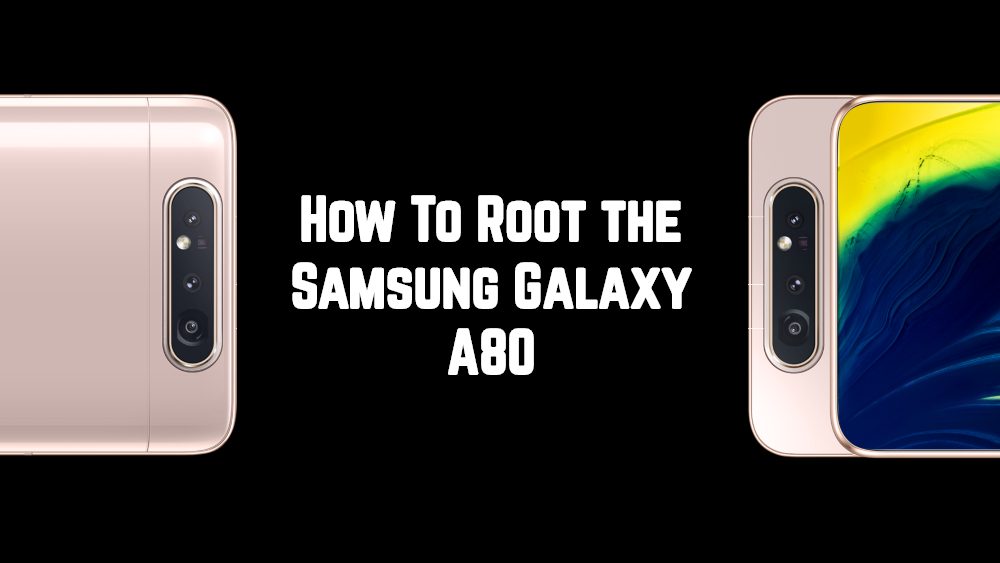
Quick Specs Review of Samsung Galaxy A80
The Samsung Galaxy A80 was released in India on May 2019. This device is an upper mid-range smartphone that packs in some decent specs for the users. It is powered by the Qualcomm Snapdragon 730, 8nm processor which is paired with 8GB of RAM and coupled with Adreno 618 GPU for powerful gaming performance. The device has a battery capacity of 3700 mAh with fast charging support of up to 25W. Moreover, you get the option of only one storage option i.e. 128GB. The device also lacks the dedicated expandable storage slot option. In the display department, you get a 6.7-inch Super AMOLED capacitive touchscreen display with a resolution of 1080×2400 pixels with 393 PPI.
The phone runs on Android 9 Pie out of the box and has the latest Samsungs skin, One UI. Moreover, in the camera department, you get a triple-camera set up with the latest 48MP sensor (f/2.0), an 8MP ultra-wide sensor and TOF (Time Of Flight) 3D camera for recording the Live Focus or Portrait videos as well. The camera features HDR, LED Flash and panorama, etc. In the front, you get all the cameras housed on the motorized pop-up mechanism as the front camera as well. Another, nice feature that you get with the device is the under-display fingerprint scanner.
How To Root the Samsung Galaxy A80
What is Root?
Rooting any device gives the users the privilege controls or the developer controls and totally unlocks your device so that you can manipulate all the settings, even the finest ones on your device. Rooting gives your device the administrative privileges or permission to overcome the limitation your OEM might have put on your device or your carrier. Some, of the mod applications or the specialized apps, require some special permission which is not possible with a device that does not have root. But, if you have gained root access to your device then, you can install such apps and extend the features of your device.
Devices are locked by the OEMs so that, the user by mistake or by will, do not uninstall the files that are required by the smartphone to operate seamlessly. However, there are times when the true potential of the device is also locked.
Advantages of Root
Moreover, you can do the following, if you root your device;
- Install a custom ROMs like (Lineage OS)
- Remove preinstalled bloatware.
- Block Ads in any apps.
- Install incompatible Apps and modded applications.
- Keep up to date with the latest Android OS.
- Change Skin for your Android.
- Boost your Android device’s speed and battery life.
- Make complete backups of your smartphone.
Disadvantages of Root
- Rooting can brick your smartphone or cause permanent damage if not done properly.
- You straight away void the warranty of your smartphone.
- You will no longer receive the stable and official OTA updates from your OEMs.
Pre-requisites
Before heading to the instructions, please take a look at the list below;
- This guide is only for the Samsung Galaxy A80 smartphone. So, it should not be attempted on any other device.
- Make sure to charge your device at least 60%.
- More importantly, please make a complete backup of the device storage and all the files in your device before rooting your device.
- Make sure you have unlocked the bootloader. You can check out our guide on How to unlock the bootloader of Samsung Galaxy A80 by clicking the link below;
|How To Unlock the Bootloader of Samsung Galaxy A80|
Downloads
Steps To Create a Patched Boot Image
Below are the detailed steps on how to create a patched boot image from the Stock ROM;
- Firstly, download the latest Magisk Manager APK from the download section above.
- Now, connect your smartphone to the PC via a USB cable and copy the “boot.img” file from the extracted folder to the device storage.
- Launch the Magisk Manager application and tap on Install and choose Install again.
- Then, tap on “Patched Boot Image File“.
- Navigate to the location where you have copied the boot.img file on your device storage.
- Now, the Magisk will start patching the boot image file and it will take quite a few seconds.
- Once the patching of the boot image file is done, copy the “patched_boot.img” file from the internal storage to your PC and place it in the same folder from where you have earlier copied the boot.img file.
- Now, you can follow the further steps to root the Galaxy A80 smartphone.
Steps to Root Samsung Galaxy A80
[su_note note_color=”#F9D9D9″ text_color=”#AA4343″ radius=”3″ class=”” id=””]NOTE: Before we begin with the rooting of the device, I would strongly recommend you to create a backup of your device storage and all your files stored on your device. Rooting your device will wipe off the entire data on your device. Moreover, it is advised to follow the steps mentioned in this post very carefully to avoid permanent damage or bricking of your device. If anything goes wrong the author or Cynogenmods.org are not responsible for it.[/su_note]- Make sure that you have unlocked the bootloader.
- Now, you need to boot your device into the download mode
- To do that, turn OFF your device.
- Turn ON the device by pressing the Volume Down + Power button together.
- Then, you need to connect the Galaxy A80 to the PC using a USB cable.
- Open, the Odin tool on your PC by clicking on the ODIN .exe file.
- When you are connected to the PC via the USB cable, you will see a blue sign on the Odin Tool.
- Now, you need to load the “patched_boot.img” file that you copied from your smartphone in the AP section of the Odin tool.
- Make sure that the re-partition option is NOT ticked. You can check this by going to the Option>>and let other options except the re-partition ticked.
- Once you are all set, tap on the Root button to start rooting the Samsung Galaxy A80 device.
- Now, once the rooting process is done, your device will automatically reboot.
- Note that the first boot after root will take some time. So, have patience and let the device completely boot itself.
- That’s it! You have successfully rooted your Samsung Galaxy A80 smartphone without the need of TWRP recovery.
You can now go ahead and install various MODs, custom ROMs or modify the firmware of your Samsung Galaxy A80.
So, there you have it from my side in this post. Hope you have followed the above-mentioned steps carefully and successfully rooted your Samsung Galaxy A80 device. Note that this is method is only for the Samsung Galaxy A80 smartphone. Please let us know in the comments section below if you have faced any issues while following the above-mentioned steps and also do report if you come across any link failure as well. Also, note that this method is the easy way to root your device and you do not need to flash any custom recovery like the TWRP for this procedure.
Moreover, the rooting of the device gives you the freedom to install the custom ROMs like Lineage OS which is one of the most popular custom ROMs out there and moreover, you can unlock the true potential of the Samsung Galaxy A80 device by rooting. Until the next post…Cheers!
