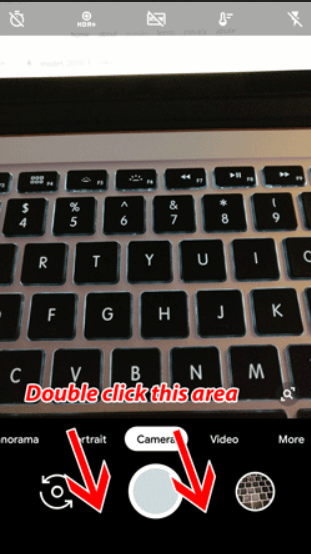There are a couple of working mod of Google Camera or GCam for OnePlus 8 and 8 Pro, now available to download which is brought to you by Arnova8G2, Urnyx05 and greatness. Google Camera usually enhances the photography experience on any phone it works on.
Available GCam versions for OnePlus 8 / Pro
GCam 8.2 is the latest version among other compatible ports available for the phone. Below is a list of compatible mods available:
- GCam 8.2 (Latest Version)
- GCam 8.0
- GCam 7.4
- GCam 7.3 (STABLE)
The GCam 8.2 is now available which has multi mode stabilization, seamless zoom feature, portrait night sight etc. But in the initial versions, all of the features might not be available or might not be working at all.
The older version of Google camera mod brings night sight, Astrophotography mode on OnePlus 8 / Pro. The available GCam ports are compatible on Android Pie, Android 10, and Android 11.
[su_note note_color=”#FBF4DD” text_color=”#A38C68″ radius=”3″ class=”” id=””]It is possible that the latest GCam 8.2 may not work fully on OnePlus 8 / Pro. If you inform me in a comment then probably I will try to find an alternate working GCam port.[/su_note]
Status of this OnePlus 8 and 8 Pro Google Camera
– Astrophotography
– Night Sight
– Portrait mode
– Aux lenses
– Almost all basic features
– Slow motion
[su_note note_color=”#D8F1C6″ text_color=”#769958″ radius=”3″ class=”” id=””]
Where to Download GCam for OnePlus 8 and 8 Pro?
Below are different versions of compatible GCam APK for OnePlus 8 / Pro available to download –
GCam 8:
[su_button url=”https://cyanogenmods.org/downloads/gcam-8-2-mod-by-greatness/” target=”self” style=”default” background=”#1BBC9B” color=”#FFFFFF” size=”5″ wide=”no” center=”no” radius=”auto” icon=”” icon_color=”#FFFFFF” text_shadow=”none” desc=”” download=”” onclick=”” rel=”” title=”” id=”” class=””]GCam 8.2 Download[/su_button] [su_button url=”https://cyanogenmods.org/downloads/arnova8g2-gcam-8-0/” target=”self” style=”default” background=”#1BBC9B” color=”#FFFFFF” size=”5″ wide=”no” center=”no” radius=”auto” icon=”” icon_color=”#FFFFFF” text_shadow=”none” desc=”” download=”” onclick=”” rel=”” title=”” id=”” class=””]GCam 8.0 Download[/su_button] [/su_note] [su_note note_color=”#D8F1C6″ text_color=”#769958″ radius=”3″ class=”” id=””]GCam 7:
[su_button url=”https://cyanogenmods.org/downloads/arnova8g2-gcam-port-7-4/” target=”self” style=”default” background=”#1BBC9B” color=”#FFFFFF” size=”5″ wide=”no” center=”no” radius=”auto” icon=”” icon_color=”#FFFFFF” text_shadow=”none” desc=”” download=”” onclick=”” rel=”” title=”” id=”” class=””]GCam 7.4 Download[/su_button] [su_button url=”https://cyanogenmods.org/downloads/greatness-gcam-port-7-3-018/” target=”self” style=”default” background=”#1BBC9B” color=”#FFFFFF” size=”5″ wide=”no” center=”no” radius=”auto” icon=”” icon_color=”#FFFFFF” text_shadow=”none” desc=”” download=”” onclick=”” rel=”” title=”” id=”” class=””]GCam 7.3 Download 1[/su_button]The above GCam 7.3 has all AUX cameras working on OnePlus 8 / Pro without ROOT.
Below is the recommended GCam download for the phone.
To get most out of this GCam, use the NiCKam8Pro.xml config file.
[su_button url=”https://cyanogenmods.org/downloads/urnyx05-gcam-apk-7-3-018-v1-1/” target=”self” style=”default” background=”#1BBC9B” color=”#FFFFFF” size=”5″ wide=”no” center=”no” radius=”auto” icon=”” icon_color=”#FFFFFF” text_shadow=”none” desc=”” download=”” onclick=”” rel=”” title=”” id=”” class=””]GCam 7.3 Download 2[/su_button]
To get most out of this GCam, use the urnyx05-7.3.xml config file.
[/su_note]
How to Install Google Camera?
- Download the GCam APK from the above download link
- To install apps from a third party app other than Play Store you need to enable app install from Unknown Sources on your Android device.For Android Oreo or Pie version, enable Install Unknown Apps from the app from which you are going to install the Google Camera APK.
For example: if you have downloaded the Google Camera apk file on Google chrome or firefox browser on your phone.
Or you have downloaded and copied the apk file to the file browser and you want to install it from there.Go to Settings > Apps & notifications > Select the app (Chrome, Firefox or file manager app etc) > Install unknown apps or Install apps from unknown sources on MIUI and enable Allow from this sourceSee the below screenshots that enables to install unknown apps on Oreo for Chrome app (you need to enable on the app from where you want to install the apk):

- Once enabled, click on the app to install.
How to Install xml config file?
- Download the xml config file NiCKam8Pro.xml from Download 1 or urnyx05-7.3.xml from the GCam 7.3 download 2. In the download page, there is a drop down box to chose which file to download. Select the desired xml config file and then click on the Download button to download.
- Once the GCam is installed, create the following directories on your phone’s internal memory and copy the downloaded xml config file:
- First create a directory in the name of GCam (G and C capital letter).
- Then go inside the GCam directory and create a directory named Configs7 if you are using a GCam 7 version or Configs8 for GCam 8 version.[su_note note_color=”#D7E3F4″ text_color=”#728095″ radius=”3″ class=”” id=””]
So, the directory structure should like like: Internal phone memory/Gcam/Configs7 or Internal phone memory/Gcam/Configs8
[/su_note] - Copy the xml config file in this directory.
- Now you can open the GCam app and double tap near the blank space beside the shutter button.See the below image to get an idea where to tap:

- When prompted, select the config file and tap on RESTORE to load. (do this twice as for the first time the config did not loaded)
- Once the xml config file is loaded, you are done with the installation.
That’s all on the GCam APK for OnePlus 8 / Pro phones.
New features and BUG fixes are keep coming on the Google Camera app and hence there could be many versions of GCam APK for OnePlus 8 and 8 Pro available at the same time. This page will always have the latest and all compatible Google Camera for OnePlus 8 and 8 Pro.