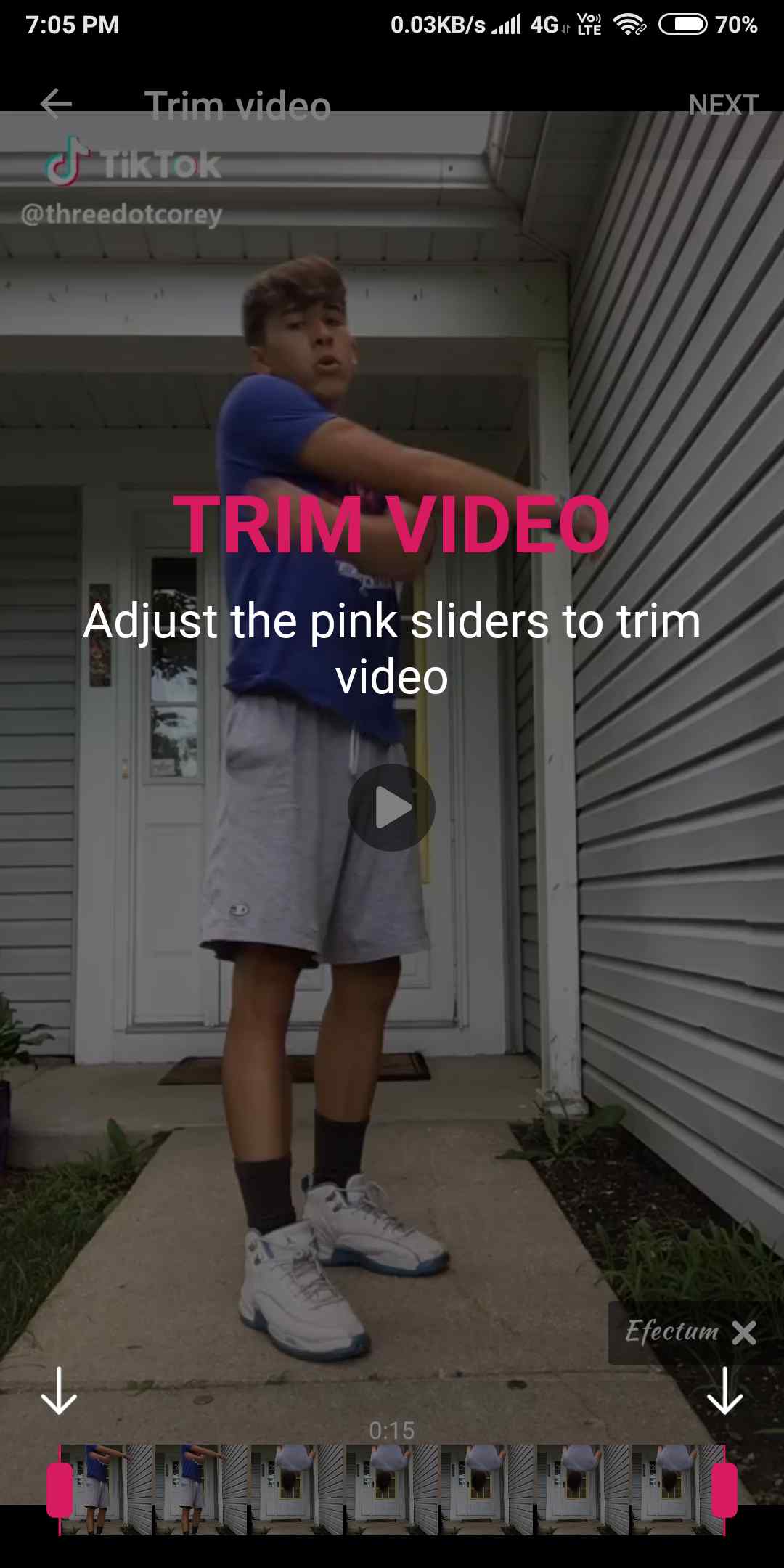Efectum app is the latest android application and by using this application you can edit your tik tok videos and add slow motion to them. In efectum app user also get the reverse video feature and many other features too. There are many filters and many other options like you can add frames to the video. Adding Slow-motion using android to the tik tok videos is the latest trend, download efectum and make trendy videos.
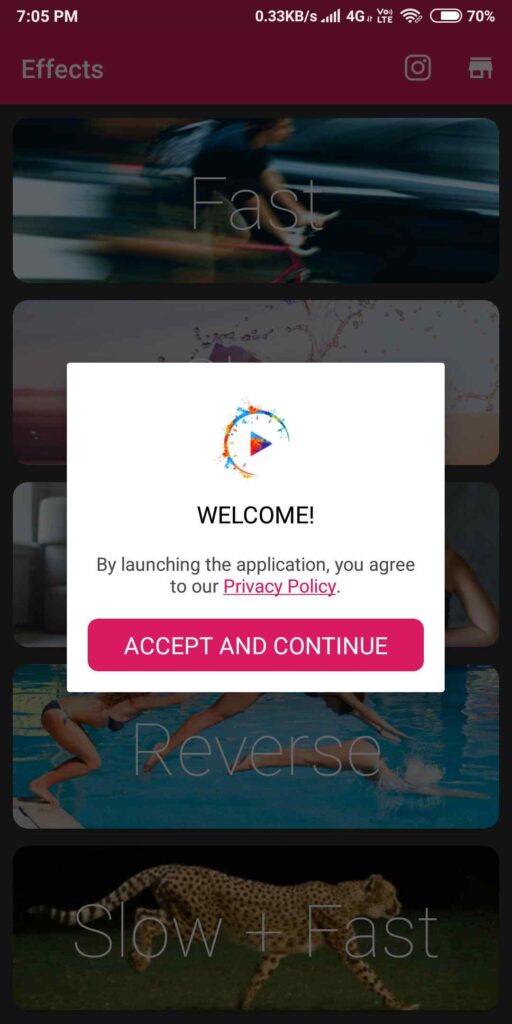
Efectum is running on ver 1.12.5 and requires android 4.3 and higher version. Efectum has 10+ millions of downloads and developed by Craigpark Limited. This application is totally stable with a good user interface. This application also works as the video cutter and you can also add music to the video.

Features Of Efectum Slow Motion Apk-
- Make slowmo video.
- Make fast motion video.
- Make a video in reverse.
- Use different filters and frames.
- User can share the video directly.
- You can add music to the video.
- You can also cut videos.
- Make the video mute and different audio settings.
Requirements For Installing Efectum Apk-
- [su_note note_color=”#D7E3F4″ text_color=”#728095″ radius=”3″ class=”” id=””]You need Android version 4.1 or higher to install Efectum.[/su_note]
How To Install and Run Efectum Application-
- First of all, download Efectum APK from the above link and then install it.
[rl_gallery id=”79759″][su_note note_color=”#D8F1C6″ text_color=”#769958″ radius=”3″ class=”” id=””]
Then you have to enable installation from unknown sources option for installing Efectum.
For doing this you need to go to settings> security> Unknown Sources.
Enable this option and now you are ready to install.
[/su_note]- After installing open the Efectum app and then you to give some of the permissions.
- You have to give storage permission.
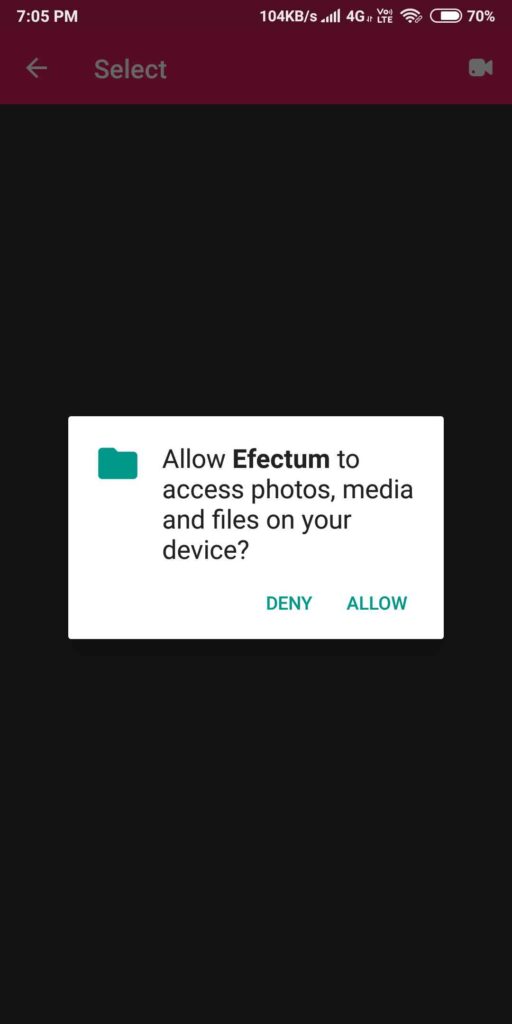
- Then select what you want to do with the video like you can make the video slow, fast, reverse and stop.
- You can edit the video and use the filter.
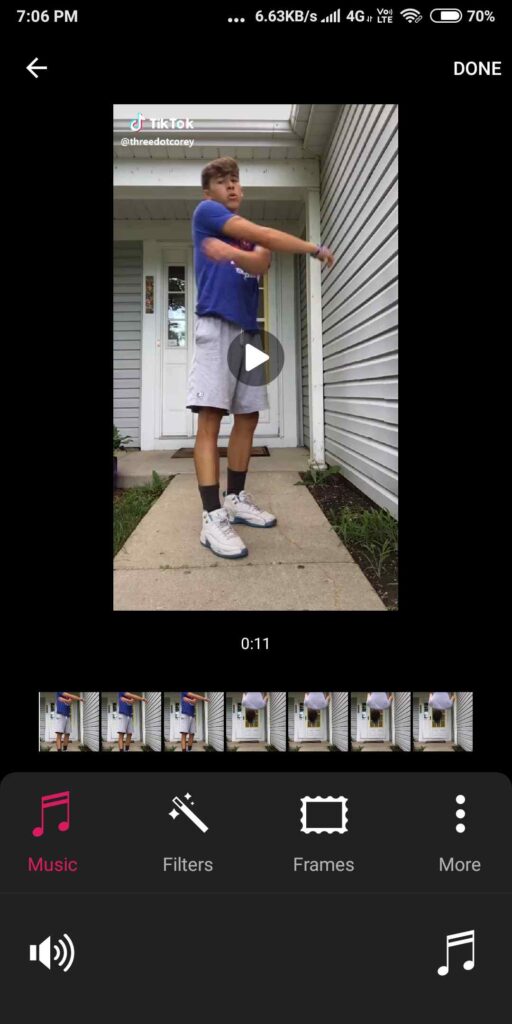
- You can also add stickers to the video.
- You can also add frames to the video and directly share the video with other apps.
- Try different settings and make the video more presentable.
How To Add Slow Motion To the Videos-
- First of all open efectum app and click on the slow option.
- Then select the video in which you want to add slow motion.
- Select the part which you want to slow.

- Then click next and now you can also add filters and frames the video.
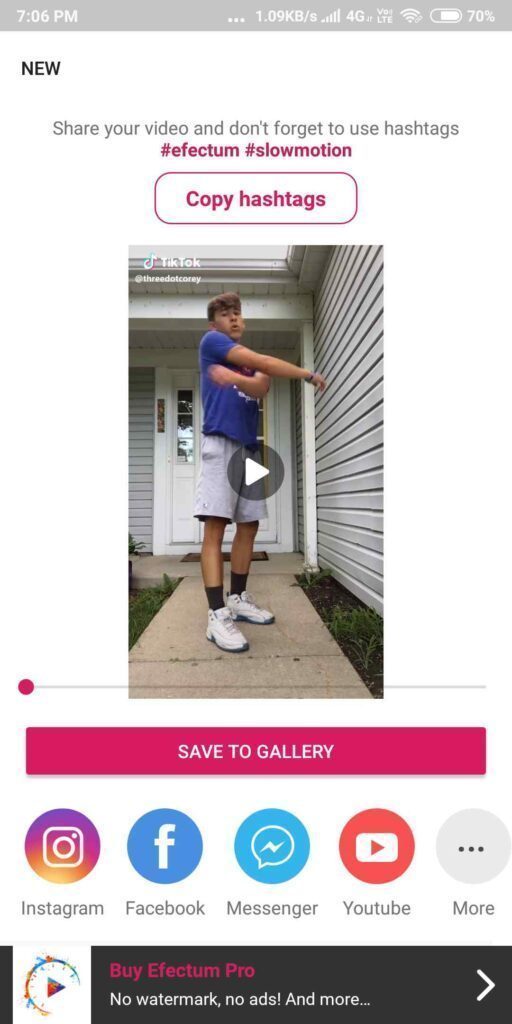
- Then easily save the video and make new trendy videos.