Instander is nothing but Instagram from inside, which is the most trending social media android application, but, you are not able to download the Reels, Profile pics etc.
What if I will give you an Instagram Mod app that will give you more power than others?
Introducing the the Instander APK which is an advanced Instagram Mod for Android users. With the Instander app, you can download instagram reels, videos, and can do a lot of other things.
Instander app is not available on Play Store as it is a mod version of the original Instagram app. So, visit the below link to download Instander APK latest version.

If you want to read others’ messages and don’t want them to know then there is a feature for this too.
When the Indian Government banned Tik Tok , Instagram came forward and grabbed the opportunity by launching Instagram reels. After the launch of reels, many reel content consumers wanted to have an Instagram video downloader app which is exactly offered by the Instander app.[/su_note]
FAQs about the Instander APK
As Instander is kind of a Mod app of Instagram, people often raise concerns about the authenticity and safety of using such an application.
I have tried to answer all FAQs asked by users.
What is Instander App?
Instander is a modified Instagram app that allows users to download various media and gives some privacy control. All the features list can be found in the features list of this article.
Is Instander safe to Use?
Instander is developed by the_dise a renowned GCam app modder. It has never been reported yet of containing any threat and is treated as a genuine app.
How to Install Instander?
You need to download one of the two APK files and follow the installation instructions listed below.
Instander and Clone APK
The developer of this app has built two Apps of Instander; one with the package name of com.instagram.android (same as the original Instagram app and known as Instander APK) and the other app with package name com.instander.android which is known as Instander clone APK.
The Instander APK which has the same package name is designed to provide integration with other apps while having all the advanced features that Instander provides.
As this has the same package name of Instagram, to be able to install this, you need to uninstall the original app.
The Instander Clone APK has a different package name and can be installed along with the original Instagram APK or even the non-cloned Instander APK.
Features of Instander App –
Instander is the mod version of the Instagram application with features like this –
- Download Instagram Reels and Videos
- No Ads
- Read Direct Messages Without Marking Read
- Disable Typing Status
- View Stories of others anonymously
- Improve Reels Video Quality
- Improve Instagram Video Quality
- Improve Photos Quality
- Gestures
- Hide Liked Photos
- Auto-play Videos
- Follow You Indicator
- Various Other Features
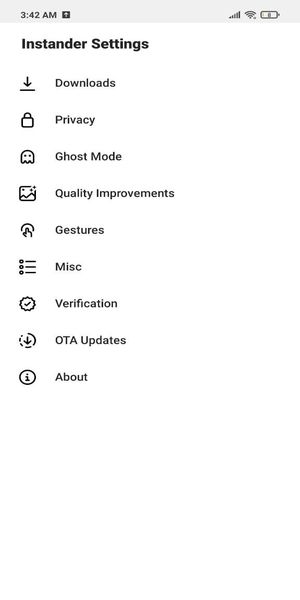
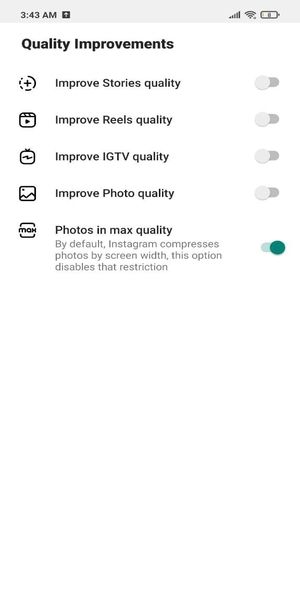
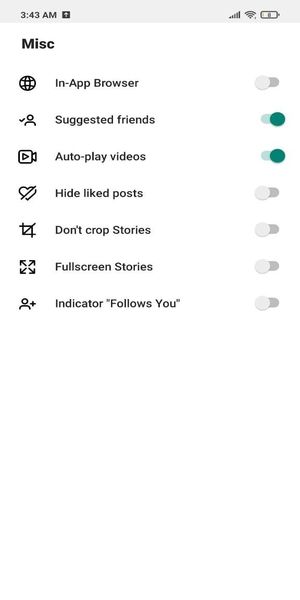
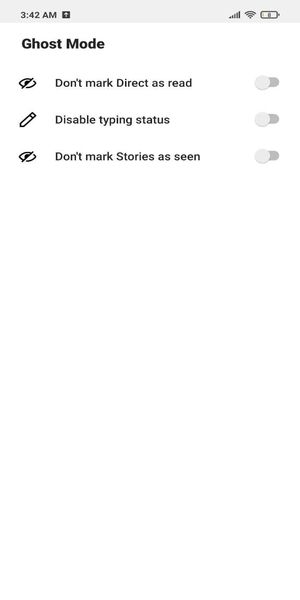
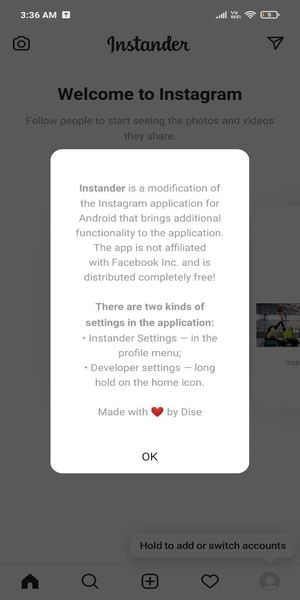
Instander APK file Info –
[su_note note_color=”#D8F1C6″ text_color=”#769958″ radius=”3″ class=”” id=””]Where to Download Instander?
[su_button url=”https://cyanogenmods.org/downloads/com-instander-android-apk/” target=”self” style=”default” background=”#1BBC9B” color=”#FFFFFF” size=”5″ wide=”no” center=”no” radius=”auto” icon=”” icon_color=”#FFFFFF” text_shadow=”none” desc=”” download=”” onclick=”” rel=”” title=”” id=”” class=””]Download[/su_button] [/su_note]How to Install Instander APK?
- Download Instander or the clone APK file from the above link.
- On Android, to install any app that is not installed from Play Store, you need to enable app install from Unknown Sources on your Android device.- For Android Nougat or lower click on Unknown sources and enable that setting.
 – For Android Oreo or later, search for the term “unknown” in settings and click on Install unknown apps which will take you to a list of apps.Select the actual app through which you want to install the Instander apk file.
– For Android Oreo or later, search for the term “unknown” in settings and click on Install unknown apps which will take you to a list of apps.Select the actual app through which you want to install the Instander apk file.

For example:
if you have downloaded the Instander APK file on Google chrome or firefox browser on your phone.
Or you have downloaded and copied the apk files to the file browser and you want to install it from there.Go to Settings > Apps & notifications > Open the app (Chrome, Firefox or file manager app etc) > Install unknown apps and enable Allow from this source
See the below screenshots that enables to install unknown apps on Pie for Chrome app (you need to enable on the app from where you want to install the apk):

- Once enabled, click on the downloaded app to install.
- Once installed open the game and you are good to go.
- Now everything is clear enjoy the Instander Apk on your Android phone.
Conclusion-
I have already shared so much about the mod but still if you have any worries related to this mod you can ask that in the comment section. The Instander Apk file is totally safe and you can log in to the application with your Instagram id and password without even hesitating.
[su_note note_color=”#D8F1C6″ text_color=”#769958″ radius=”3″ class=”” id=””]Enjoy the Instander App and the power it gives you on Instagram :)[/su_note]Visit the Mod APK to get all other mod apps and games.
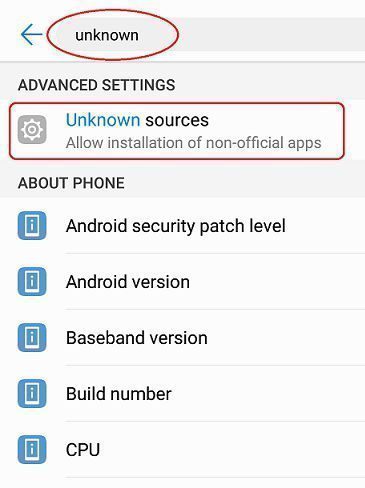 – For Android Oreo or later, search for the term “unknown” in settings and click on Install unknown apps which will take you to a list of apps.Select the actual app through which you want to install the Instander apk file.
– For Android Oreo or later, search for the term “unknown” in settings and click on Install unknown apps which will take you to a list of apps.Select the actual app through which you want to install the Instander apk file.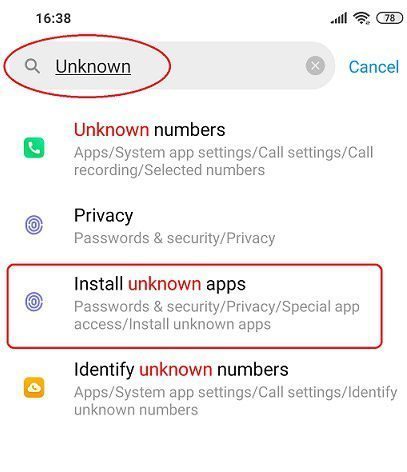

Loved your content, you can also visit this website https://inshoteditor.com/ to enhance your media content even more.
Thanks for the amazing content plz also check Download Instander APK Latest Version for Android