Debian is one of the most popular Linux distributions which is composed of free and open-source software. It is developed under the Debian project with the support of an open community of developers.
Debian is known for its simplicity, stability, and strict commitment to opensource. The stable version of Debian is released after every two years, Debian 11 “Bullseye” is the latest release as of now.
In this article, I will discuss how to upgrade Debian 10 “Buster” to Debian 11 “Bullseye”.
Features of Debian 11 “Bullseye”

Some of the key features of the newly released Debian 11 “Bullseye” are –
- It offers newer versions of desktop environments
- Comes with a new ‘Homeworld theme’
- It features Linux Kernel 5.10 LTS which means you get better hardware support and enhanced performance
- Uses kernel which added exFAT filesystem support
- Upgraded packages in the Debian package repository
- Driverless scanning and printing
- Improved manpage translation
- Improved support for alternatives init systems (Debian default is systemd)
Upgrade to Debian 11 ‘Bullseye’ from Debian 10 ‘Buster’
If you are using Debian 10 ‘Buster’ then you can easily upgrade to Debian 11 ‘Bullseye’ by following the given steps –
Step 1: Create a backup
First, create a full system backup this will ensure if something goes wrong while upgrading your system then by using it you can recover all your data. You can use a backup utility like rsnapshot, Bacula, Clonezilla, etc, or create a full system backup using tar.
Step 2: Update your system
Make sure all the preinstalled packages on your system are up to date. Use the following command to update the package repository and upgrade all the packages on your system.
sudo apt update && sudo apt upgradeIf it asks for your confirmation then press y and then enter.
You can check the currently installed version of Debian by using –
cat /etc/os-releaseStep 3: Replace Debian 10 repositories with Debian 11
To replace Debian 10 repositories with Debian 11 you need to edit /etc/apt/sources.listfile. Run the following command to open this file in your terminal –
sudo nano /etc/apt/sources.listThis will look something as given in the below image.
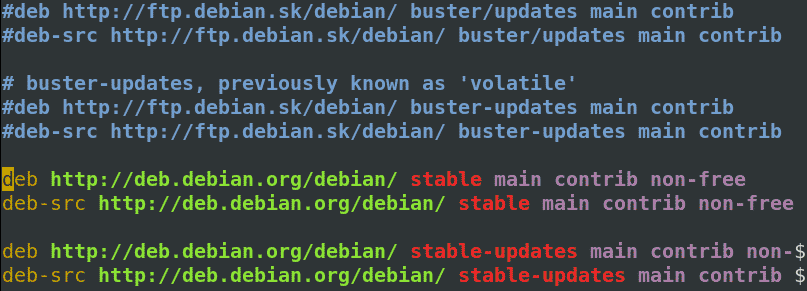
Here remove all the lines or comment out these by adding # at the starting of each line.
Next, add the given lines at the end of this file.
deb http://deb.debian.org/debian bullseye main contrib non-free
deb http://deb.debian.org/debian bullseye-updates main contrib non-free
deb http://security.debian.org/debian-security bullseye-security main
deb http://ftp.debian.org/debian bullseye-backports main contrib non-freeSave this file by pressing ctrl+s and then exit from the editor by using ctrl+x.
By running the update command you can verify if repositories are added successfully or not.
sudo apt updateStep 4: Upgrade your system to Debian 11 ‘Bullseye’
Finally, use the given command to upgrade your system from Debian 10 to 11.
sudo apt full-upgradeYou may see several text wizards during the degradation of your system read and confirm them accordingly. Based on your internet connection this can take some time.
Step 5: Reboot your system
Once the downloading and installation of packages required for Debian 11 is completed reboot your system by using the following command in your terminal.
sudo rebootAnd when the system opens you can verify the upgraded system by using –
cat /etc/os-releaseConclusion
I hope by following the given steps you are able to upgrade your system successfully. Now if you have a query then write us in the comments below.