Dota2 is a game that is played between two teams where each team consists of 5 players. Each player of both teams independently controls a powerful character known as a hero and they all have a unique ability and playing style. Each team protects their own separate base on the map, a team wins who first destroys the ‘ancient’ a large structure on the base of the opposition team.
Dota 2 is a sequel to the Defence of the Ancients (DotA) game and was developed by Valve. It is one of the most played games published by Steam. Dota 2 is completely free to play however it offers a battle pass separately.
In this article, I will be going to discuss how to install and play Dota2 on Ubuntu Linux.
Prerequisites
To follow this guide you should have the following –
- A system running Ubuntu or a distribution based on Ubuntu
- Access to a user account that has superuser permissions
How to install Dota2 on Ubuntu
Dota2 on Linux is available through Steam which is a game distribution platform developed by Valve. Now follow the given steps to install and play Dota2 on your Ubuntu system.
Installing Steam on Ubuntu
As I already discussed how to install and use Steam on Ubuntu in detail you can follow it or execute the following commands in your terminal to install it on your system –
First, enable the multiverse repository it is not already enabled –
sudo add-apt-repository multiverseNow refresh the apt package repository by using –
sudo apt updateFinally, use the given command to install it on your system –
sudo apt install steamPress y and then enter when it asks you for confirmation. This will download and install the steam on your system.
Installing Dota2 on Ubuntu using Steam
Once the installation is completed launch it from the Ubuntu application launcher.
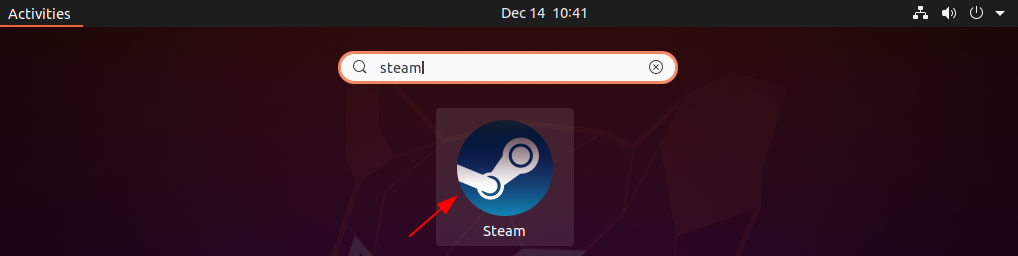
When open first it will download the Steam updates and then it will ask for your login credentials.
Now if you have a Steam account then click on LOGIN TO AN EXISTING ACCOUNT else click on CREATE NEW ACCOUNT.

Once you are logged in, search the Dota2 in the Steam library scroll down, and click on Play Now this will show you Dota 2 installation window where you can mark the option to create a shortcut on the desktop and add it to the Ubuntu application list.
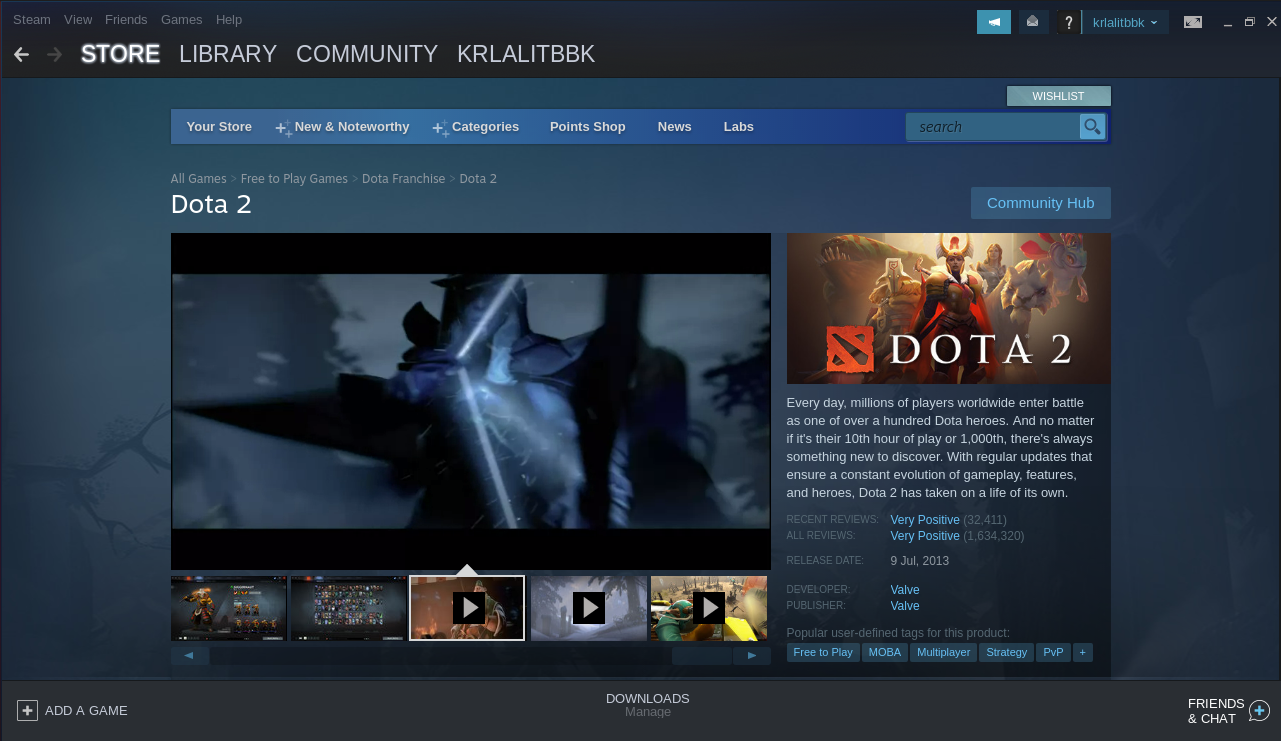
This can take some time once gets installed it will start automatically. On the next system reboot, you can start it from the desktop icon or from the application launcher.
Conclusion
I hope now you understand how to install and play Doat 2 in Ubuntu Linux. Now if you have a query or feedback then drop in the comments below.
