Zoom is proprietary software for cloud-based video conferencing, real-time messaging, and digital content sharing. By using it you can host webinars, organize online meetings, and create conference rooms. It is developed by Zoom Video Communications.
In this article, I will discuss how to install and use Zoom in Ubuntu Linux.
Prerequisites
You should have a Ubuntu system with access to a user account with superuser privileges.
How to install Zoom in Ubuntu
There are multiple ways in which you can install Zoom software on a Ubuntu system. Now use one of the given methods to install it on your system.
Installing Zoom using the deb package
Officially Zoom software is distributed as a deb package for Debian-based distributions. Go to the official download page select Linux type Ubuntu, OS architecture 64bit, and version 16.04+, and click on the Download to download the Zoom deb package on your system.
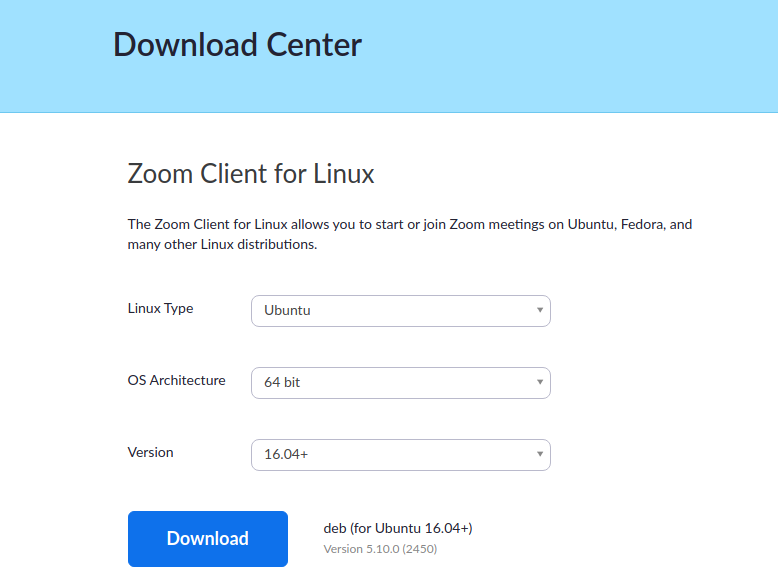
Alternatively, you can use the given command to download the deb package from your terminal –
wget https://zoom.us/client/latest/zoom_amd64.debOnce the package is downloaded successfully, move to the download location and use the following command to install it on your system –
sudo apt install ./zoom_amd64.debPress y and then enter when it ask for your confirmation.
This will install the deb package on your system.
Installing Zoom using Snap package
Another way is to use snap for installing Zoom on a Ubuntu system. You simply need to run the given command for the installation of the Zoom snap package.
sudo snap install zoom-clientOpen Zoom app in Ubuntu
You can now open Zoom on your system, search zoom in the Ubuntus activities dashboard, and click on its icon when appears as you can see in the image below.
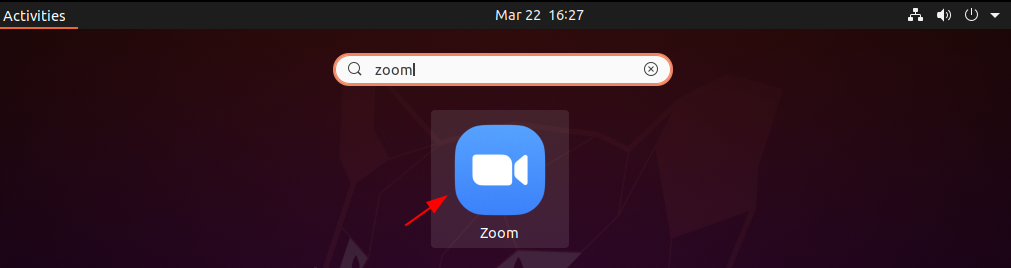
This will display the given window.

Now you can join a Meeting by entering the meeting ID or signing in using your email to start using the Zoom application.
How to remove Zoom from Ubuntu
For any reason, if you want to remove Zoom from your system then you can simply use –
sudo apt remove zoom -yIf you have installed the Zoom snap package then use the given command to remove it –
sudo snap remove zoom-clientConclusion
I hope you have successfully installed Zoom on your Ubuntu system. Now for any query you can write us in the comments below.