μTorrent or uTorrent is among one of the most popular BitTorrent clients. It is a proprietary, adware BitTorrent client which is owned by Rainberry Inc. The letter μ in its name refers to the small memory footprint of this application.
In this article, I will discuss how to install and use μTorrent in Ubuntu.
The key features of uTorrent
Some of the uTorrent features are –
- IPv6 support
- UPnP port mapping
- Full proxy server support
- Web support
- Configurable bandwidth schedular
- uTP – Advanced UDP-based transport with dynamic congestion control
- Multi-tracker extension support
- HTTP seed support
- High-performance network stack
How to install uTorrent in Ubuntu Linux
To install uTorrent in a Ubuntu system you need to visit its download page. As of now the latest release for Ubuntu is ‘µTorrent Server for Ubuntu 13.04′ however this will work on all the recent releases of Ubuntu Linux.
Choose between 32 or 64-bit versions and then click on FREE DOWNLOAD.
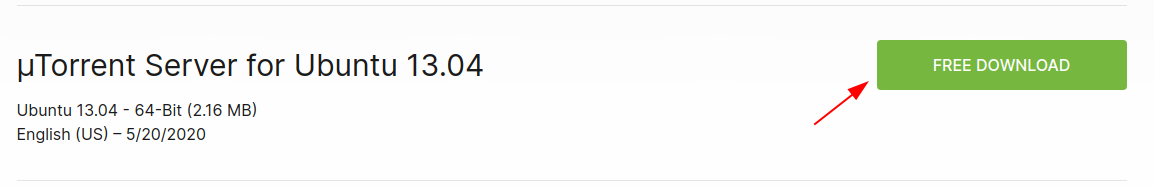
OR you can copy the link and use the wget command to download the uTorrent in your terminal –
For example to download 64-bit of uTorrent Server for Ubuntu 13.04 and above use –
wget https://download-hr.utorrent.com/track/beta/endpoint/utserver/os/linux-x64-ubuntu-13-04 -O utserver.tar.gz
If you want to download the 32-bit version of uTorrent Server for Ubuntu then use –
wget http://download.ap.bittorrent.com/track/beta/endpoint/utserver/os/linux-i386-ubuntu-13-04 -O utserver.tar.gz
Next move to the location where the utserver.tar.gz file is downloaded and extract the file using the given command –
sudo tar -zxvf utserver.tar.gz -C /opt/
We need to download and install the libssl library first download it by using –
wget http://archive.ubuntu.com/ubuntu/pool/main/o/openssl1.0/libssl1.0.0_1.0.2n-1ubuntu5.7_amd64.deb
And use the given command to install libssl library on your system –
sudo apt install ./libssl1.0.0_1.0.2n-1ubuntu5.7_amd64.deb
Create a symlink to executable by using –
sudo ln -s /opt/utorrent-server-alpha-v3_3/utserver /usr/bin/utserver
Start the uTorrent Server
Once installing uTorrent Server and libssl on your system finally start it by executing the following command in your terminal.
sudo utserver -settingspath /opt/utorrent-server-alpha-v3_3/ -daemon
Login to uTorrent web client
To log in and use the uTorrent web client open a browser and type the URL as it is given below.
http://server-ip-address:8080/gui
For example –
http://127.0.0.1:8080/gui
This will ask you to enter the username and password.
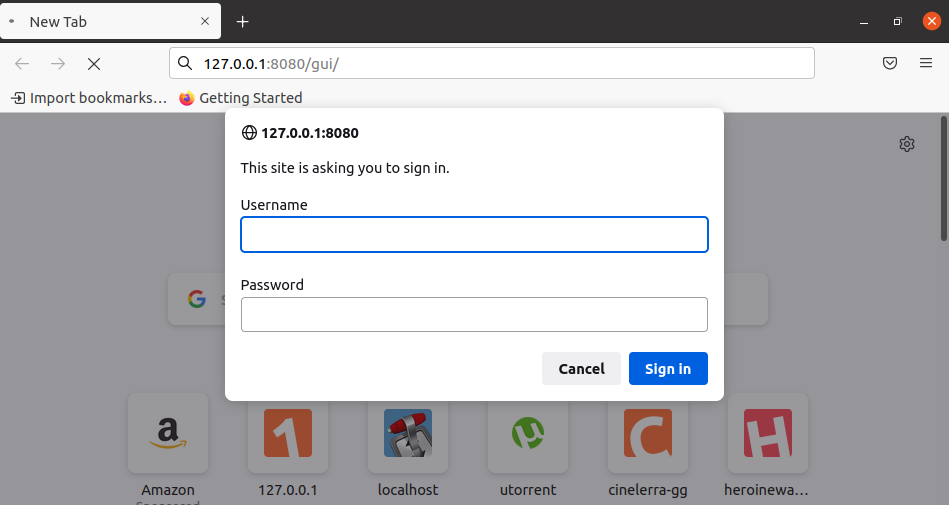
Enter admin as your username and leave the password field as it is and click on Sign in.
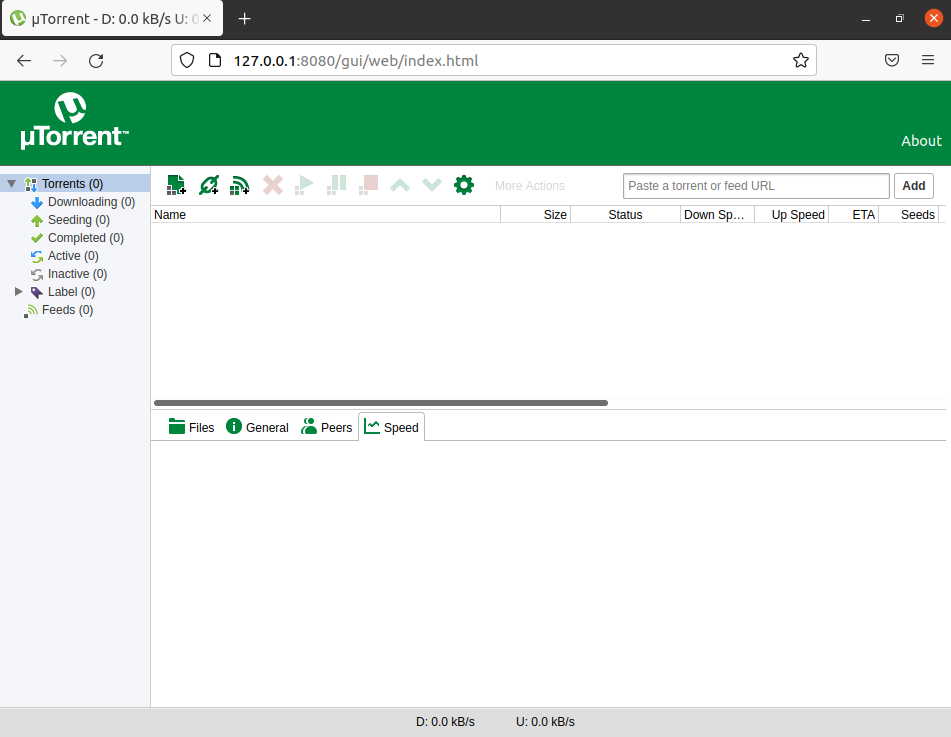
Add a torrent file
After download a torrent file you can open it with the uTorrent web client by clicking on the highlighted icon as given in the image.
Next click on Browse to find a torrent file in your system after selecting it click on ok to add the file in uTorrent web.
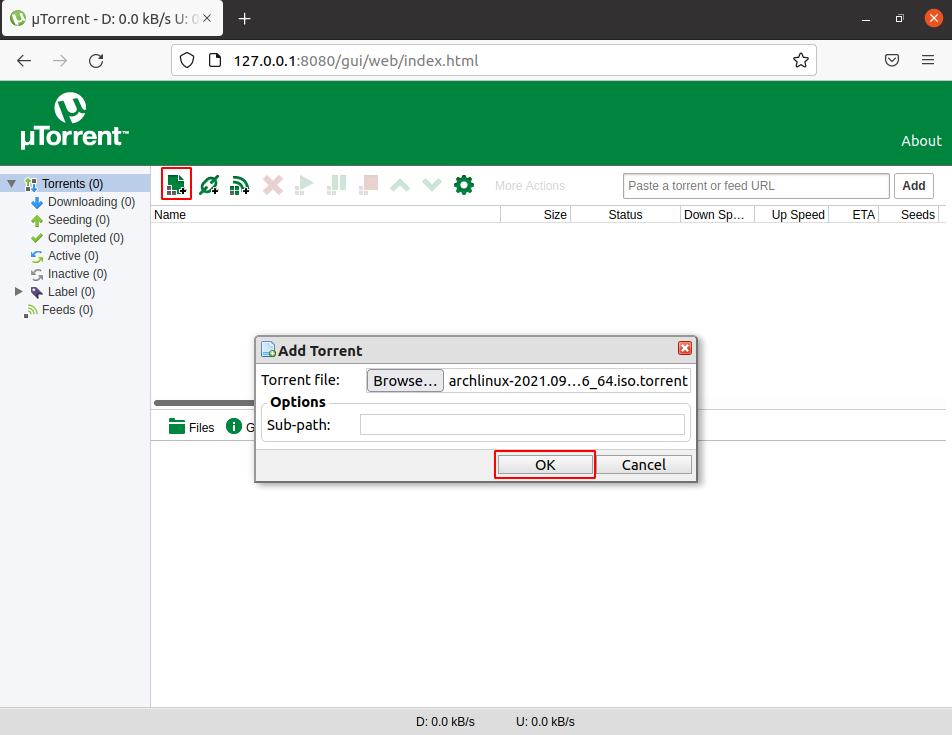
Once get added this will start downloading the file as you can see in the image below.
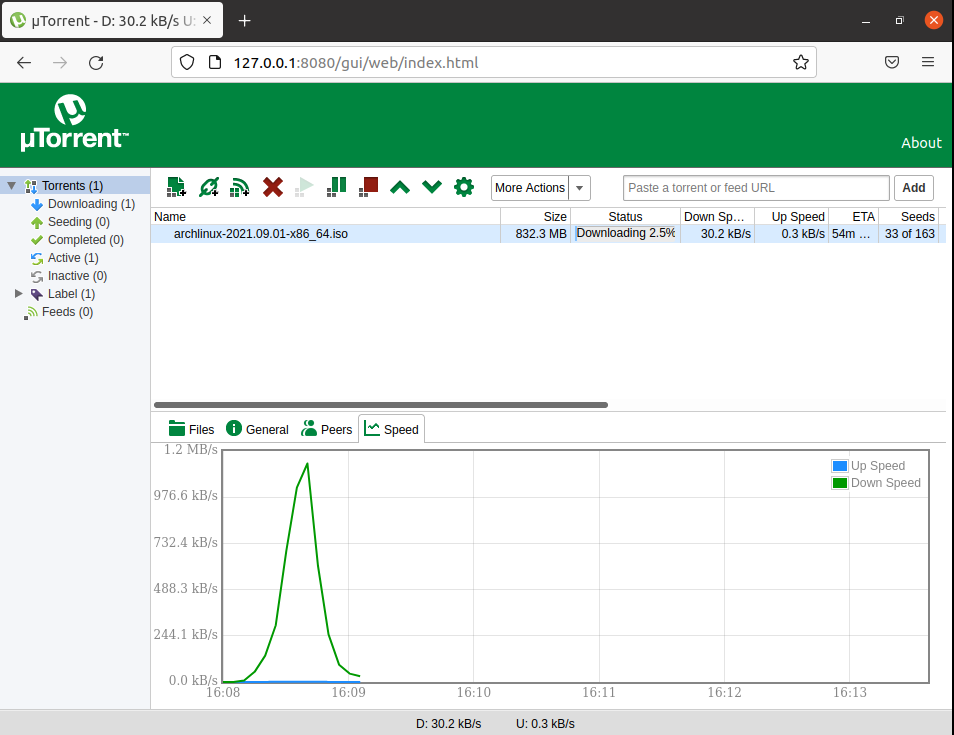
Conclusion
Ok, so here we explained how to install and use uTorrent in Ubuntu Linux. Now if you have a query then write us in the comments below.