UFO: Alien Invasion is a strategy video game in which players fight with aliens who are trying to take control of the earth. This game is inspired by the X-Com series. You can play the game in two modes: Geoscape and tactical mode.
This game is cross-platform and available for Windows, Linux, FreeBSD, macOS, etc.
In this article, I will discuss how to install and play UFO: Alien Invasion in Ubuntu.
Prerequisites
To follow this guide you should have –
- A system running Ubuntu or a distribution based on Ubuntu
- Access to a user account that has superuser permissions
How to install UFO: Alien Invasion in Ubuntu
UFO: Alien Invasion is available in the Ubuntu repository you can directly use the apt command to install it. Alternatively, you can install it from Ubuntu software.
Before you execute a command to install UFO: Alien Invasion, make sure to update the apt package index by running the given command in your terminal –
sudo apt updateNow use the following command to install UFO: Alien Invasion –
sudo apt install ufoaiPress y and then enter when it asks for your confirmation. This will start the downloading process, based on your internet speed it can take some time.
Play UFO: Alien Invasion on Ubuntu
Once it gets successfully installed, search UFO: Alien Invasion in the activities dashboard and click on its icon when appears as you can see in the image below.
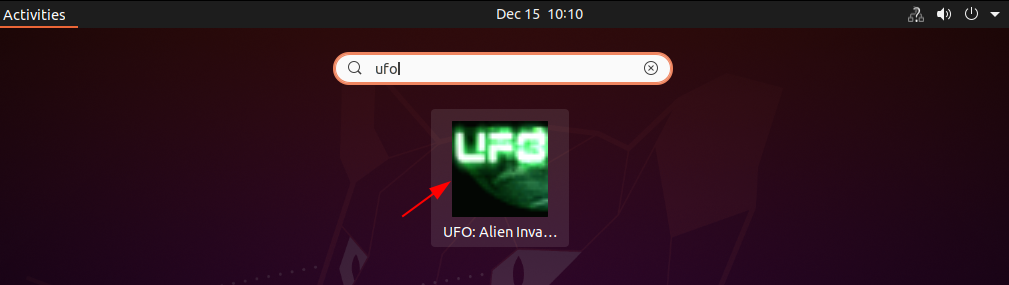
Make your initial settings like enter your name, adjust effect, music, and choose your preferred language and click on OK.
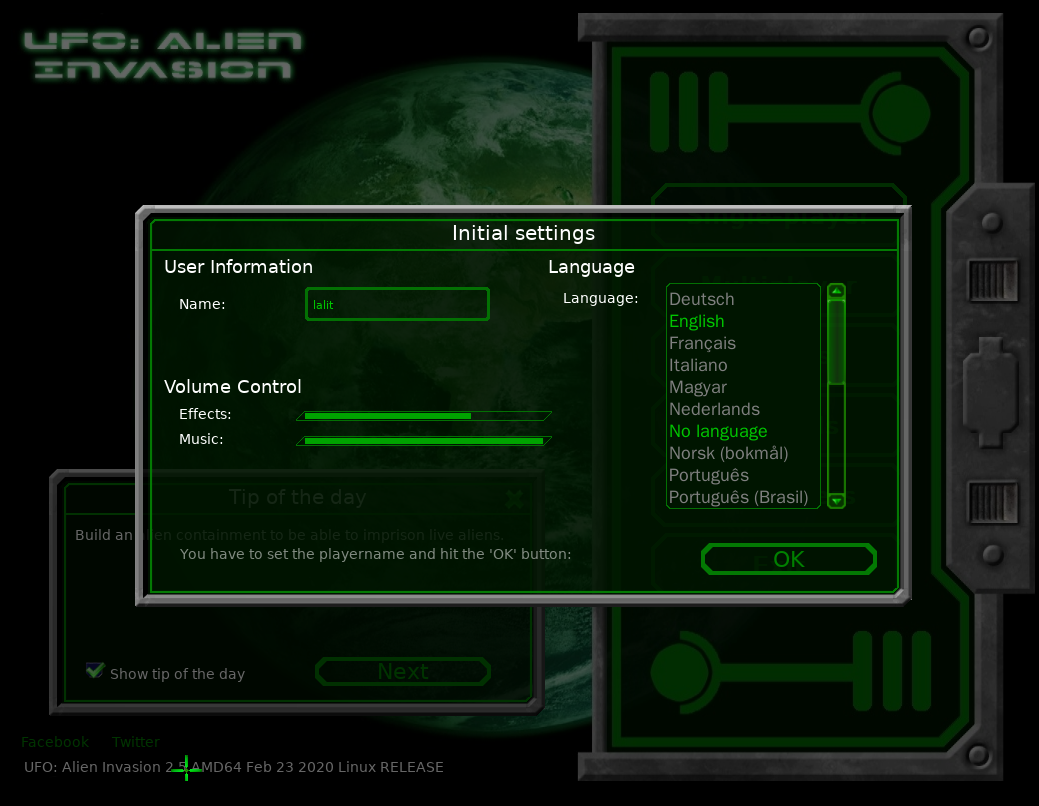
Next, choose between Single or Multiplayer and start the game. If you are new to the game you can click on Tutorials to learn how to play this game.

Once it is loaded you can start playing it –

For installing this game on other Linux distributions you can follow its official installation guide.
Conclusion
I hope you are able to successfully install and play UFO: Alien Invasion on your Ubuntu system. Now if you have a query then write us in the comments below.
