Star Conflict is a free-to-play dynamic massively multiplayer video game. The players control combat spaceships with different roles. It has PvP and PvE game modes as well as an open-world sandbox. You just need to survive in outer space and engage with enemies with the best strategy.
In this article, I will discuss how to install and play Star Conflict in Ubuntu.
System requirement for Star Conflict
You should have the following to install and smoothly play Star Conflict on your system –
- Processor 2 GHz Pentium 4 or above
- Graphics card 512 MB with support for Pixel Shaders 3.0
- 4 GB RAM is recommended
- 10 GB free space on the hard disk
- Recent version of Ubuntu should be installed on the system
How to install Star Conflict on Ubuntu
Star Conflict on Linux is available through Steam which is a game distribution platform developed by Valve. Follow the given steps to install and play Star Conflict on your Ubuntu system.
Installing Steam on Ubuntu
Execute the following commands in your terminal to install Steam on your system –
First, enable the multiverse repository it is not already enabled –
sudo add-apt-repository multiverseNow refresh the apt package repository by using –
sudo apt updateFinally, use the given command to install it on your system –
sudo apt install steamPress y and then enter when it asks you for confirmation. This will download and install the steam on your system.
You can read a complete guide on how to install and use Steam on Ubuntu.
Installing Star Conflict on Ubuntu using Steam
Once the installation is completed launch the Steam from Ubuntu’s activities dashboard.
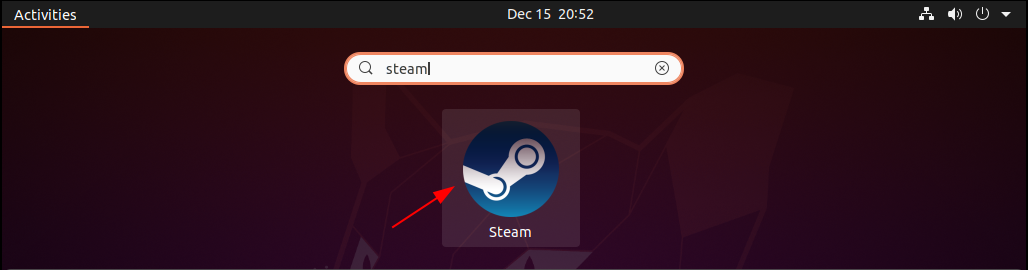
When open first it will download the Steam updates and then it will ask for your login credentials.
Now if you have a Steam account then click on LOGIN TO AN EXISTING ACCOUNT else click on CREATE NEW ACCOUNT and create a new account.

Once you are logged in, search the Star Conflict in the Steam library.
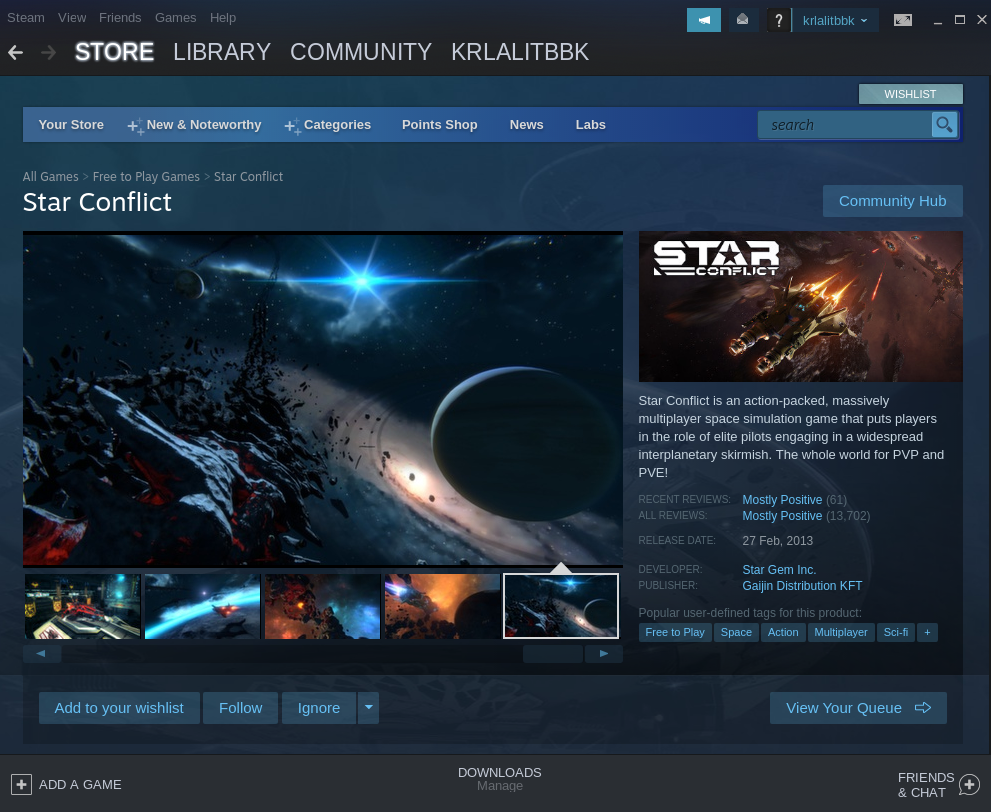
Scroll down and click on Play Now this will show you the Star Conflict installation window where you can mark the option to create a shortcut on the desktop and add it to the Ubuntu application list.
The installation window is self-guiding, here select the relevant options and click on Next.
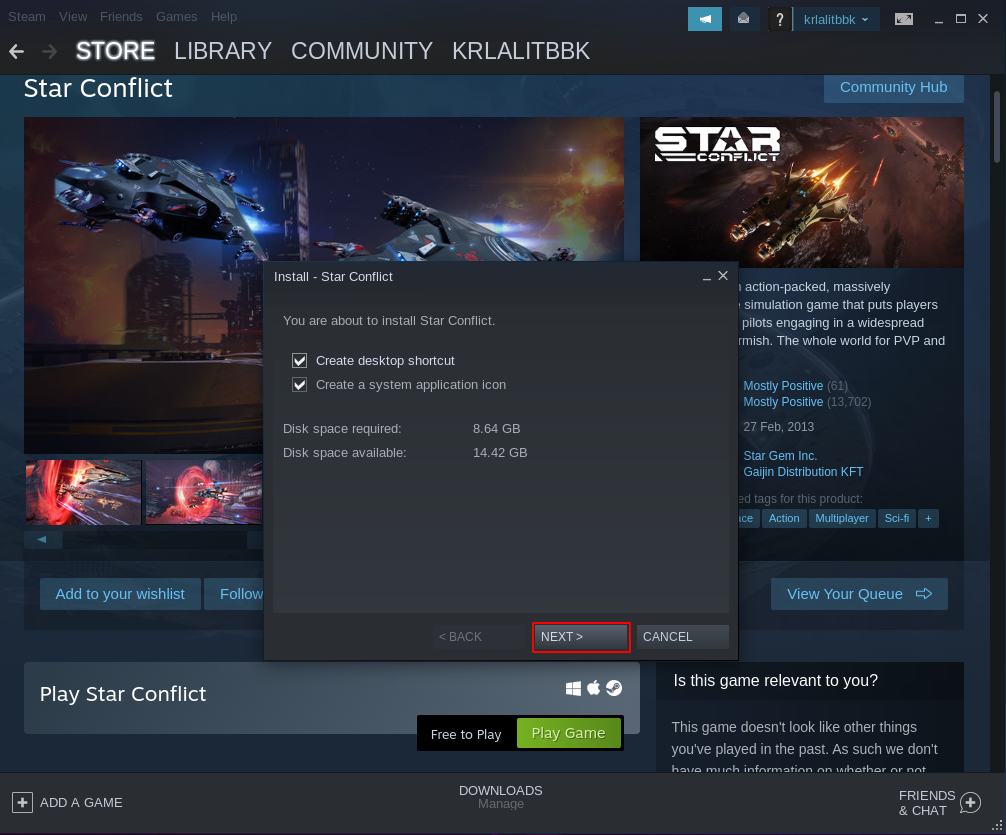
This will start downloading Star Conflict on your system, based on your internet speed it can take some time. You can continue using your system while the download is in progress.
Once the download is completed it will launch the Star Conflict client on your system.
Here you need to sign up and log in you’ll be brought through a new player onboarding process, you will also be introduced to a few basic controls and tutorials.
Conclusion
So you have successfully installed Star Conflict on a Ubuntu system. Now you can play and share your experience with us.
If you have a query or feedback then write us in the comments below.